@Thomas Heijtink After checking with dev, it seems to be a known issue with Dutch translations and they are working to fix these discrepancies in future improvements to the model. There is no ETA on the fixes currently, but any improvements will be notified as part of Azure updates and I will update this thread if fixes are rolled out.
The current workaround to mitigate these scenarios seems to be by adding proper spelling, capitalization and punctuation. As you have noticed this in the last sentence with the question mark the other two sentences are also translated correctly if a full stop(period) is added to the sentences.
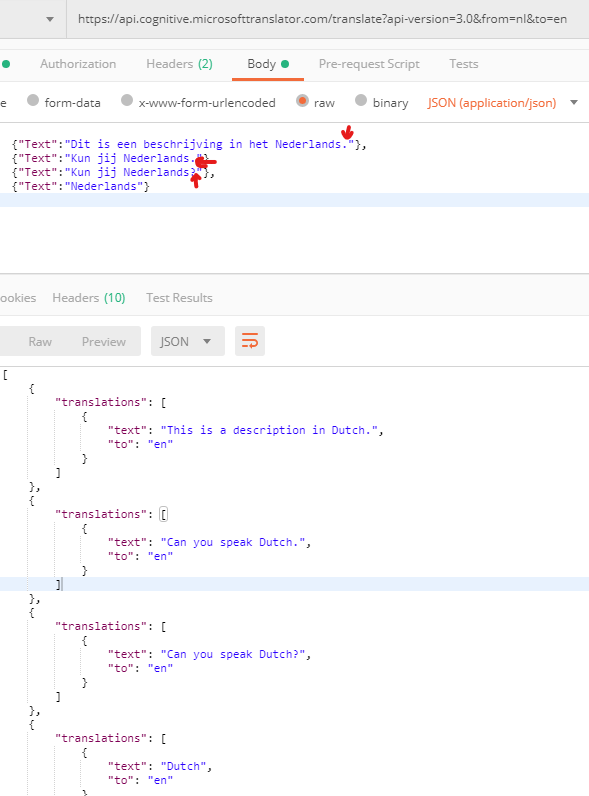
I understand this might need some pre-processing before passing the actual text to the API but this is the current guidance until the model is updated behind the API. I hope this helps!!.
If an answer is helpful, please click on  or upvote
or upvote  which might help other community members reading this thread.
which might help other community members reading this thread.
