Below is a C# code that has errors now:
And which error message do you get and on which line of code?
This browser is no longer supported.
Upgrade to Microsoft Edge to take advantage of the latest features, security updates, and technical support.
I consulted several forums which generally explain 2 possible solutions:
1- a paid SSIS component that does the job and configure it as a task ssis
2- the passage by a third party software which makes the sending (the most used is WinSCP) and in SSIS:
Use "execute task" to trigger an execution of a script in WinSCP
But within the company they force us to look for a 100% SSIS solution with a C# script (script task) or other: how to do that?
Below is a C# code that has errors now: do you offer corrections or a C# code that works to send local files to SFTP server ?
---------- CODE C#--------------
/* The Script Task allows you to perform virtually any operation that can be accomplished in
* a .Net application within the context of an Integration Services control flow.
*
* Expand the other regions which have "Help" prefixes for examples of specific ways to use
* Integration Services features within this script task. */
using System;
using System.Data;
using Microsoft.SqlServer.Dts.Runtime;
using System.Windows.Forms;
using Renci.SshNet;
using System.IO;
namespace ST_d27fb029ddab4957bc327e8fc4c35c18
{
/// <summary>
/// ScriptMain is the entry point class of the script. Do not change the name, attributes,
/// or parent of this class.
/// </summary>
[Microsoft.SqlServer.Dts.Tasks.ScriptTask.SSISScriptTaskEntryPointAttribute]
public partial class ScriptMain : Microsoft.SqlServer.Dts.Tasks.ScriptTask.VSTARTScriptObjectModelBase
{
#region Help: Using Integration Services variables and parameters in a script
/* To use a variable in this script, first ensure that the variable has been added to
* either the list contained in the ReadOnlyVariables property or the list contained in
* the ReadWriteVariables property of this script task, according to whether or not your
* code needs to write to the variable. To add the variable, save this script, close this instance of
* Visual Studio, and update the ReadOnlyVariables and
* ReadWriteVariables properties in the Script Transformation Editor window.
* To use a parameter in this script, follow the same steps. Parameters are always read-only.
*
* Example of reading from a variable:
* DateTime startTime = (DateTime) Dts.Variables["System::StartTime"].Value;
*
* Example of writing to a variable:
* Dts.Variables["User::myStringVariable"].Value = "new value";
*
* Example of reading from a package parameter:
* int batchId = (int) Dts.Variables["$Package::batchId"].Value;
*
* Example of reading from a project parameter:
* int batchId = (int) Dts.Variables["$Project::batchId"].Value;
*
* Example of reading from a sensitive project parameter:
* int batchId = (int) Dts.Variables["$Project::batchId"].GetSensitiveValue();
* */
#endregion
#region Help: Firing Integration Services events from a script
/* This script task can fire events for logging purposes.
*
* Example of firing an error event:
* Dts.Events.FireError(18, "Process Values", "Bad value", "", 0);
*
* Example of firing an information event:
* Dts.Events.FireInformation(3, "Process Values", "Processing has started", "", 0, ref fireAgain)
*
* Example of firing a warning event:
* Dts.Events.FireWarning(14, "Process Values", "No values received for input", "", 0);
* */
#endregion
#region Help: Using Integration Services connection managers in a script
/* Some types of connection managers can be used in this script task. See the topic
* "Working with Connection Managers Programatically" for details.
*
* Example of using an ADO.Net connection manager:
* object rawConnection = Dts.Connections["Sales DB"].AcquireConnection(Dts.Transaction);
* SqlConnection myADONETConnection = (SqlConnection)rawConnection;
* //Use the connection in some code here, then release the connection
* Dts.Connections["Sales DB"].ReleaseConnection(rawConnection);
*
* Example of using a File connection manager
* object rawConnection = Dts.Connections["Prices.zip"].AcquireConnection(Dts.Transaction);
* string filePath = (string)rawConnection;
* //Use the connection in some code here, then release the connection
* Dts.Connections["Prices.zip"].ReleaseConnection(rawConnection);
* */
#endregion
/// <summary>
/// This method is called when this script task executes in the control flow.
/// Before returning from this method, set the value of Dts.TaskResult to indicate success or failure.
/// To open Help, press F1.
/// </summary>
public void Main()
{
// TODO: Add your code here
string Server = Dts.Variables["FTPServer"].Value.ToString();
string User = Dts.Variables["FTPUser"].Value.ToString();
string Password = Dts.Variables["FTPPassword"].Value.ToString();
int port = (int) Dts.Variables["FTPPort"].Value;
// string Folder = Dts.Variables["FTPFolder"].Value.ToString();
string localFolder = Dts.Variables["ExportEgypte_LocalFolderPath"].Value.ToString(); ;
string fileName = Dts.Variables["fileName"].Value.ToString();
// string absoluteFileName = Path.GetFileName(XMLFileName);
// string FullName = localFolder + "SubFolderName." + fileName;
string FullName = localFolder + fileName;
string remotePath = Dts.Variables["FTPRemoteFolder"].Value.ToString() + fileName; ;
uploadFile(Server, port, Password, User, FullName,remotePath);
Dts.TaskResult = (int)ScriptResults.Success;
}
void uploadFile(string FTPServer,int port,string FTPPassword,string FTPUser,string localFilePath,string remotePath)
{
try
{
using (var client = new SftpClient(FTPServer, port, FTPUser, FTPPassword))
{
client.Connect();
if (!client.IsConnected)
{
throw new Exception("Not Connected");
}
using (FileStream fs = File.OpenRead(localFilePath))
{
client.UploadFile(fs, remotePath, true, null);
}
client.Disconnect();
}
}
catch (Exception exception)
{
Console.WriteLine(exception);
throw;
}
}
#region ScriptResults declaration
/// <summary>
/// This enum provides a convenient shorthand within the scope of this class for setting the
/// result of the script.
///
/// This code was generated automatically.
/// </summary>
enum ScriptResults
{
Success = Microsoft.SqlServer.Dts.Runtime.DTSExecResult.Success,
Failure = Microsoft.SqlServer.Dts.Runtime.DTSExecResult.Failure
};
#endregion
}
}

Below is a C# code that has errors now:
And which error message do you get and on which line of code?
Hello Phil ,
Really i'm writing to say "Many thanks" for you : So the problem is sloved in Desktop , it's a DLL files that should be installed in the global cache with Commands Prompts of visual studio , after we can call the specified references Renci in the C# Code . This is a helpful link that describes the solution : https://markedcode.com/index.php/2020/04/27/how-to-access-sftp-with-ssis-using-ssh-net/
**But we still have the problem in cloud (IR SSIS) ** , my project is deplyed in Azure server (DEV) and i should install gacutil and these file in the specified folder , and i tried to modify the main.cmd in Azure storage now :
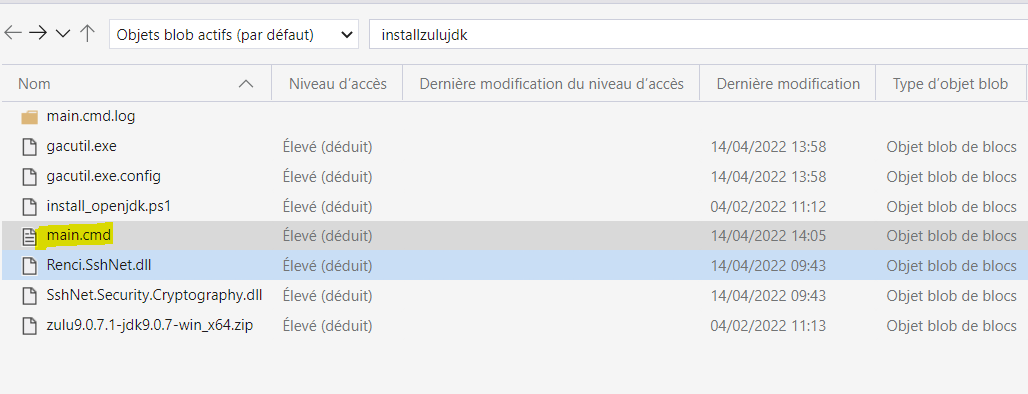
I follow this link : https://sql-stijn.com/2021/02/03/importing-dll-into-ssis-integration-runtime/
and I write the code that i inseted in main.cmd :
gacutil /i Renci.SshNet.dll /f
gacutil /i SshNet.Security.Cryptography.dll /f
--> the code works fine in my Local (with command prompt VS) , So if you have any links to help, please reply for me , thanks .
Best regards,
AHMED