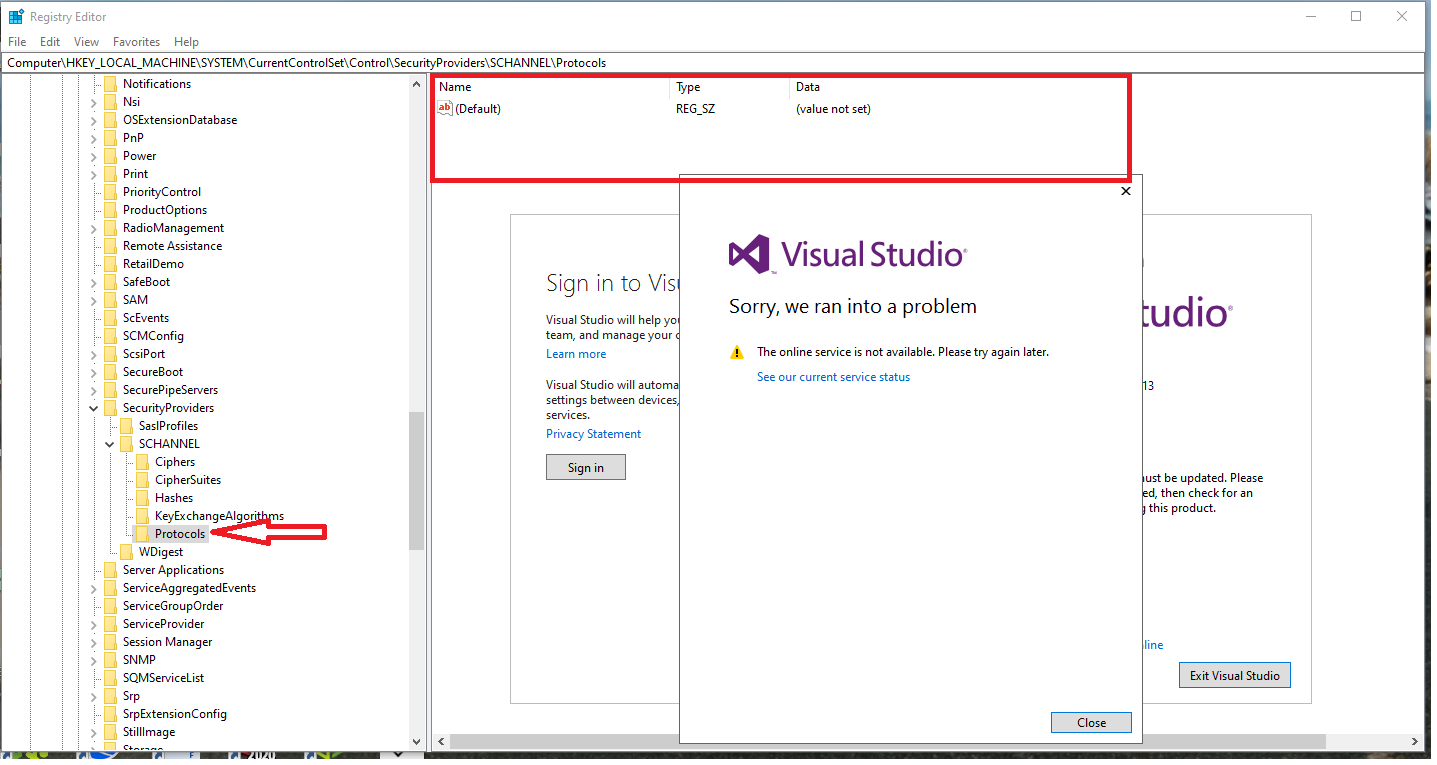I ran into this problem as well, but the solution was not enabling TLS 1.0 in the registry. I think it is due to Microsoft discontinuing support for TLS 1.0. Visual Studio 2013 natively calls that protocol to sign-in. You have to force the .Net Framework VS 2013 was built upon to use a more modern protocol, i.e. TLS 1.2
For me, VS 2013 Update 5 appears to be built against v4.0.30319. I forced the 32 bit framework to use strong crypto.
PowerShell script that will add the key:
New-ItemProperty -path 'HKLM:\SOFTWARE\Wow6432Node\Microsoft\.NetFramework\v4.0.30319' -name 'SchUseStrongCrypto' -value '1' -PropertyType 'DWord' -Force | Out-Null
You can find more information here: https://learn.microsoft.com/en-us/mem/configmgr/core/plan-design/security/enable-tls-1-2-client
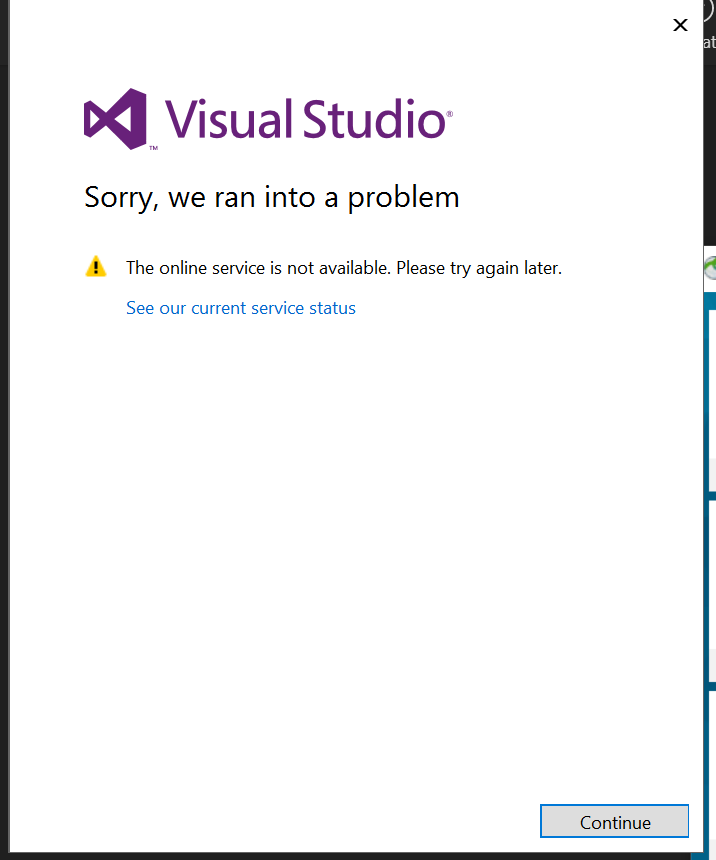 Hi all,
Hi all,