Hi @Kumar, Dinesh ,
Welcome to Microsoft Q&A platform and thankyou for posting your query.
As I understand your requirement, it seems you want to copy only those files whose filename contains the number present in an excel sheet. Please correct me if my understanding is wrong.
To achieve this , you need to use two loops one inside another : One to iterate through the list of files present in the storage account and another to iterate through the filenames present in the excel sheet. As it's not possible to use foreach inside foreach, we need to create two pipelines and inside foreach block of first pipeline, we need to call another pipeline using execute pipeline activity and use another foreach block in the second pipeline.
Step1 : Use LookUp activity to point to the Excel containing randomNumbers.
Step2: Use Foreach activity with Items as @activity('Lookup1').output.value .
Step3: Create another pipeline, inside of which create a parameter Number .
Step4: Inside Foreach of First pipeline , call Execute pipeline Activity to invoke second pipeline where we need to pass the contents of the excel sheet as parameter Number=@item().Prop_0
Step5: Use GetMetadata activity in the second pipeline where dataset is pointing to the container/Folder in the storage account containing all the files. Select FieldList as 'Child Items'
Step6: Use Foreach block with Items as @activity('Get Metadata1').output.childItems
Step7: Inside Foreach, use an If block with condition as @contains(item().name,pipeline().parameters.Number) .
Step8: Inside If block, Add a CopyData activity where in source settings, use a dataset pointing to the container/Folder which contains the files . However,Select File Path Type as 'Wildcard file path' and provide file name as @item().name
Step9: In the sink , provide the target folder path. Execute the pipeline
Post running the pipeline , the expected result is only those files would be copied whose name contains randomNumber present in the excel sheet.
Please refer to the gif below for your reference:
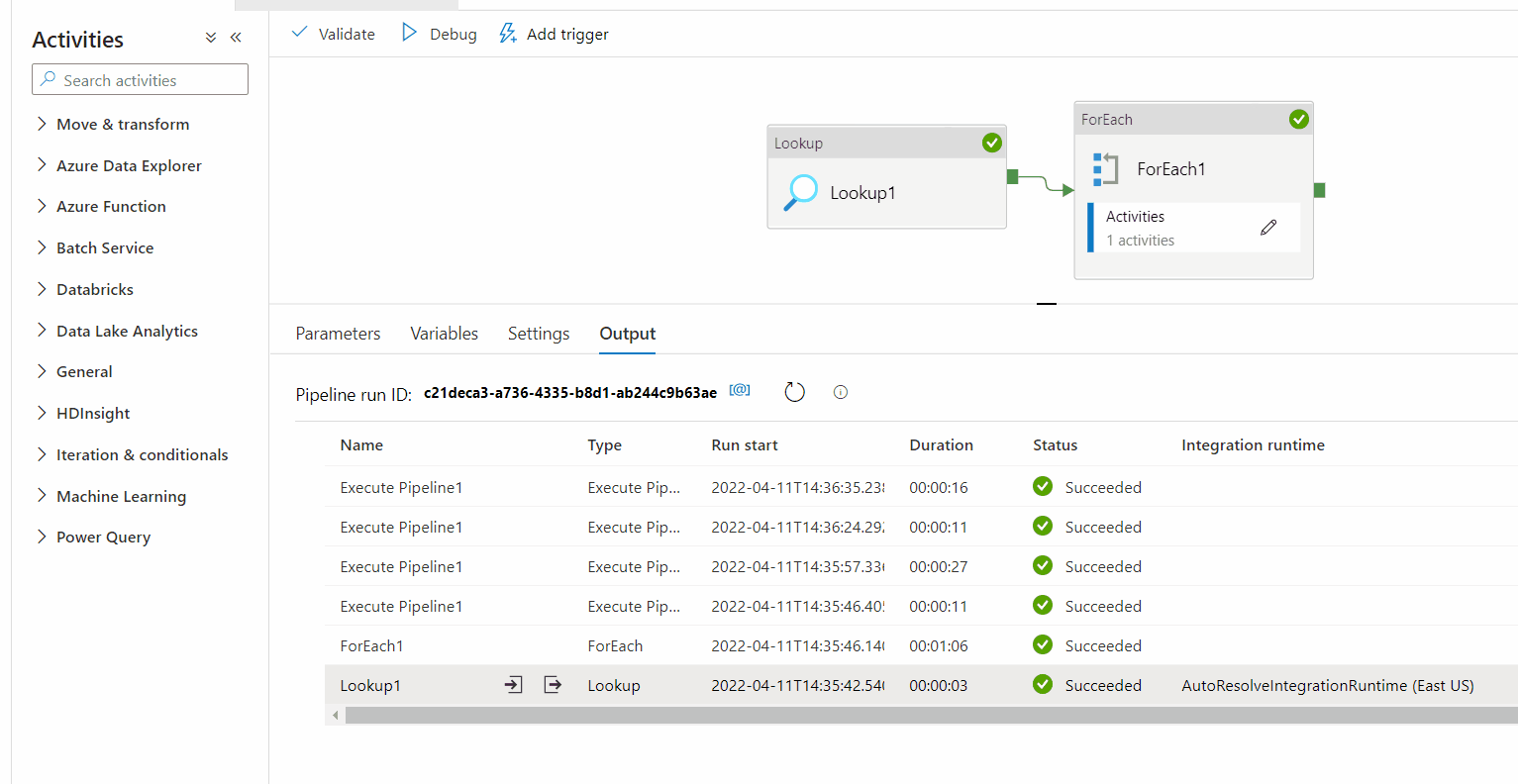
Hope this will help. Please let us know if any further queries.
------------------------------
- Please don't forget to click on
 or upvote
or upvote  button whenever the information provided helps you.
button whenever the information provided helps you.
Original posters help the community find answers faster by identifying the correct answer. Here is how - Want a reminder to come back and check responses? Here is how to subscribe to a notification
- If you are interested in joining the VM program and help shape the future of Q&A: Here is how you can be part of Q&A Volunteer Moderators
