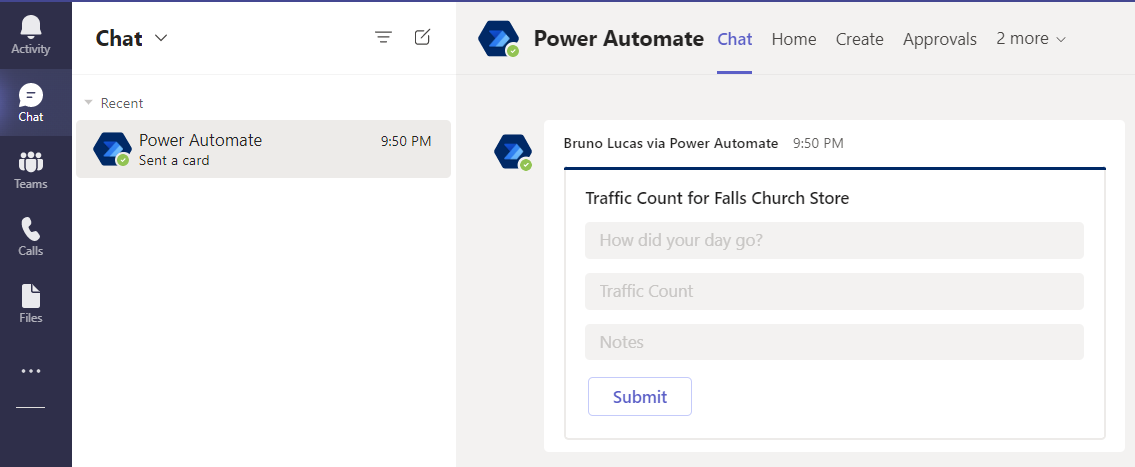Hi Akshatashete ,
Sorry for rushing up on my answer. I actually found a way to do it. hope may be applicable for you scenario
You first need the collection of users you want to send adaptive cards for. Something similar to this but could be a SharePoint list
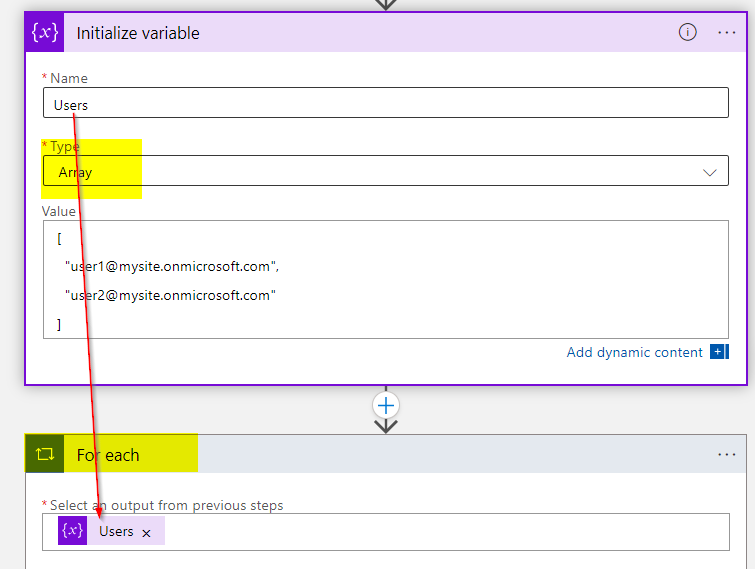
Inside the loop, you can actually use "Post adaptive card and wait for response". make sure you select these options:
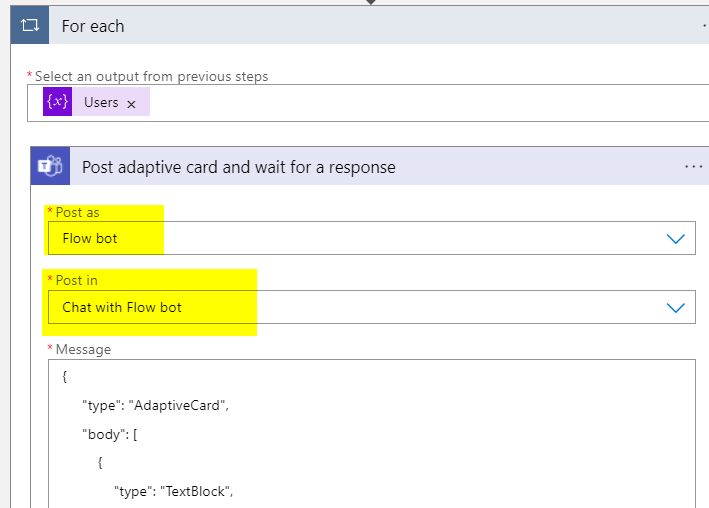
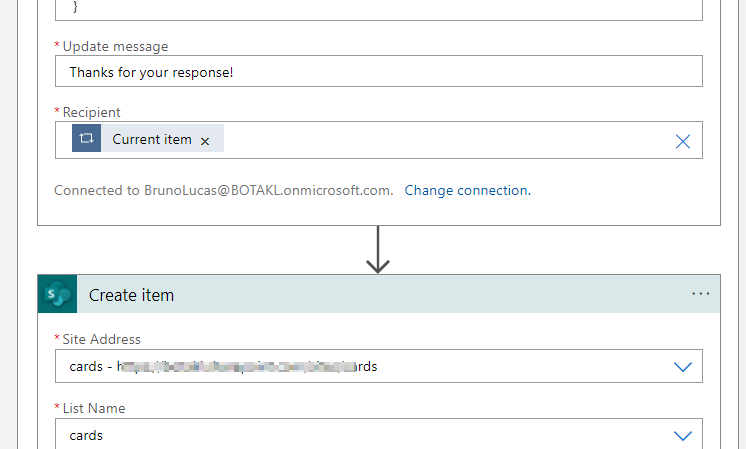
each user will receive and individual message like this