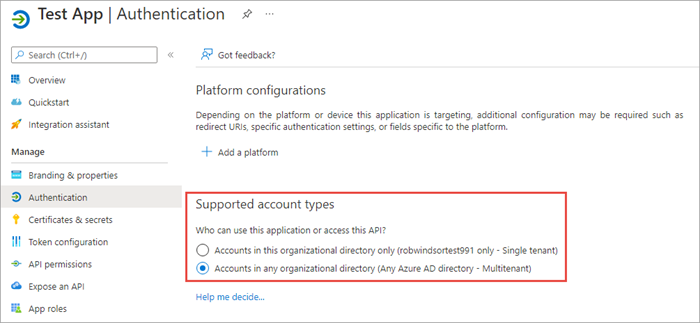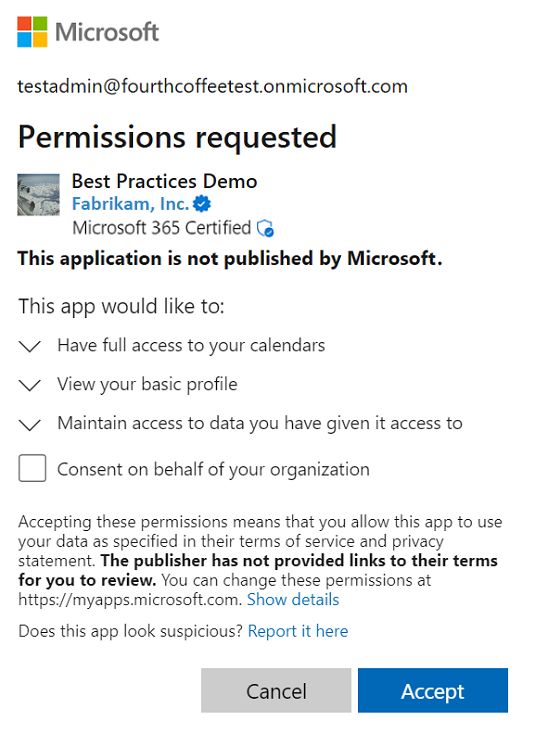Hi @Oshadhi Gayangika ,
The error message shows that the Application identifier is incorrect. I suspect that in your application, you have specified Client Secret instead of Client ID (aka App ID). This is why the authentication request contains incorrect Client ID and Azure AD fails to find the app, resulting in this error. Search for your app under Azure AD > App registrations and make sure you are using its client ID.
In Azure AD, the Client ID is always in GUID format, as highlighted below:
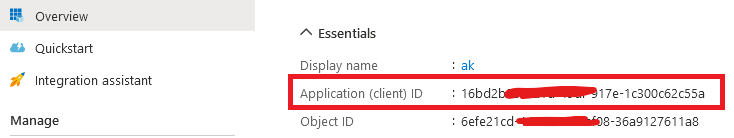
In case, after configuring the correct Client ID you still get this error, you need to construct the below URL and provide it to the Global administrator of your tenant, who will have to consent after successfully signing in.
https://login.microsoftonline.com/common/adminconsent?client_id=your_client_id
If the answer is helpful, please click "Accept Answer" and kindly upvote it. If you have extra questions about this answer, please click "Comment".
Note: Please follow the steps in our documentation to enable e-mail notifications if you want to receive the related email notification for this thread.