@Sunith We show the UPN for the user on AAD portal as username so you would see JDor@keyman .com If you need to show the user as John.Doe@keyman .com, you need to make sure to change the UPN of the user to John.Doe@keyman .com
Also, the group if deleted from on-prem should be successfully deleted from AAD portal as well. if that is not the case, may be the deletion would not have been properly propagated to AAD. You need to verify in your AAD connect about the deletion of the group like this :
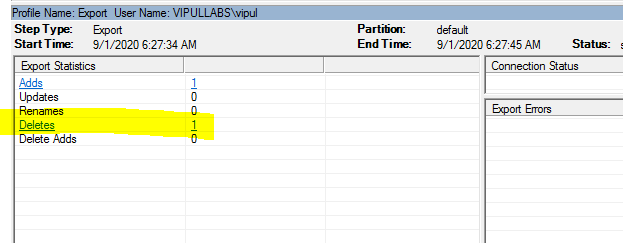
Once you confirm that is the correct group, you would be able to see if the delete happened successfully in Export Run cycle for your Cloud Connector. if that is there, then the group should have been deleted.
If you still see the group, may be there is some error in AAD connect which did not propagate the deletion.
-----------------------------------------------------------------------------------------------------------------
If the suggested response helped you resolve your issue, do click on "Mark as Answer" and "Up-Vote" for the answer that helped you for benefit of the community.



