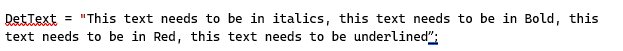heey, riffy
How are you doing?
To manipulate and display strings, enums, dates, times, time intervals, numbers and quantities through C# code you can use the NuGet Humanizer package: with it everything becomes simpler, more accessible, more useful, more fluent, more flexible. For that, just create a console app now and install the Humanizer package and explore it!!!
Take a look at this NuGet link.