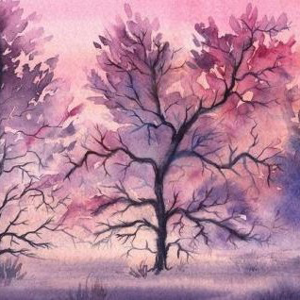Hi!
Based on my knowledge, this issue can be caused from a number of different reason.
In order to narrow down this issue, we recommend you firstly check the monitoring server reports for an error message.
Also, please check the candidate information from the SIP packets during the call. If the candidate information is not being sent
first thing to check is that the internal client can resolve the DNS host name of the Edge Server to the INTERNAL interface.
Besides, don’t forget to check that the UDP port 3478 is open on the firewall between the internal Lync clients and the edge server running this service.
https://www.myucthoughts.com/2012/07/call-failed-due-to-network-issue.html
If the response is helpful, please click "Accept Answer" and upvote it.