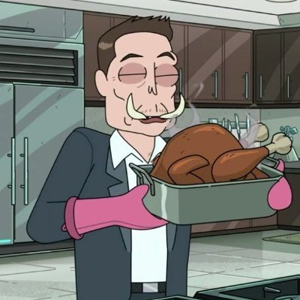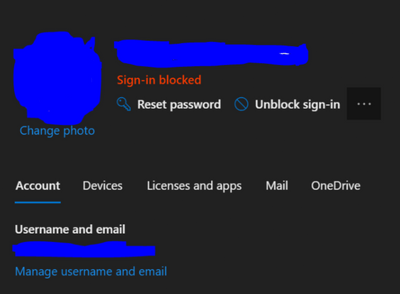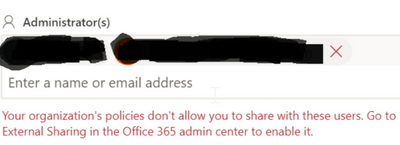Hi @Technician123
If a user within the company has their sign-in blocked, then the sharing will also be clocked.
Per my test, when I set the sharing policy to "Only people in your organization", then I share file with the sign-in blocked account ( in the organization previous), I get this error:
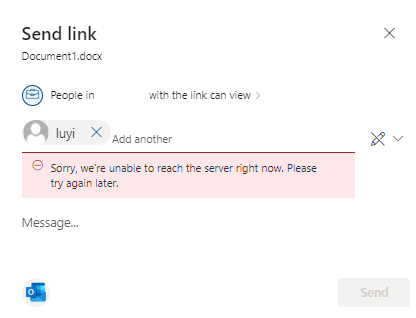
If the answer is helpful, please click "Accept Answer" and kindly upvote it. If you have extra questions about this answer, please click "Comment".
Note: Please follow the steps in our documentation to enable e-mail notifications if you want to receive the related email notification for this thread.