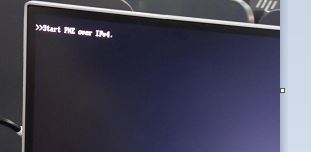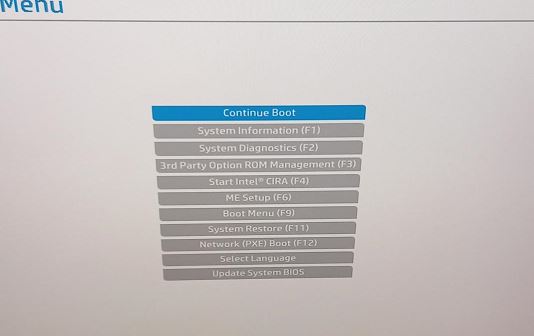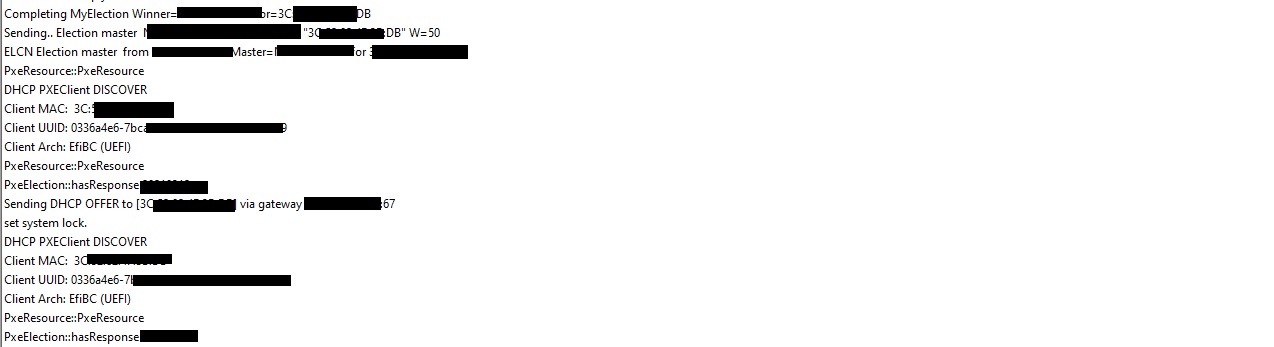Hi,
Thanks for posting in Microsoft MECM Q&A forum.
It seems that the client doesn't get IP Address. Please help check below options:
1,Make sure that the boot images have correct network drivers. This is relevant for the winPE portion of the install and probably the windows setup portion. To check that the winPE portion has networking press F8 and use ipconfig /all command.
2,Check if the DHCP is correctly assigning IP Addresses. Does the client computer is in the same subnet/VLAN with DPCH server and PXE-enabled DP? Make sure that no firewalls are blocking the DHCP ports between the server and the client.
To better understand PXE boot, we could refer to:
Understand PXE boot in Configuration Manager
How to boot from a PXE server that's on a different network
Hope it helps. Have a nice day!
Best regards,
Simon
If the response is helpful, please click "Accept Answer" and upvote it.
Note: Please follow the steps in our documentation to enable e-mail notifications if you want to receive the related email notification for this thread.