
Hello @Alex Benz
Thanks for your post!
I have found the article and hope this may help you.... See it below:
BR,
This browser is no longer supported.
Upgrade to Microsoft Edge to take advantage of the latest features, security updates, and technical support.
Hi there!
I am trying to help a user get teams on their phone however we are running into an issue. We add the user in teams, do the Company Portal Setup, install the management profile, and when we go back to teams, it says "Sign in error" and then kicks us back to the company portal app. The company portal app say device not registered and when we try to check the settings again it loads for a minute and then says it again. We have confirmed that she has a 6 digit code that does not repeat numbers or go in sequential order, and that should be the only requirement.
We have tried removing and re-adding the phone in the MFA settings, starting from scratch several times, and removing her old phone from her list of devices, but nothing seems be working. We still get stuck at "this device is unregistered"
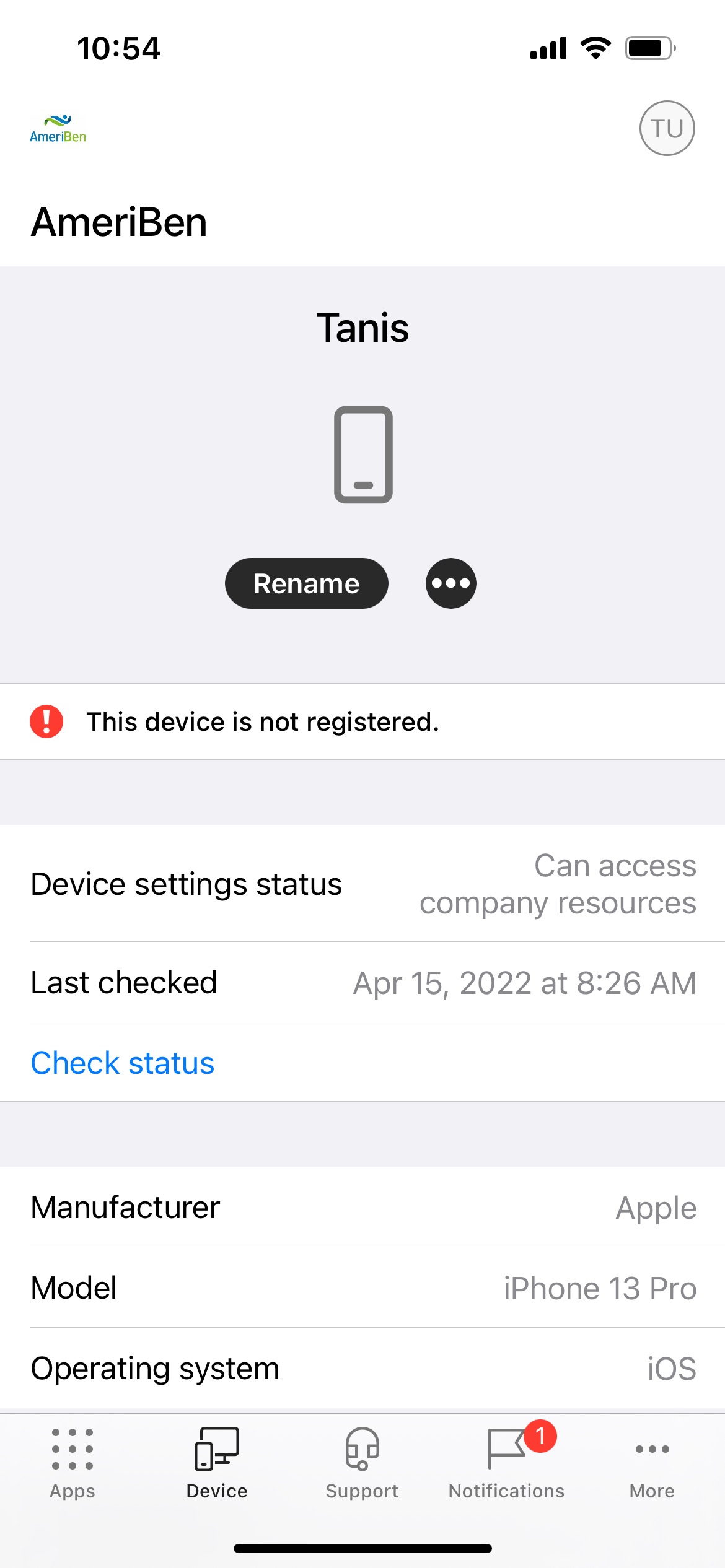

Hello @Alex Benz
Thanks for your post!
I have found the article and hope this may help you.... See it below:
BR,
OK, after looking into this issue and bringing in multiple other techs, we are still unable to figure out this issue. It appears that her phone is simply not appearing in Microsoft Azure. Her old device is in there, but I have disabled it after confirming that the one listed in Azure is not the new phone. So the real question now is why the phone is not connecting to Azure, and how do we connect it up? Something is currently blocking it, and I need to find out what
Hi,
Facing exact issue. in case if you found resolution now then pleas share it.
Hello yes that is true
Facing same error while setting up corporate Microsoft Account (Teams) on iPhone, using Company Portal Setup.