Hi @Sunidhi Nayak • Thank you for reaching out.
This can be done by assigning users with different licenses by navigating to Azure AD > Users > Select the user > Licenses > + Assignments and
- To 1-10 users assign Azure AD premium P1
- To 11-20 users assign Azure AD premium P2
- For the rest of the users, do not assign any P1/P2 license.
If you have EMS E5 subscription, the interface will look like this:
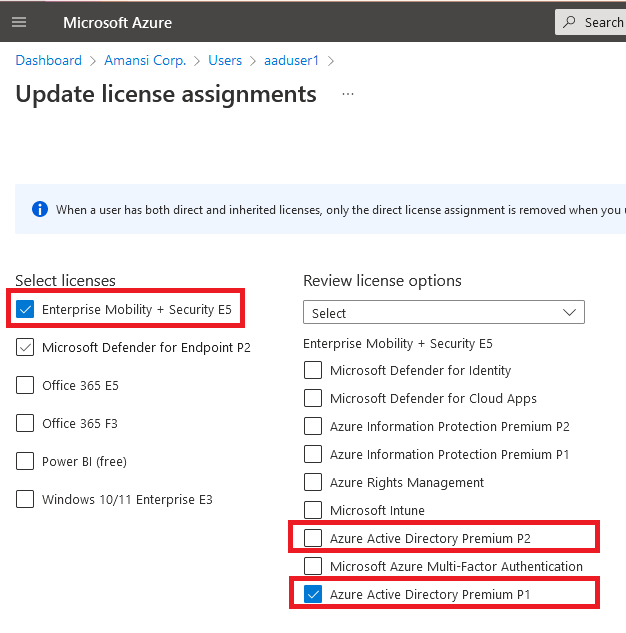
To assign licenses to multiple users, an easier approach would be to use GBL (Group Based Licensing). Add 1-10 users to Group1 and 11-20 users to Group2 and assign licenses to the groups rather than individual users. That way you will be able to distinguish between the P1/P2/Free users as well.
-----------------------------------------------------------------------------------------------------------
Please "Accept the answer" if the information helped you. This will help us and others in the community as well.

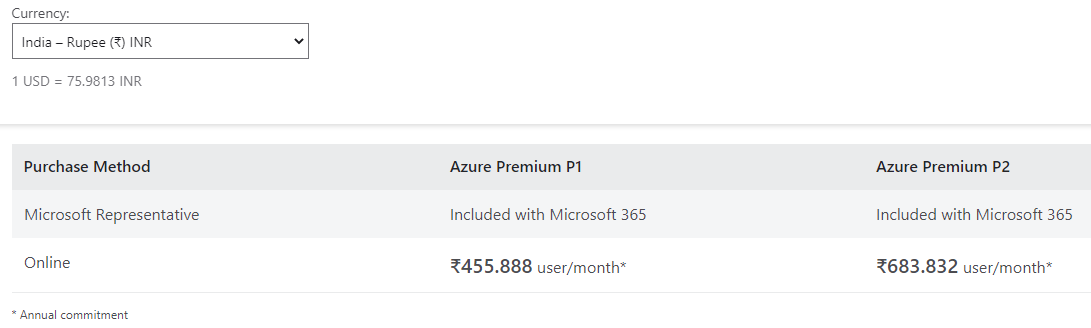

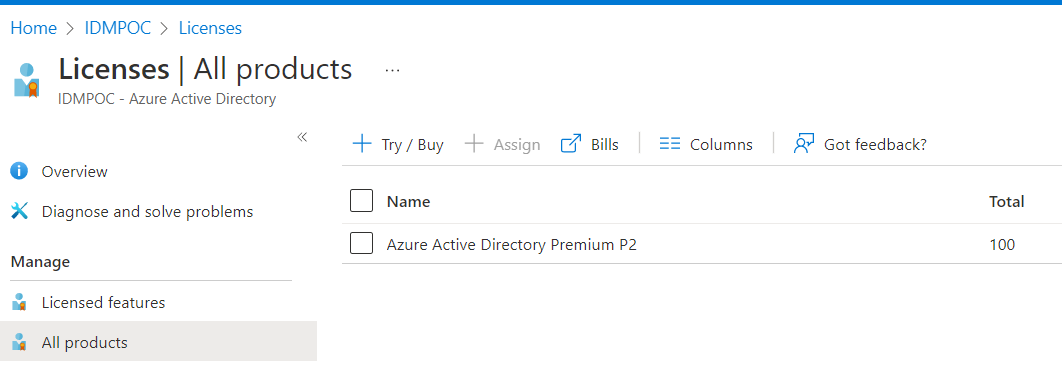 ]
]