Yes, it is the same if you are talking about Microsoft 365, which is the trial version with which I am familiar. The difference is that the ability to use the trial version expires at the end of the trial. The paid version continues working as long as you pay the subscription.
Is the microsoft trial version exactly like the purchased version?
In the trial version I do not have "side by side" view like in the purchased version.
3 answers
Sort by: Most helpful
-
-
Tracy Louis-Marie 1 Reputation point
2022-04-18T21:52:47.807+00:00 The 365 trial version is missing some features that I enjoyed in my purchased Word and Excel version at my work. Does the trail version of 365 had limited features? Specifically the "view" menu is missing " view side by side".
-
 Emily Hua-MSFT 27,531 Reputation points
Emily Hua-MSFT 27,531 Reputation points2022-04-19T02:41:01.397+00:00 Can you tell us how did you install this trial version of Microsoft 365 Apps?
Is Office currently in the valid trial period?Sometimes, because of the update channel of Microsoft 365 Apps, version name, or version number, etc., there will be differences in functionality.
It's recommened to go to
Options > Customize Ribbon, under "Customize the Ribbon:" on the far right, look for "Main Tabs" > "View" > "Windows", check whether there is "View Side by Side".
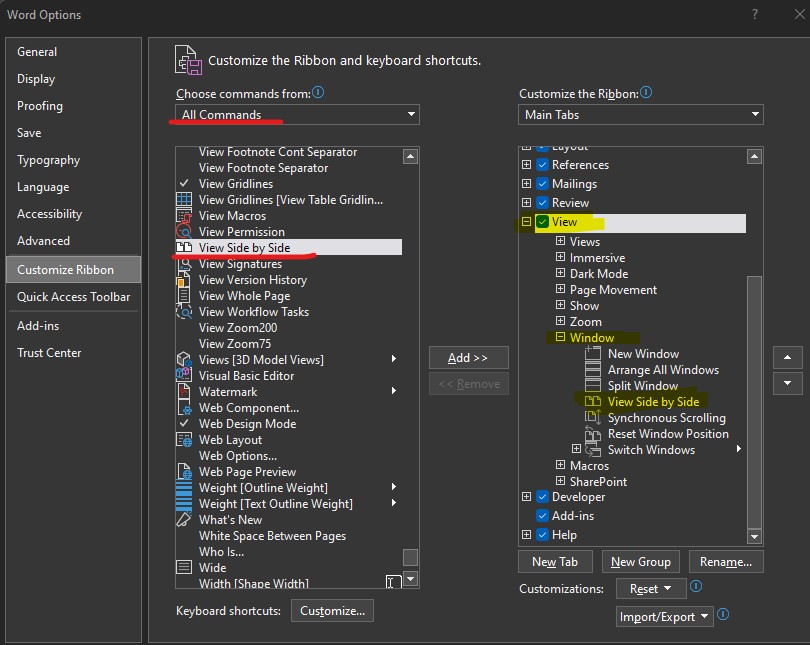
IF not, you can locate to "Choose commands from:", select " All Commands" and try to find "View Side by Side".
Once you find it, you can click "New Group" and add it to the new group.IF you do not find "View Side by Side" as above steps, for better analysis, could you please take some screenshots and paste here?
I would suggest you go toWord > Account > Product Information, check the Version Name and Version Numbet.

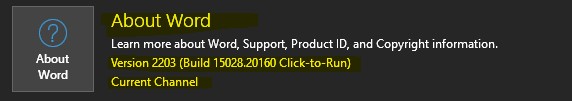
Thanks for your understandings.
If the answer is helpful, please click "Accept Answer" and kindly upvote it. If you have extra questions about this answer, please click "Comment".
Note: Please follow the steps in our documentation to enable e-mail notifications if you want to receive the related email notification for this thread.
