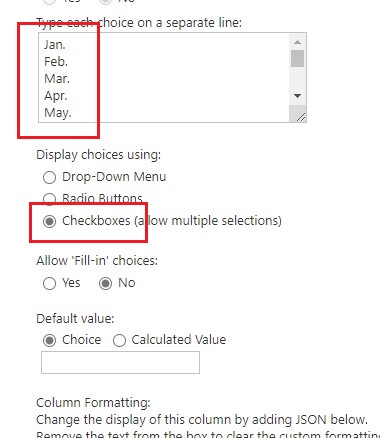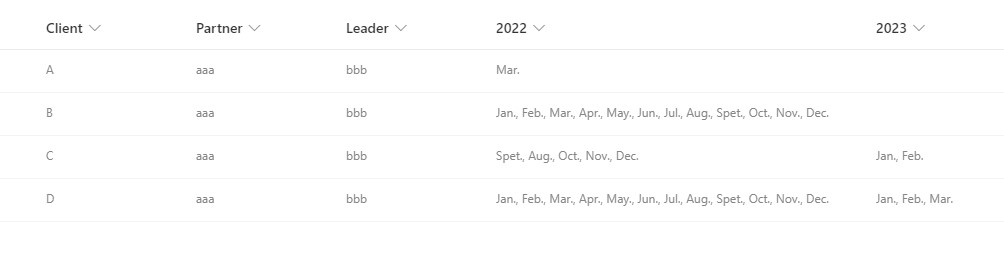Hi guys, i need help in creating list view for months (Jan, Feb.. Dec) in sharepoint
Let say, i have columns 1 Client, columns 2 Partner, column 3 Leader, column 4 Year and the rest columns (Jan, Feb, Mar...Dec)
(case 1) If i want to add target for Client A for 1 month for Mar, i should have details options in list to enter (columns 1 Client, columns 2 Partner, column 3 Leader, column 4 Year and target amount for Mar and i rest months will be empty), then i can hit on save.
Again, (case 2) If i want to add target for Client B for 12 months for Jan-Dec, i should have details options in list to enter (columns 1 Client, columns 2 Partner, column 3 Leader, column 4 Year and target amount for Jan-Dec ), then i can hit on save.
Again, (case 3) If i want to add new target for Client C for 6 months from Sep(this year)-Feb (Next year), then i can add the same way, as i was doing it in case 1 and 2.
Again, (case 4) If i want to add the new target for client D for 15 months from Jan(current month) -Mar (next year)
I don't want my target value should overlap the existing months value.
Thanks