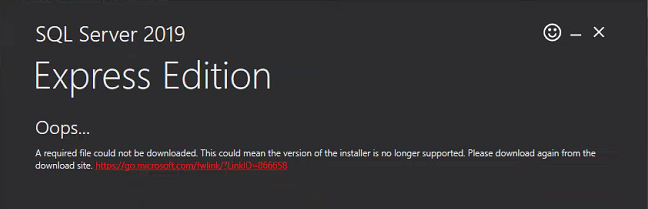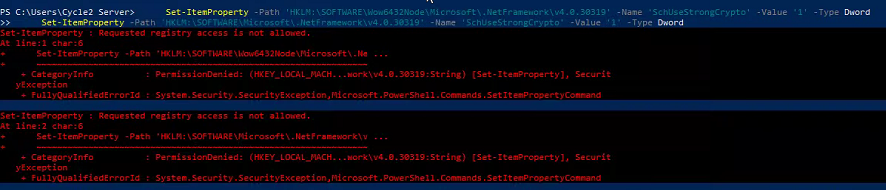Hi JoannaMurawska-6892,
Welcome to Microsoft Q&A.
Please try to run Powershell as administrator first, and then run the queries.
If it still does not work, you can go to registry editor, find the registry and add the name and value manually.
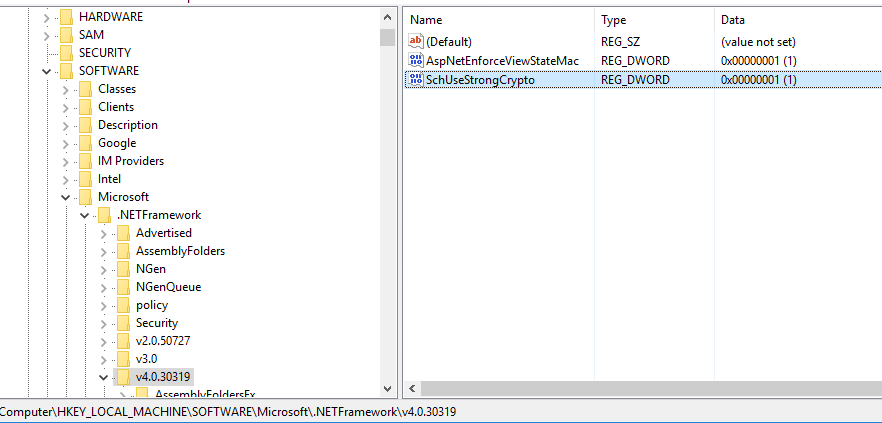
Best Regards,
Amelia
If the answer is the right solution, please click "Accept Answer" and kindly upvote it. If you have extra questions about this answer, please click "Comment".
Note: Please follow the steps in our documentation to enable e-mail notifications if you want to receive the related email notification for this thread.