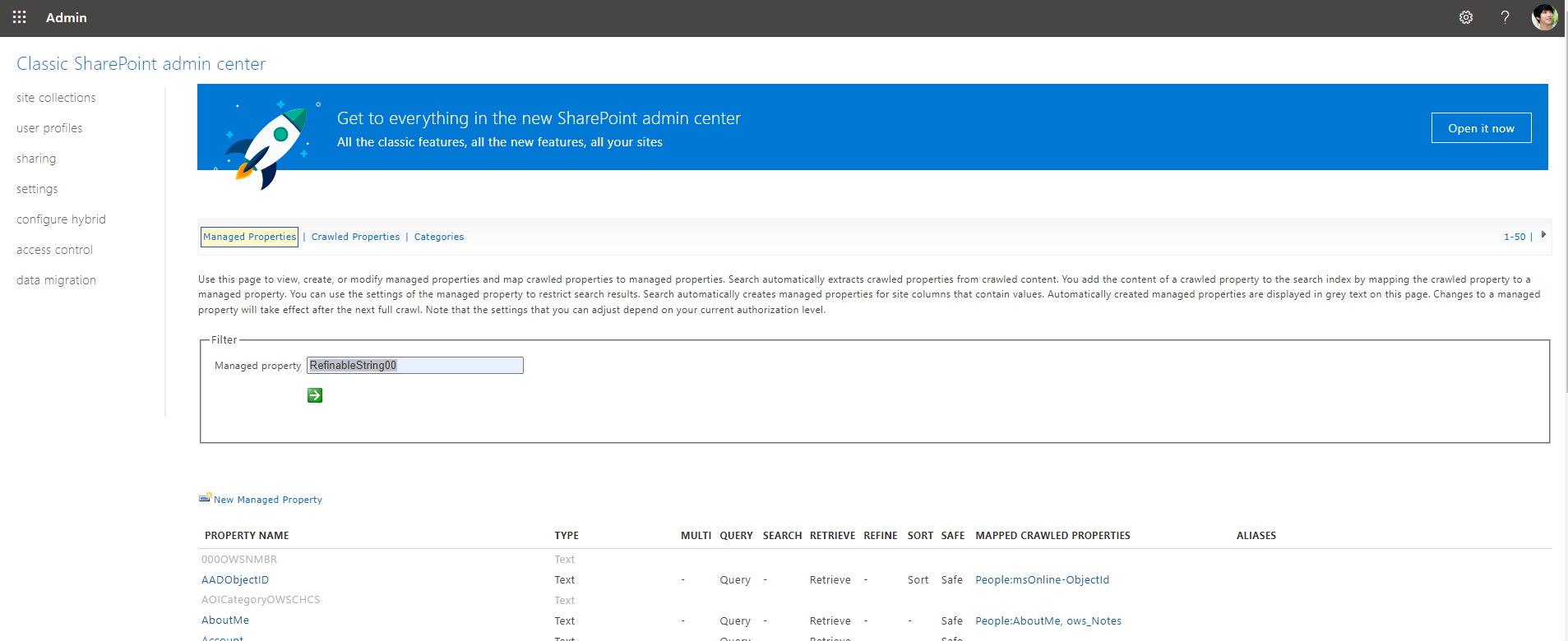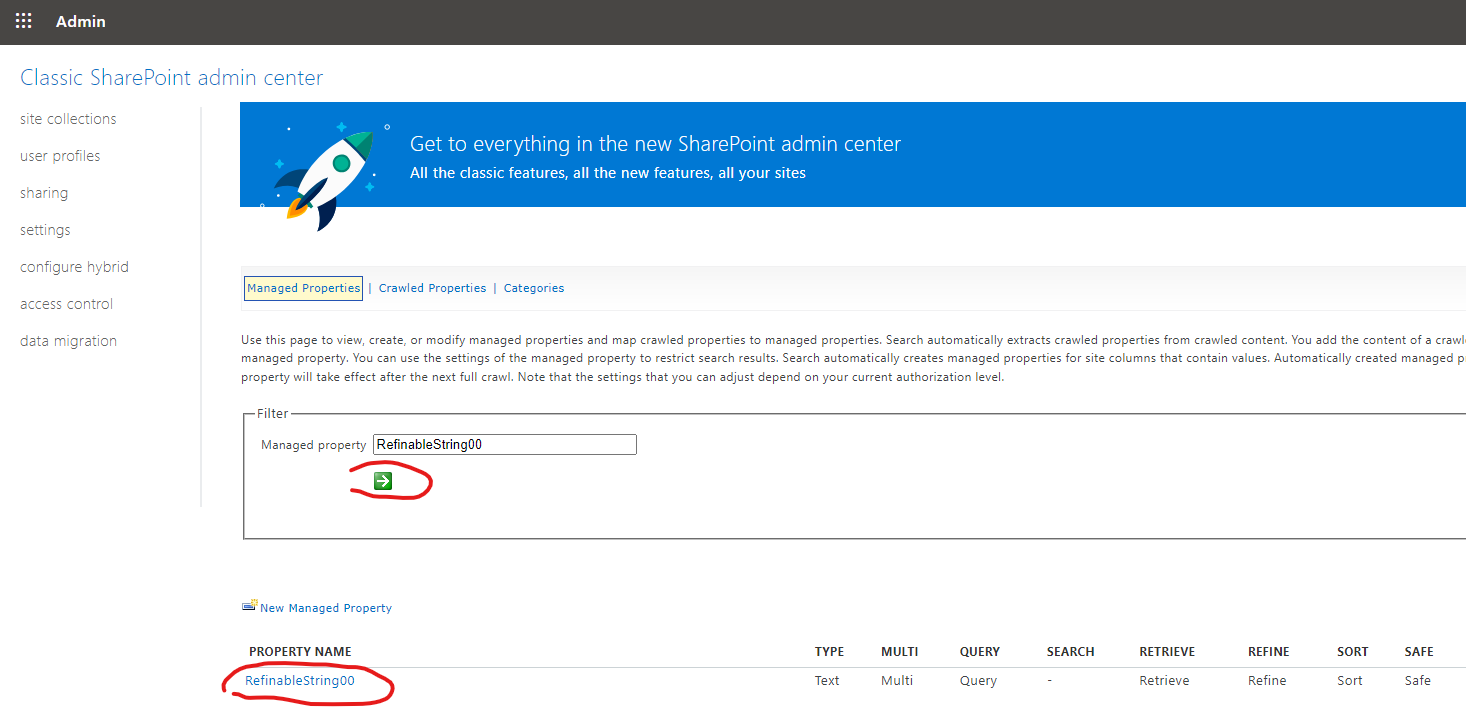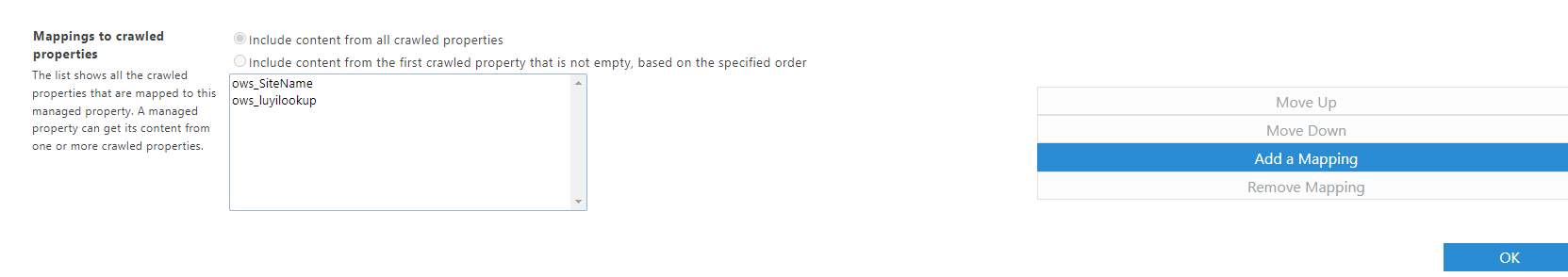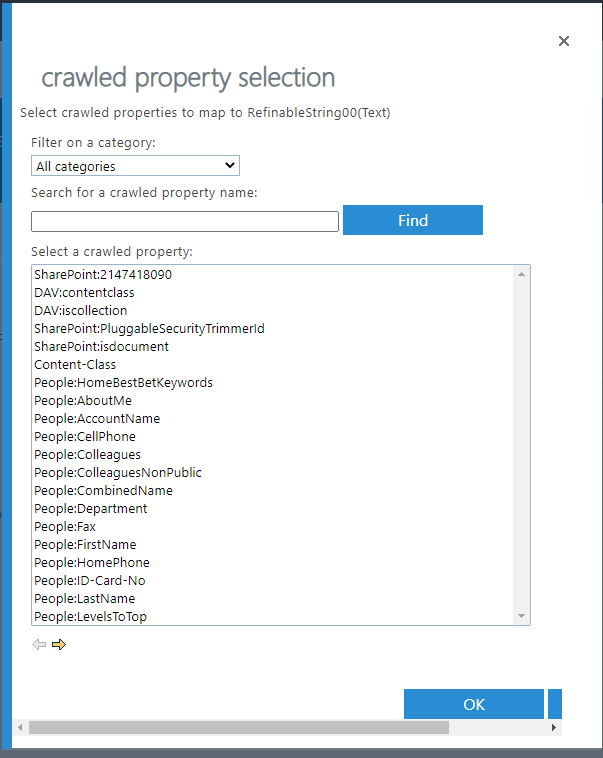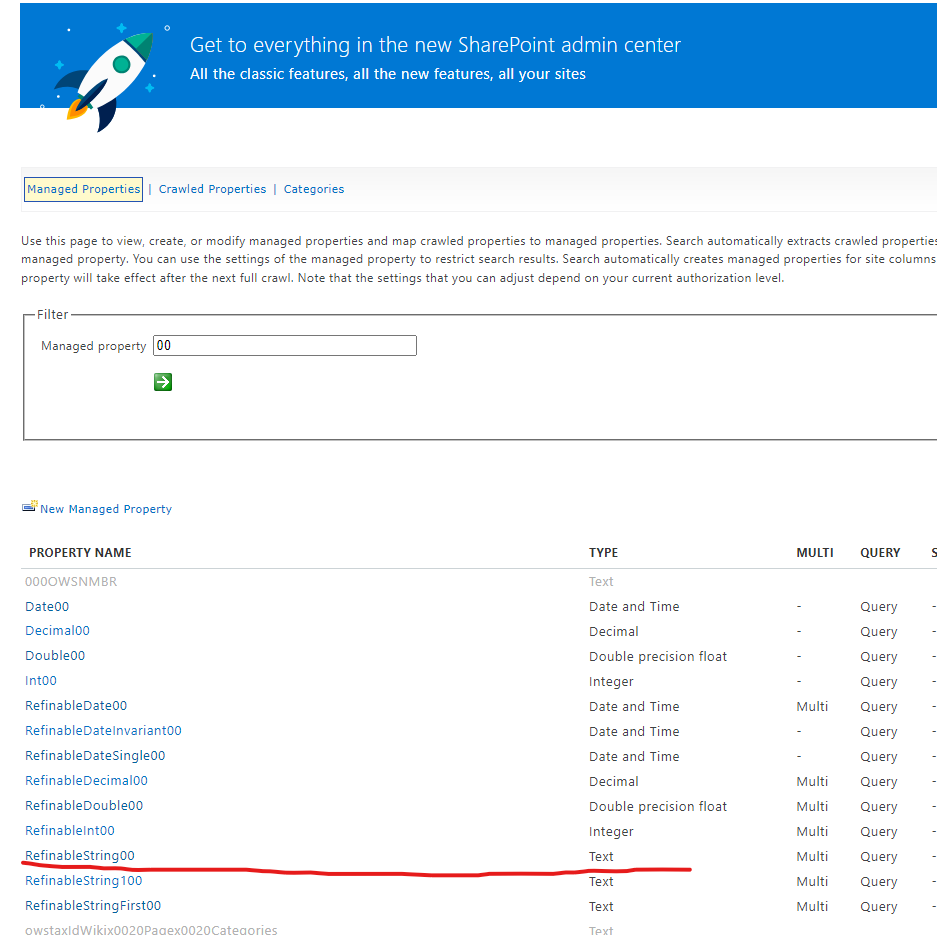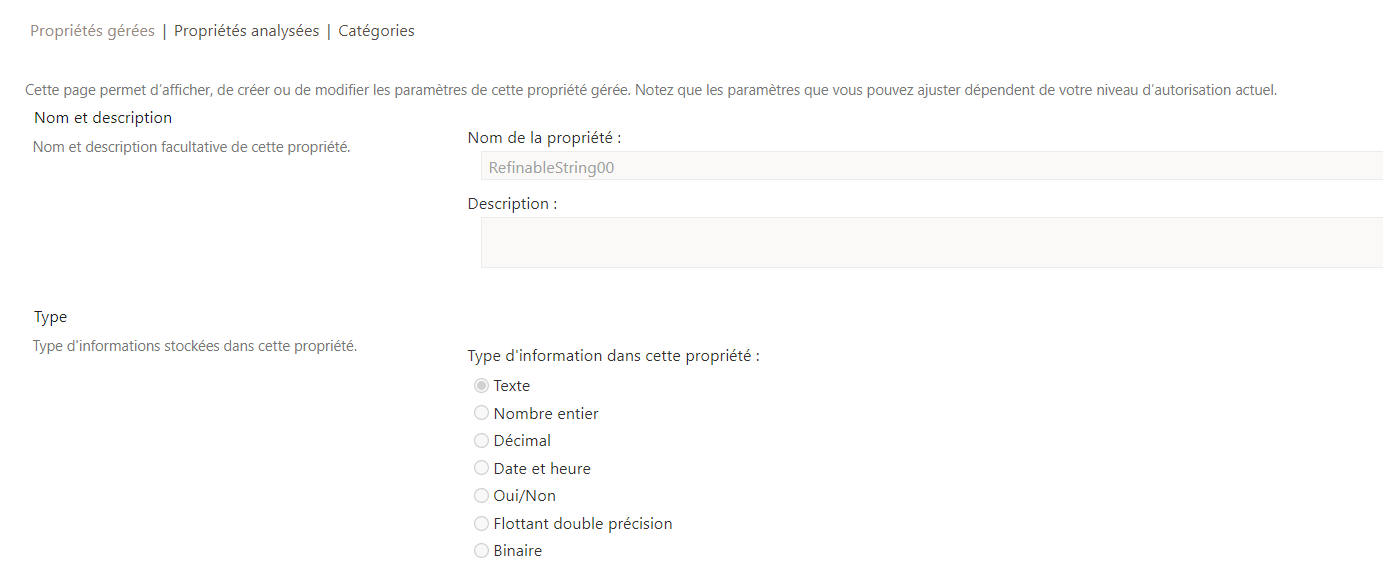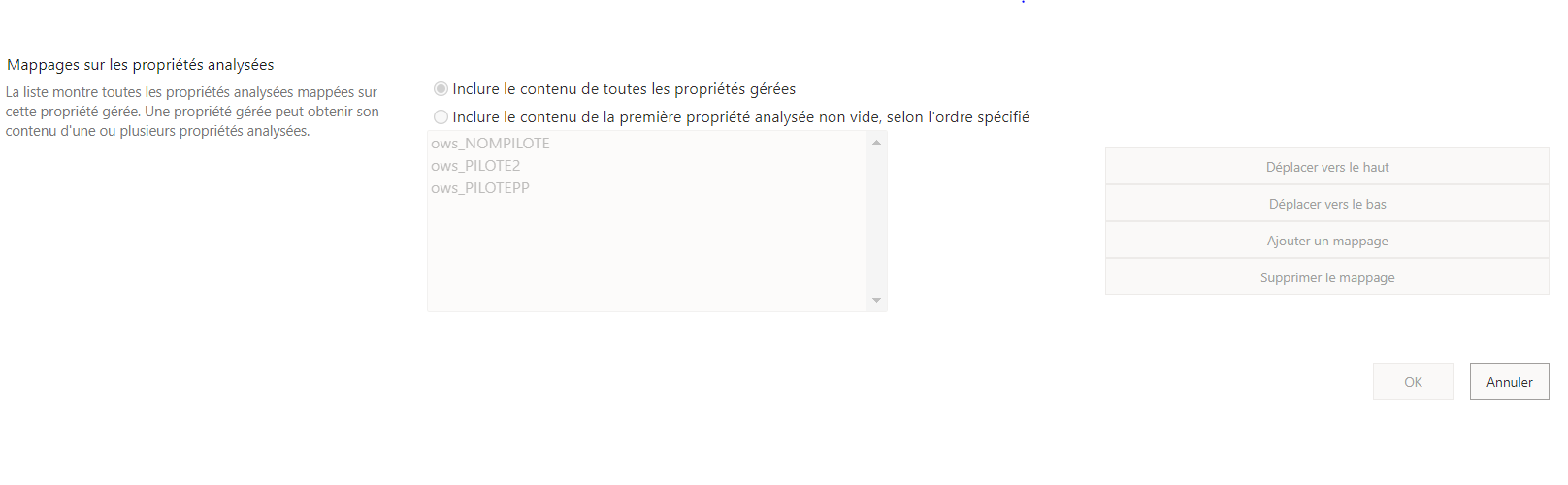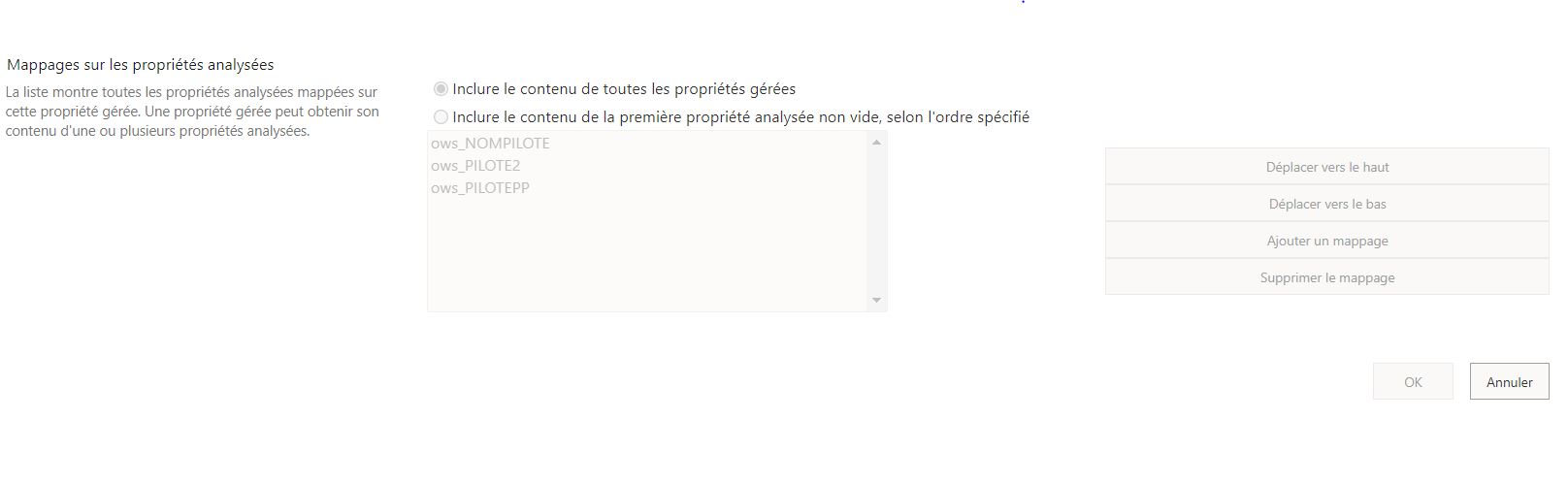Hi @RADU Electra
I have not reproduced this issue on my server, to do some troubleshooting,
Please check what is the type of the column the key terms belong to? Is it Number column, single text column or something else?
Which search box are you using? Search box in homepage or in list?
Have you waited for enough time to do some search queries after the items are created or modified?
If the answer is helpful, please click "Accept Answer" and kindly upvote it. If you have extra questions about this answer, please click "Comment".
Note: Please follow the steps in our documentation to enable e-mail notifications if you want to receive the related email notification for this thread.