Hi anonymous user,
1.You could uncheck "Show subsites" and "Show pages" > OK then open Navigation Settings check "Show subsites" and "Show pages" options again.
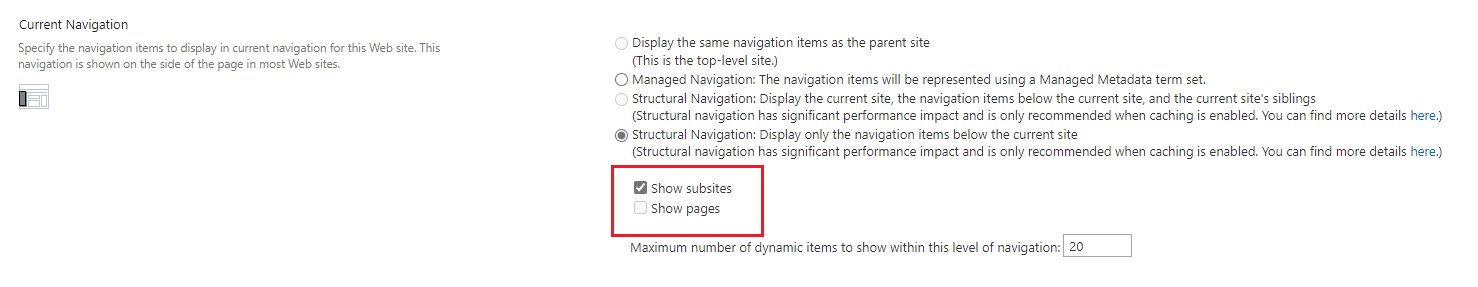
2.Navigation Settings > Structural Navigation: Refresh Cache > Refresh
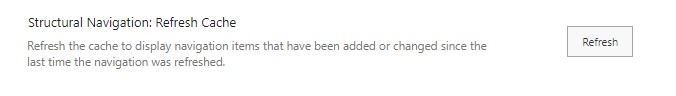
If the answer is helpful, please click "Accept Answer" and kindly upvote it. If you have extra questions about this answer, please click "Comment".
Note: Please follow the steps in our documentation to enable e-mail notifications if you want to receive the related email notification for this thread.