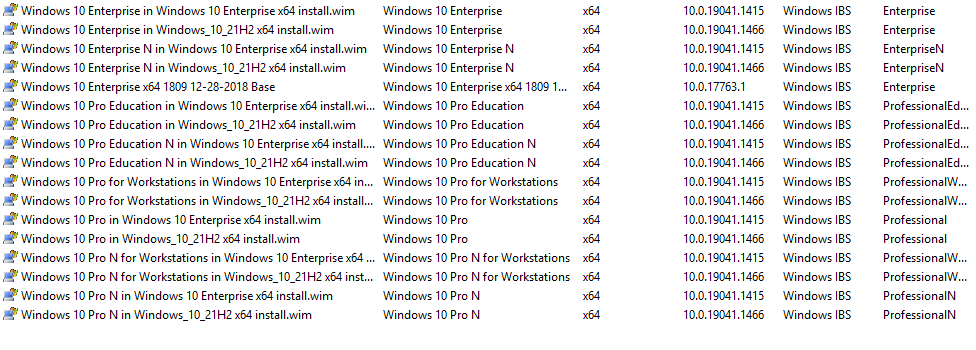19041 is the real build number for all 2004/20H2/21H1/21H2 versions, 19042/19043/19044 are merely registry versions can shown only after installation
if you don't know the source of each install.wim image, you have to install it to verify, or mount it with dism.exe and run /Get-Packages