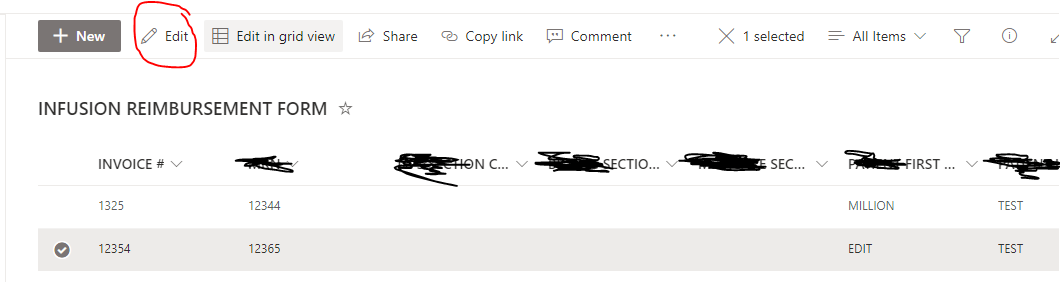Hi @dservin ,
You could try to open the SharePoint list in an InPrivate window if the PowerApps list form appears properly please clear the browser cache.Then you may need to clear your browser cache after publishing a change to the PowerApps form every time.
And you could use "copy link" option at the top. If you copy that link and paste it into a new browser you get to see the form alone in the new window. It seems to work with or without clearing the cache. Not great either, but at least a bit easier.
For Reference: Powerapp Form Displaying Completely Blank Within SharePoint
If the answer is helpful, please click "Accept Answer" and kindly upvote it. If you have extra questions about this answer, please click "Comment".
Note: Please follow the steps in our documentation to enable e-mail notifications if you want to receive the related email notification for this thread.