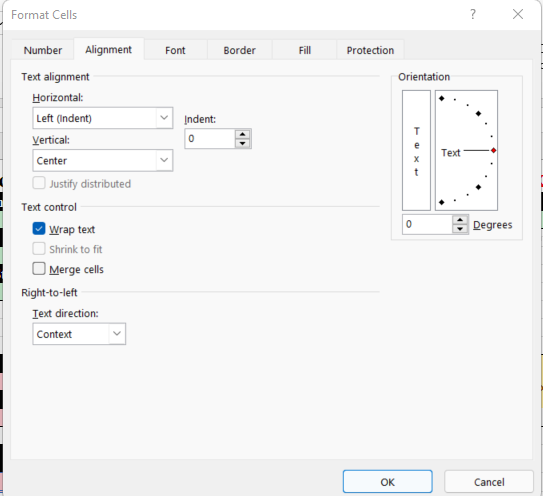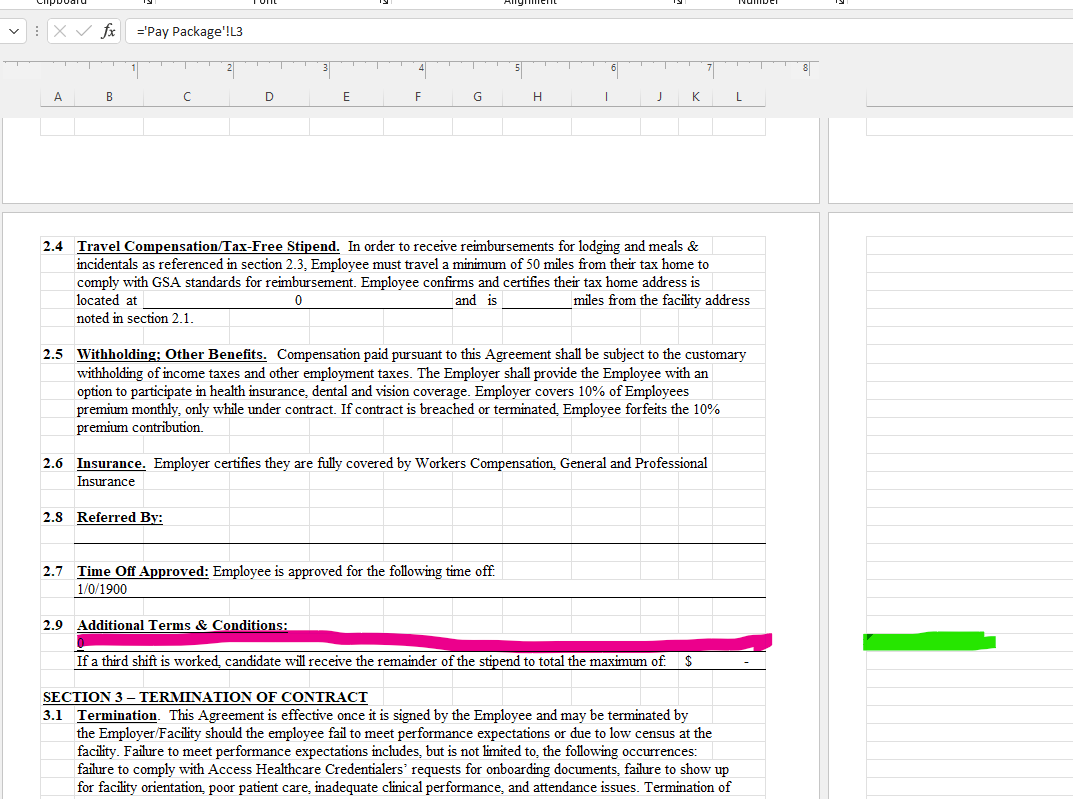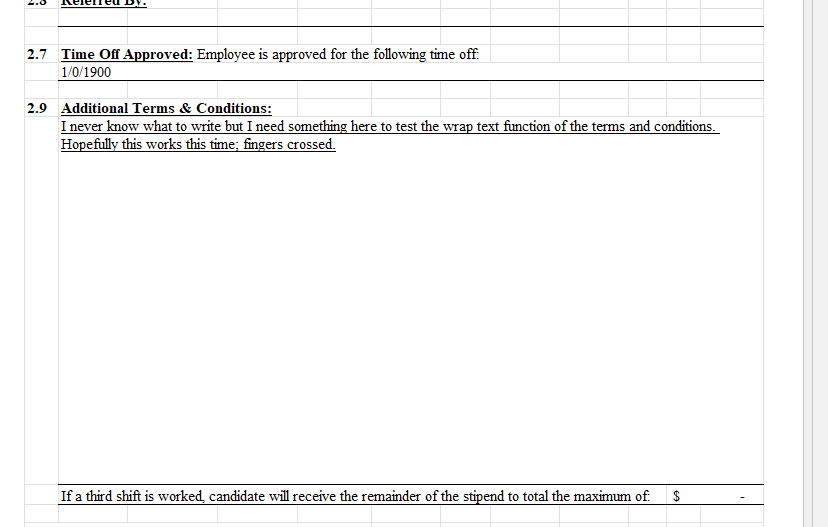Hi @Rachelle
Sorry for the delay.
> Then I have B76 pull via formula, from M76.
Does the cell highlighted in green is M76?
I still confused how M76 get the data from B76, do you refer to “Automatic Row Height For Merged Cells with Text Wrap”, then you enter "=B76“ formula in M76?
(Please Note: Since the web site is not hosted by Microsoft, the link may changed without notice. Microsoft does not guarantee the accuracy of this information.)
If yes and M76 does not include the merge cells (Rows with Merged cells will not Autofit or Wrap text), I would suggest you use VBA code to wrap the text in helper column instead.
I have following sample as the gif. On Sheet1, I need to show all text in B2 to B3 which includ merged cells, then I use code to wrap text of cells F2 to F3.
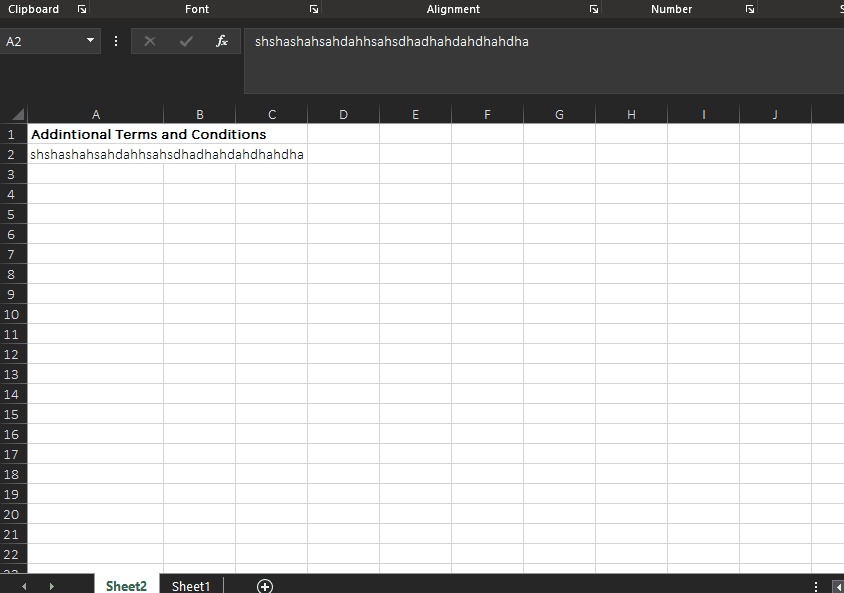
The code is as below. You can copy your workbook, and then press Alt + F11, double click "This Workbook" and copy following code and change the cell range to have a test.
Sub Autofit()
Worksheets("Sheet1").Range("F2:F3").WrapText = True
End Sub
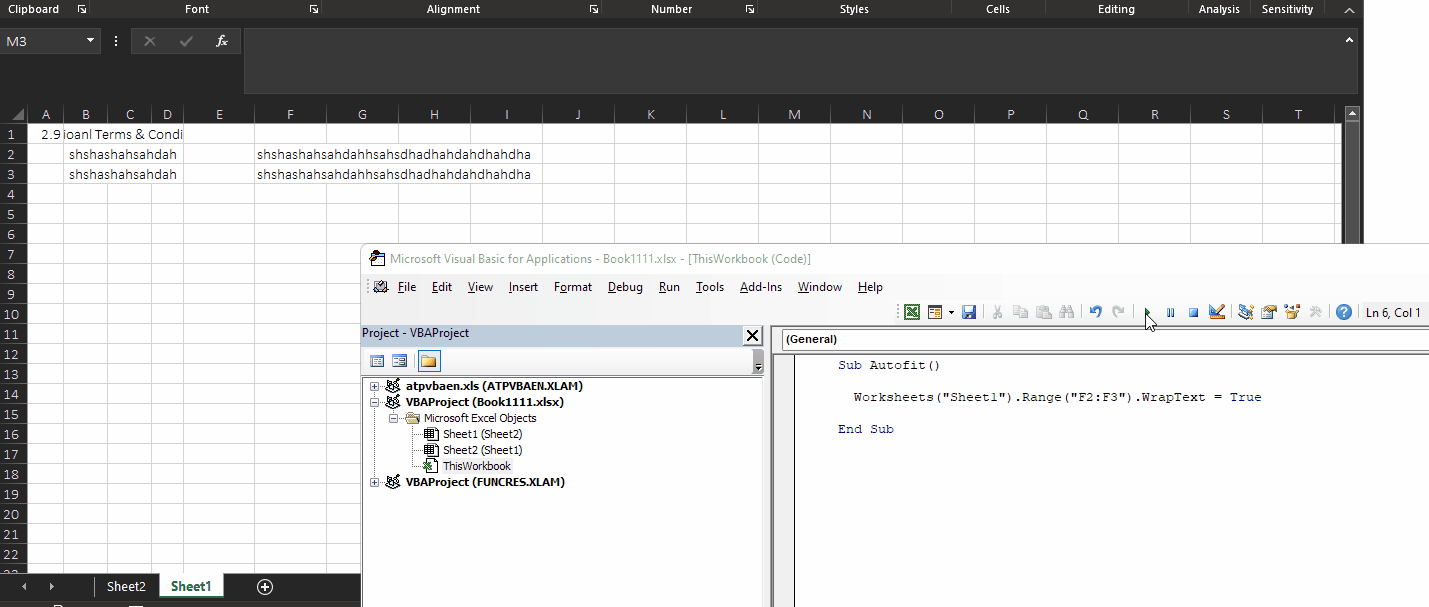
But, as the method need to add helper coloum, this may cause an extra blank sheet of paper when printing.
It's best to set one or more print areas.
If the answer is helpful, please click "Accept Answer" and kindly upvote it. If you have extra questions about this answer, please click "Comment".
Note: Please follow the steps in our documentation to enable e-mail notifications if you want to receive the related email notification for this thread.

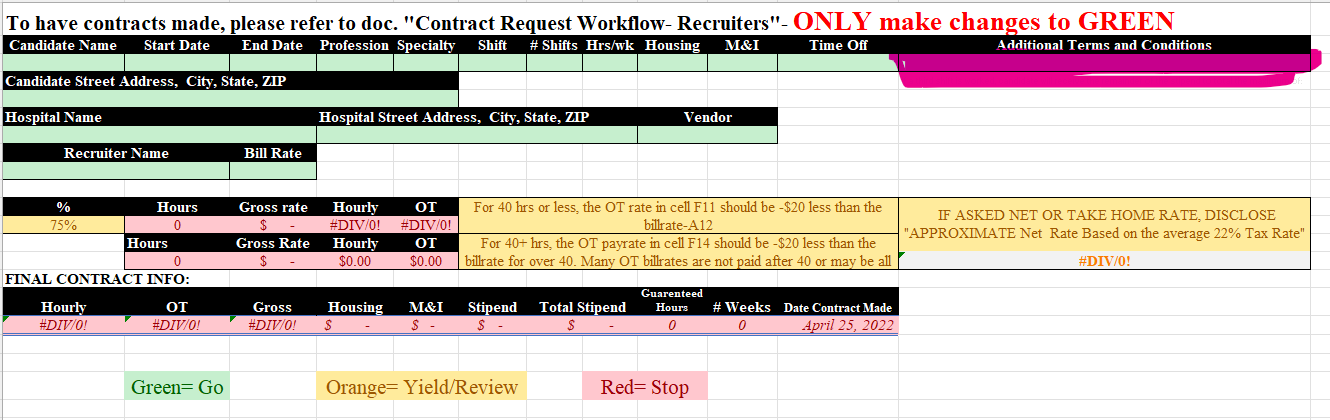 ]
]