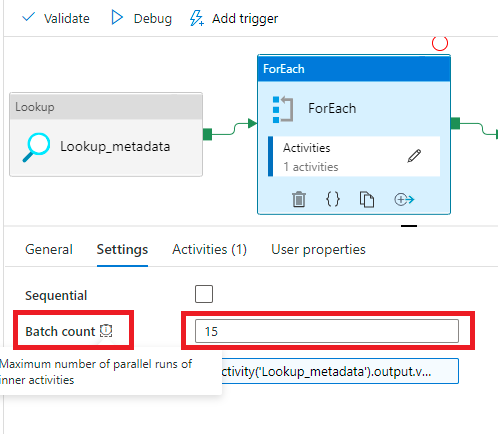Hi @arkiboys ,
I hope the query has been answered here : https://learn.microsoft.com/en-us/answers/questions/824597/index.html
Please let us know if it's resolved. Thanks !
This browser is no longer supported.
Upgrade to Microsoft Edge to take advantage of the latest features, security updates, and technical support.
ADF pipeline reads .csv file daily which is populated by calling api url
The .csv file has different number of rows for each day, could be 10, may be 50, may be 300 rows, etc. for each day...
I am using @Rover () function inside foreach activity so that batches of Ids are built...
@Rover (0, 10)
The above goes through the iteration 10 times but what if there are say 243 rows and I want to build the string for 10 Ids at a time and process each batch of 10 Ids and then get the next 10 Ids and process them...
for example:
The first 10 Ids to be processed, then the next 10 and then the next 10, etc. untill the iteration gets to the final loop which could be 243
How can I use the @Rover function in a loop to do what I am after?
Perhaps this is related to offset parameter in calling the api url and the pagination functionality?
Thank you

Hi @arkiboys ,
I hope the query has been answered here : https://learn.microsoft.com/en-us/answers/questions/824597/index.html
Please let us know if it's resolved. Thanks !

Hello @arkiboys
If the ForEach activity's input is a lookup, you can pass the Range to loop using lookup
In ForEach activity you can mention number of batches to run in parallel as below