Hi @Andy
On my server I could open sharepoint online site using sharepoint designer 2013 normally:
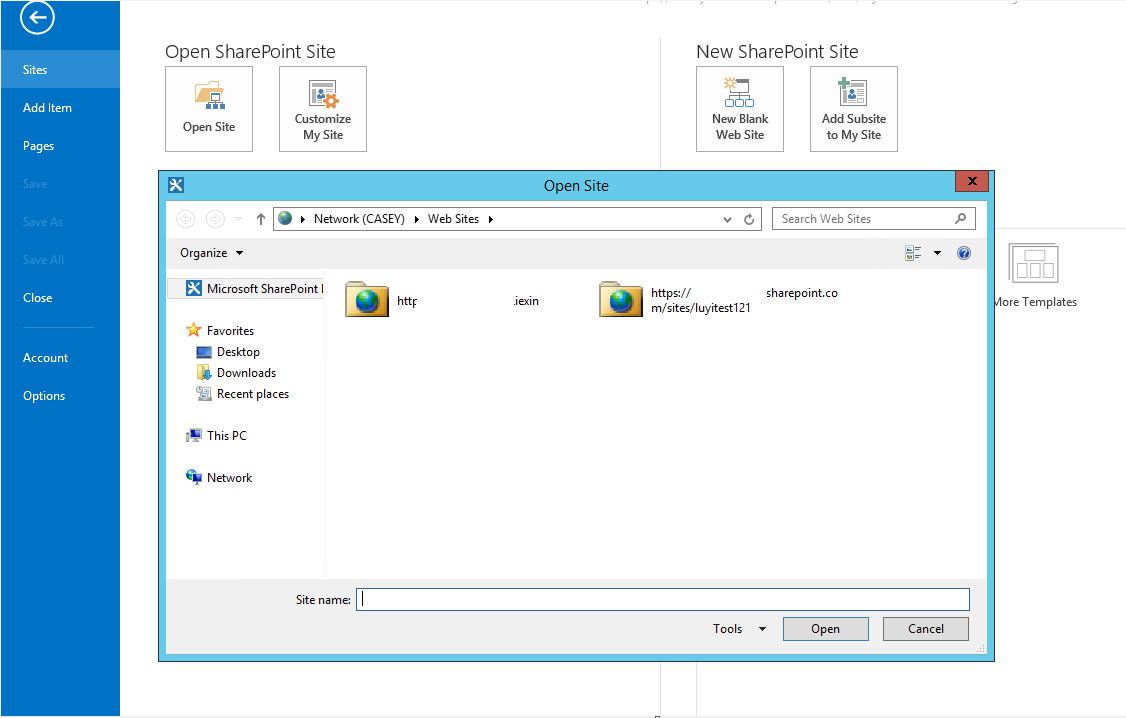
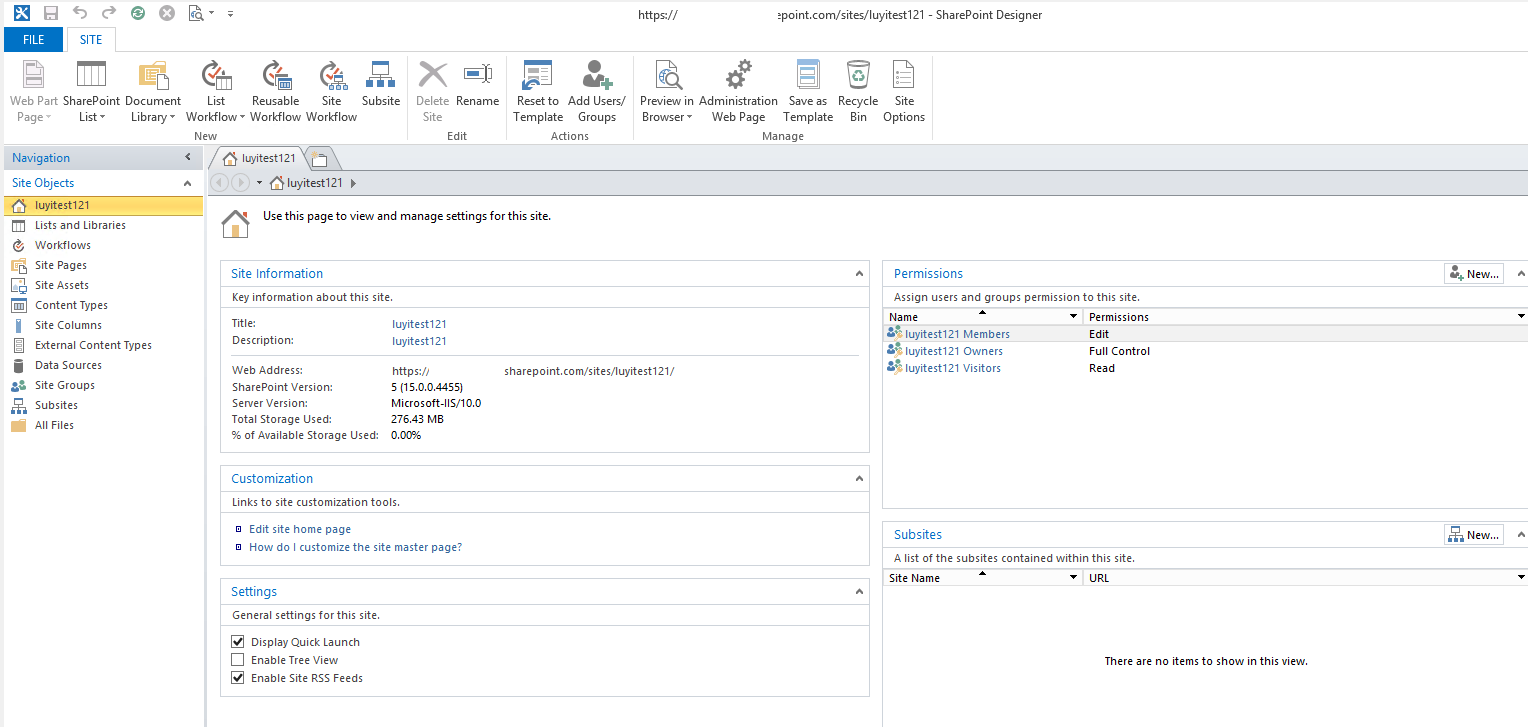
Could you provide some screenshot to show this issue or is there some error?
What's more, below is the detailed steps to clear cache for you to check (This is only applicable if the SharePoint Desinger is not a fresh install)
a) On the local computer, browse to the following folder:
C:\Users\<username>\AppData\Local\Microsoft\WebsiteCache
b) Delete all the files and folders that are present.
c) On the local computer, browse to the following folder:
C:\Users\<username>\AppData\Roaming\Microsoft\SharePoint Designer\ProxyAssemblyCache
d) Delete all the files and folders that are present.
e) On the local computer, browse to the following folder:
C:\Users\<username>\AppData\Roaming\Microsoft\Web Server Extensions\Cache
f) Delete all the files and folders that are present.
What's more, you could check your sharepoint designer 2013's version, here is a similar case for you:
https://social.technet.microsoft.com/Forums/office/en-US/24150607-ff54-4ab8-9ba9-d3175286de5f/sharepoint-online-best-practice-how-to-install-sharepoint-designer-for-connecting-to?forum=odspproductsandservicesharing
If the answer is helpful, please click "Accept Answer" and kindly upvote it. If you have extra questions about this answer, please click "Comment".
Note: Please follow the steps in our documentation to enable e-mail notifications if you want to receive the related email notification for this thread.

