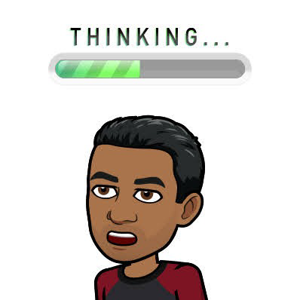Try to keep your questions to a single issue. Windows 10 feature update and Outlook PST are not really the same topic. Anyway, let me see if I can help with the first part of your problem.
In PowerShell, type Get-WindowsUpdateLog. This will put "WindowsUpdate.log" file on your desktop. When you go over it, search for "WSUS Server:" and take a look at where it is pointing to, it should be your local WSUS server. Also, look for "DownloadManager Downloading from" and this will tell you if you downloaded anything from Microsoft.com.
As far as SCCM logs, look for WUHandler.log. In the Windows 10 machine that was upgraded, look for the KB number and search for that KB in this log. If you find it, somehow you are deploying it via SCCM.
I'm not sure about outlook, but I believe whenever you do a Feature Update, is like installing a new OS and I think that's why you're getting new .pst files but I'm not sure.