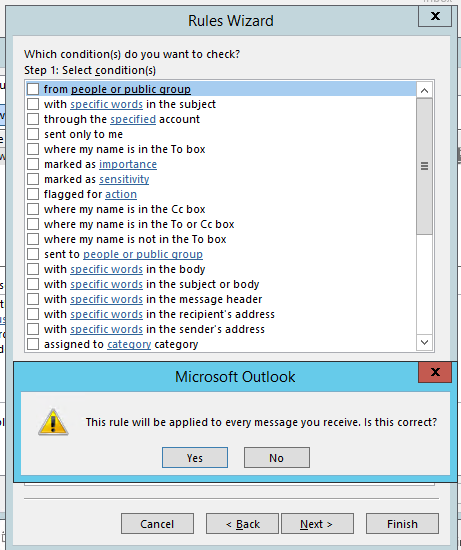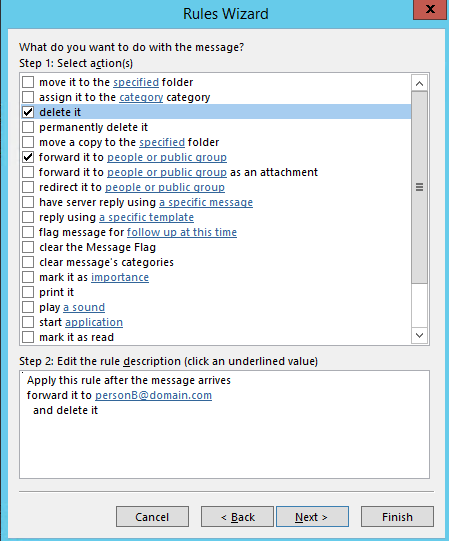Hi,
ok.. this is normal behavior, but there is no need teach users to use inbox rules instead of OOF rules.
According to documentation, there is switch -SendOofMessageToOriginatorEnabled
The SendOofMessageToOriginatorEnabled parameter specifies how to handle out of office (OOF) messages for members of the group. Valid values are:
$true: When messages are sent to the group, OOF messages for any of the group members are sent to the message sender.
$false: When messages are sent to the group, OOF messages for any of the group members aren't sent to the message sender. This is the default value.
I changed it to $true, and OOF forwarding rule started to work.