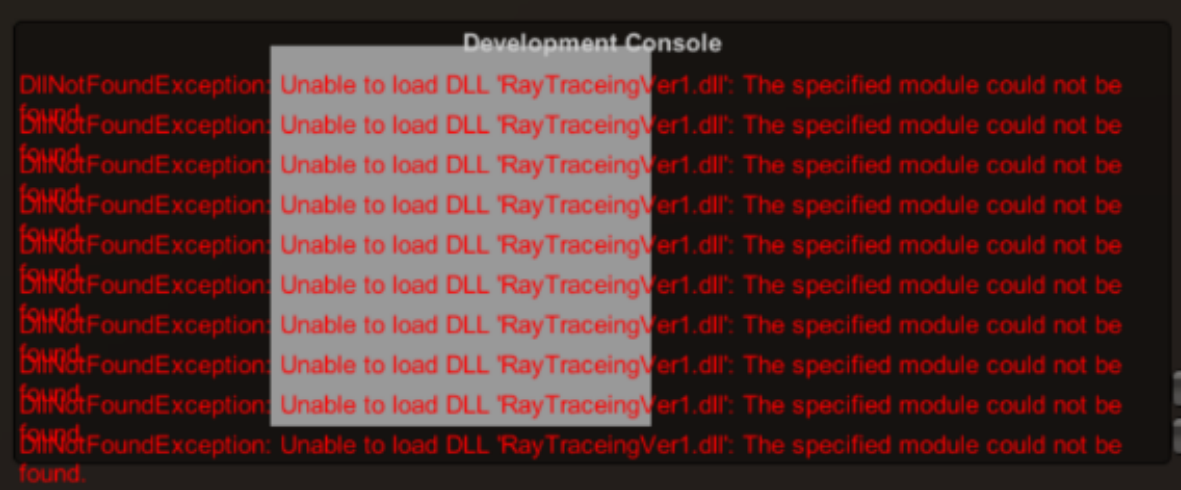Hi,
May I ask is RayTraceingver1.dll your customized DLL file? Here are some suggestions to help you troubleshoot this issue.
- Make sure this DLL file supports ARM64. You may also assess any plugin dependencies that currently exist in your project and determine whether these DLLs can be built for ARM64
- Make sure the directory is current when importing the DLL file.
- Single click the DLL file in Project tab of Unity, Check the Platform settings in Inspector and make sure it targets UWP, ARM64.
to be clear, if you are using HoloLens Emulator on a X64 PC, this DLL should be compatible with X64 and the Emulator is actually based on X64. HoloLens itself is on ARM64. Normally, you may check the compatibility of both sides.