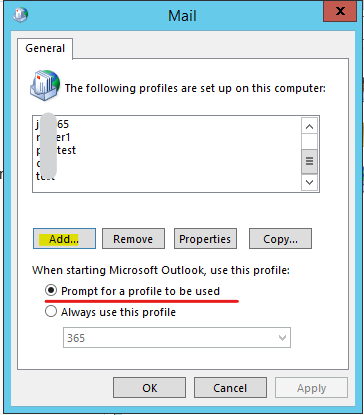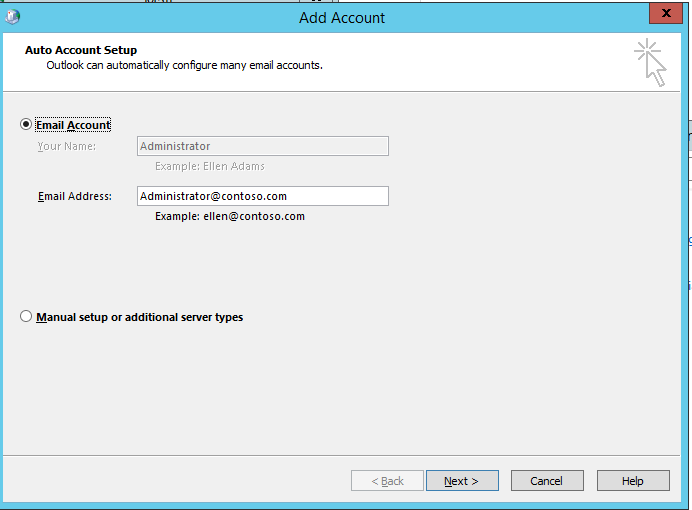Thanks for correcting me, so your issue is related to outlook for mobile client, and the original mail app can work properly.
We can know that outlook for mobile works different from the mail app, check the Outlook for iOS and Android architecture here.
Because Outlook App needs to connect to a Microsoft server (in the United States or Europe, depending on the client's region) for authentication. So if there are restrictions on the firewall or other intermediary devices, such as adding the US address range or some other addresses to the blacklist, it is impossible to connect to the Microsoft server (Azure), then some problems will appear. We need to open the relevant IP address to solve this issue.
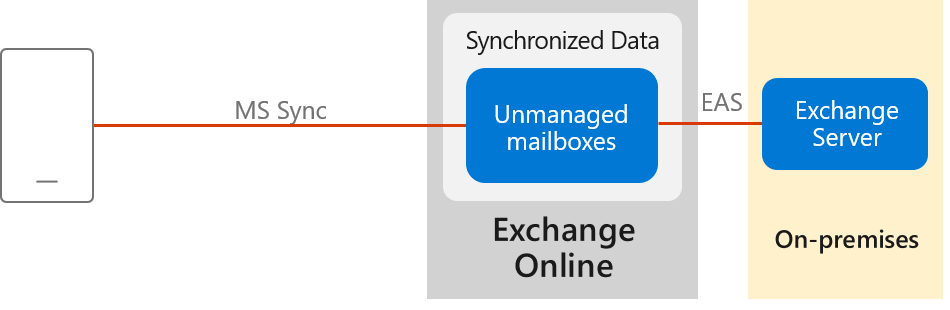
Please check the Office 365 URLs and IP address ranges and Other endpoints not included in the Office 365 IP Address and URL Web service
And the general steps of: Troubleshoot ActiveSync with Exchange Server
If an Answer is helpful, please click "Accept Answer" and upvote it.
Note: Please follow the steps in our documentation to enable e-mail notifications if you want to receive the related email notification for this thread.