Hi @Yang Chow Mun , When using Binary dataset in copy activity, you can only copy from Binary dataset to Binary dataset ,and Sink must be binary
when source is binary dataset. Thanks
This browser is no longer supported.
Upgrade to Microsoft Edge to take advantage of the latest features, security updates, and technical support.
I am trying to copy images from azure blob storage to azure MSSQL.
For the dataset setup in azure blob storage, I think the most suitable one will be binary.
But I am getting an error 'Sink must be binary when source is binary dataset' when trying to push it to the MSSQL.
May I know
Thanks,
Hi @Yang Chow Mun , When using Binary dataset in copy activity, you can only copy from Binary dataset to Binary dataset ,and Sink must be binary
when source is binary dataset. Thanks

Hi @Yang Chow Mun ,
Thank you for posting query in Microsoft Q&A Platform.
We can use binary format when we want to copy file as it is from one location to another location. But as you rightly pointed in case of binary format your sink also should be binary.
You can give try using deiminated text format with below setting to read your image as some text data and load that to your sink database column.
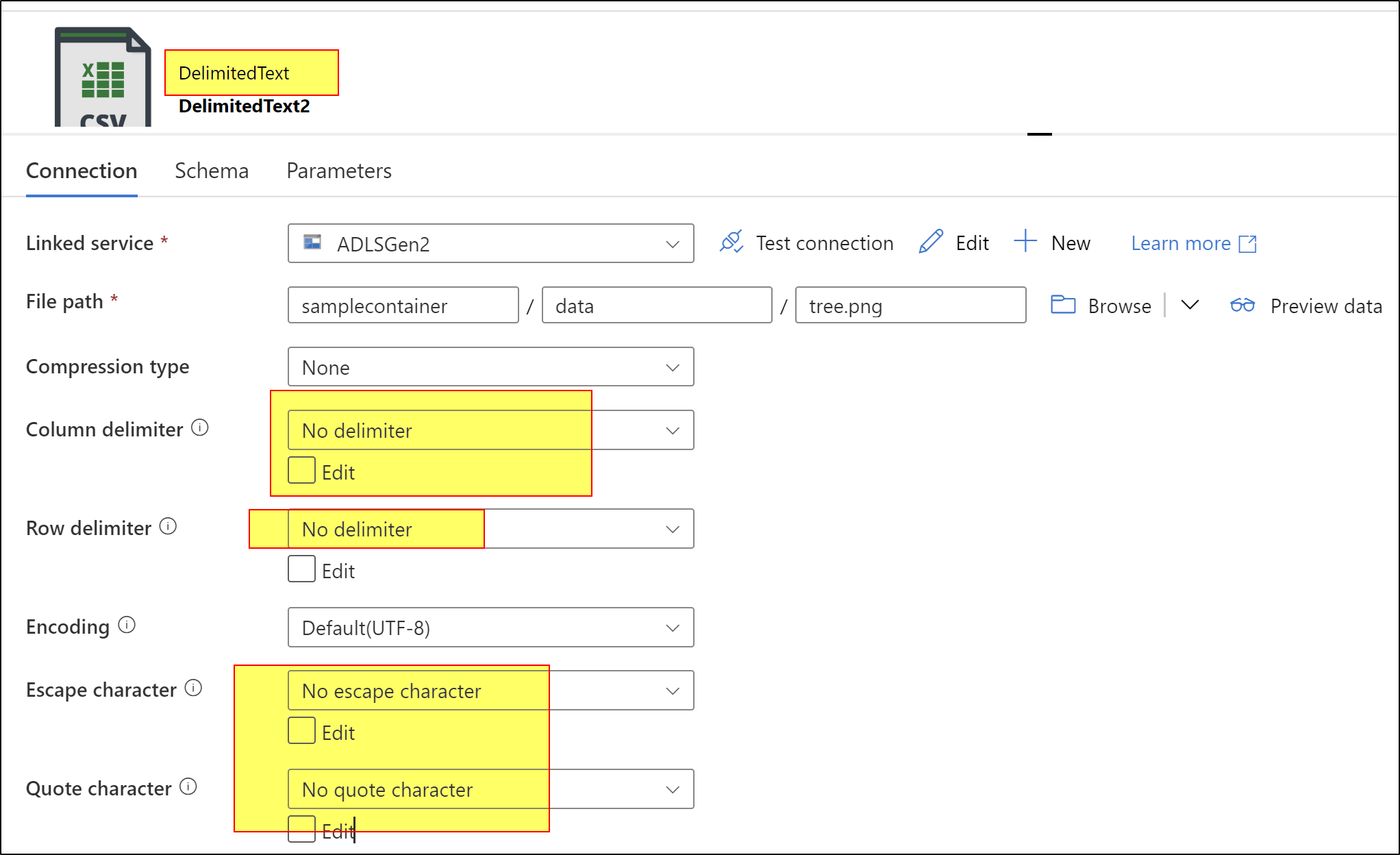
Between, you also explore using azure functions or databricks notebooks to read image data and load to sink.
Please try above and let us know how it goes. If you found any other work around feel free to share same.
----------
Please consider hitting Accept Answer button. Accepted answers help community as well.