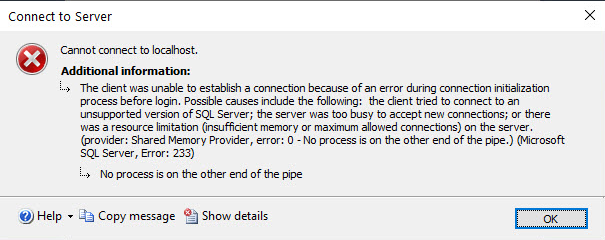SQL Server logon failure occurs frequently (Error: 17189, Severity: 16, State: 1.)
Hi,
[Environment]
Microsoft Windows Server 2012 R2 Standard
The maximum server memory of SQL Server for the DB server is set to 4096(MB).
---systeminfo---
Total physical memory: 8,191 MB
Available physical memory: 1,168 MB
Virtual memory: Maximum size: 13,162 MB
Virtual memory: available: 3,419 MB
Virtual memory: in use: 9,743 MB
[Questions]
It frequently happens that DB connections cannot be established when accessing the database.
The API we are using is SQLConnect.
sql_rtn = SQLConnect (edp->hdbc,
(SQLTCHAR *) dsn, (SQLSMALLINT) strlen(dsn),
(SQLTCHAR *) user, (SQLSMALLINT) strlen(user),
(SQLTCHAR *) pass, (SQLSMALLINT)strlen(pass));
The event occurred 16 times from April 20 to August 21, 2012. The frequency of these events is 1-2 times a week.
However, the intervals are irregular and may occur two days in a row.
Output error log when an ODBC connection cannot be established:.
Function=[SQLConnect] Code=[SQL_ERROR] Nativ=[26] Status=[08001] msg=[Microsoft][ODBC Driver 11 for SQL Server] Client unable to establish Common causes include client attempting to connect to an unsupported The version of SQL Server, the server is too busy to accept new connections or a resource limitation (memory or maximum allowed connections) on the server.
Function=[SQLConnect] Code=[SQL_ERROR] Nativ=[233] Status=[08001] msg=[Microsoft][ODBC Driver 11 for SQL Server]Shared Memory Provider: the other end of the pipe There is no process in
Function=[SQLConnect] Code=[SQL_ERROR] Nativ=[26] Status=[08001] msg=[Microsoft][ODBC Driver 11 for SQL Server]Client unable to establish connection
Function=[SQLConnect] Code=[SQL_ERROR] Nativ=[233] Status=[08001] msg=[Microsoft][ODBC Driver 11 for SQL Server] Client unable to establish connection due to prelogin failure
The following error is printed in the event log of Sqlserver when the event occurs.
---The following error is output in the event log of Sqlserver when an event occurs.
Error 2020/08/12 19:10:13 MSSQLSERVER 17189 Logon SQL Server could not start a thread to process a new login or connection (error code 0xc0000000). Check the SQL Server error log and Windows event log for information on possible related problems. Client: <local machine>]
The SQL SERVER error log seems to be the same as what is output in the event log.
2020-08-12 19:10:13.36 Logon error: 17189, severity: 16, status: 1.
2020-08-12 19:10:13.36 Logon SQL Server failed with error code 0xc0000000 to spawn a thread to process a new login or connection. Check the SQL Server error log and the Windows event logs for information about possible related problems.
What are the causes related to the occurrence of the event, and how can we avoid or investigate the root cause?
Thank you for your help.