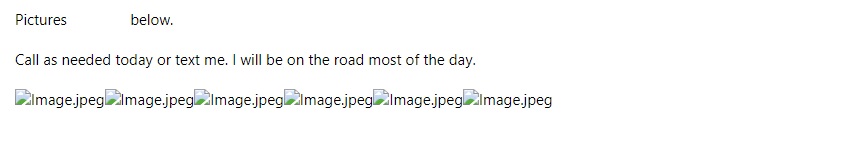Below are some common configurational changes that can help users access restricted emails in Outlook. It includes:
- Unblock Images for Single and Multiple Email
- Clear Temporary File Folder
- Allow Blocked Web Contents for Trusted Senders
Sometimes images or emails can be inaccessible because of PST file corruption. In that case, you need to repair the PST file by using any alternative tool.
For more information, check this reffrence: https://techcommunity.microsoft.com/t5/outlook/outlook-live-com-not-showing-external-images-in-messages/m-p/2763629
If the Answer is helpful, please click "Accept Answer" and upvote it.