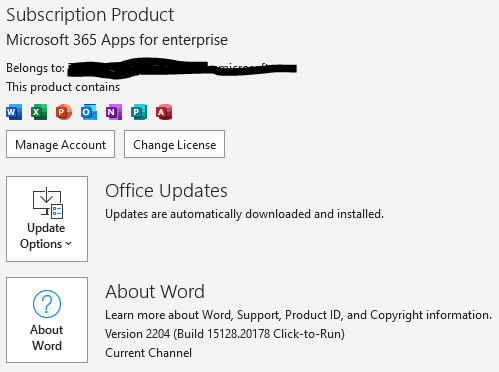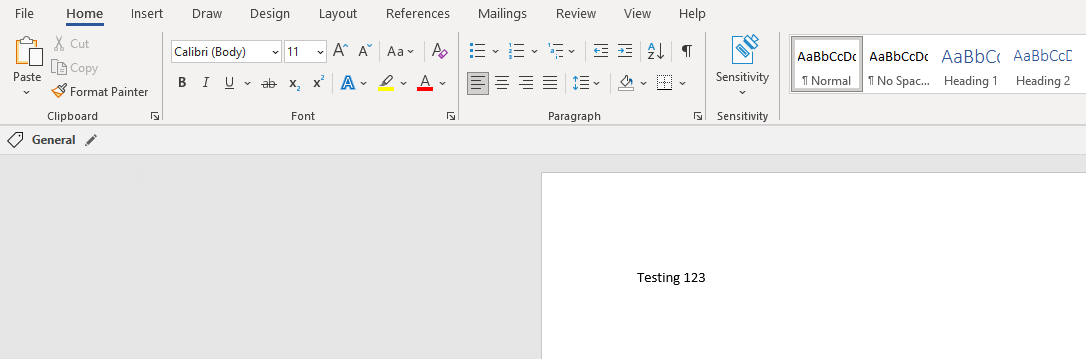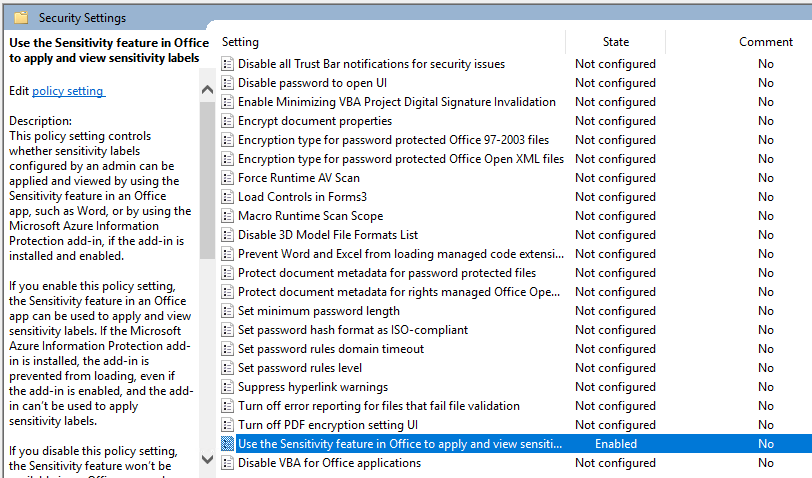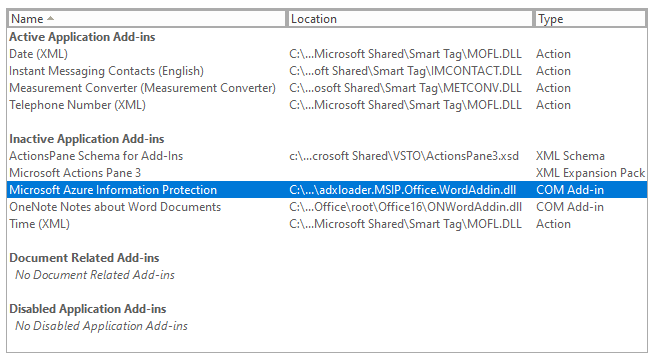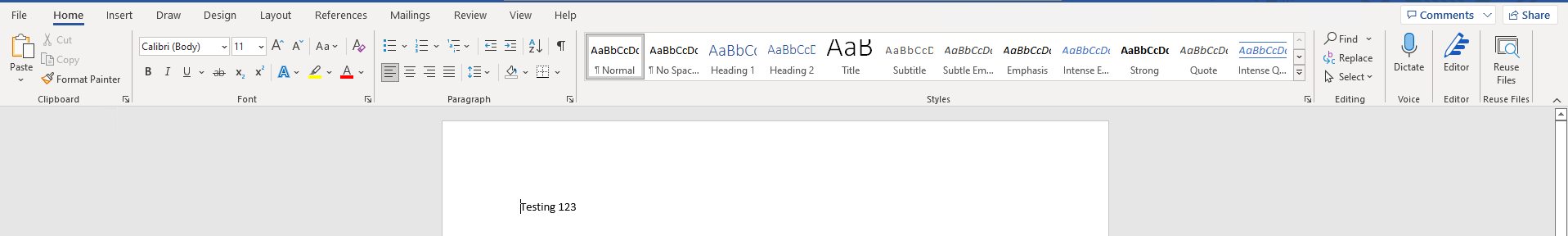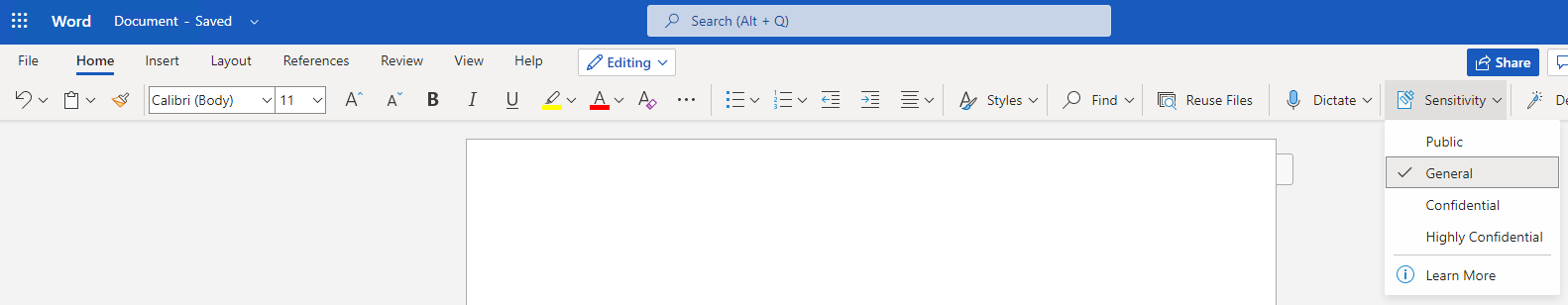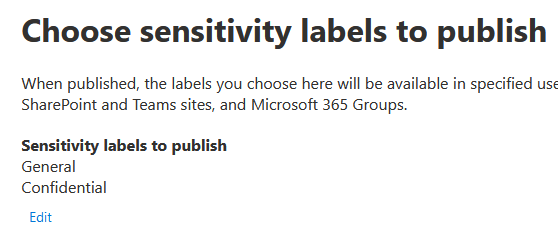Thank you for your patience, did a repro at my end with the issue mentioned above, here are my findings.
With the AIP UL Client enabled, Sensitivity icon appears like this in the app
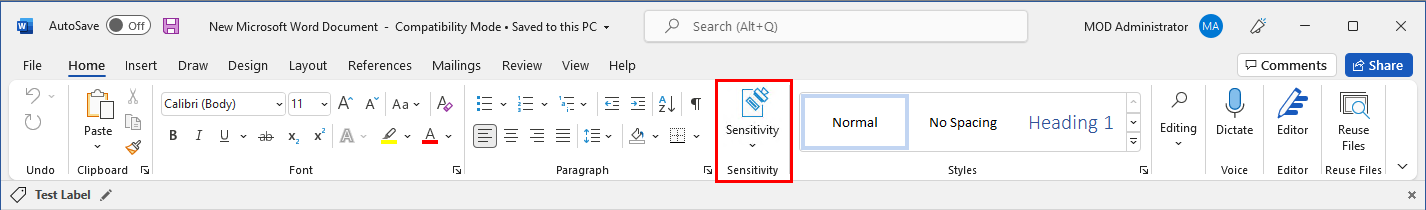
With AIP Native Labelling, Sensitivity icon appears like this in the app
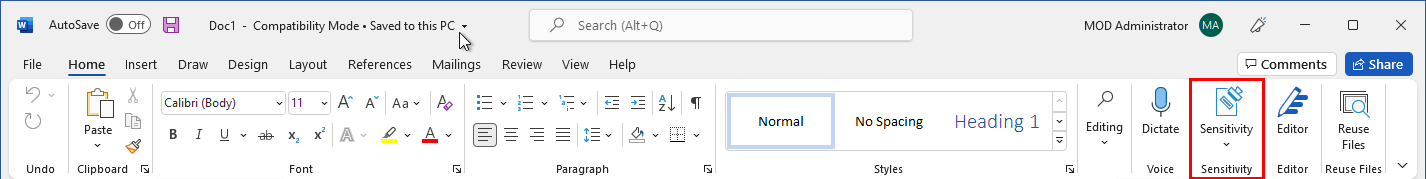
In AIP UL Client vs AIP Native Labelling, labels do get applied, only the interface gets changed.
To answer this query ""looks like when we disable the AIP COM add-in, it also removes AIP from MS Word"" -
After making the changes, did you restart all the office apps ? Below is the word application right after disabling the AIP COM add-in without restarting the app, there is no sensitivity icon
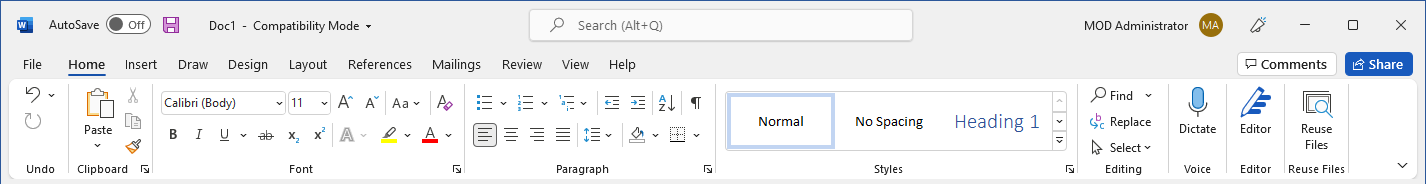
Also make sure office apps are updated with the latest versions to achieve the desired results related to AIP functionality.
Let me know if you have any questions.
Please remember to "Accept Answer" if answer helped, so that others in the community facing similar issues can easily find the solution.