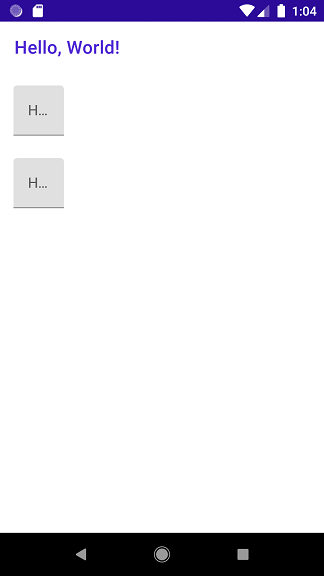Workaround (don't know how good it is):
protected override TextInputLayout CreatePlatformView()
{
//Creating from xml
LayoutInflater inflater = LayoutInflater.FromContext(Context);
Android.Views.View view = inflater.Inflate(Resource.Layout.OutlineTextInputLayout, null);
TextInputLayout layout = (TextInputLayout)view;
//Creating in code
//TextInputLayout layout = new TextInputLayout(Context);
//TextInputEditText inputEditText = new TextInputEditText(layout.Context);
//layout.BoxBackgroundMode = TextInputLayout.BoxBackgroundOutline;
//layout.AddView(inputEditText);
//Setting minwidth to expand to maximum width.
layout.MinWidth = layout.MaxWidth;
return layout;
}