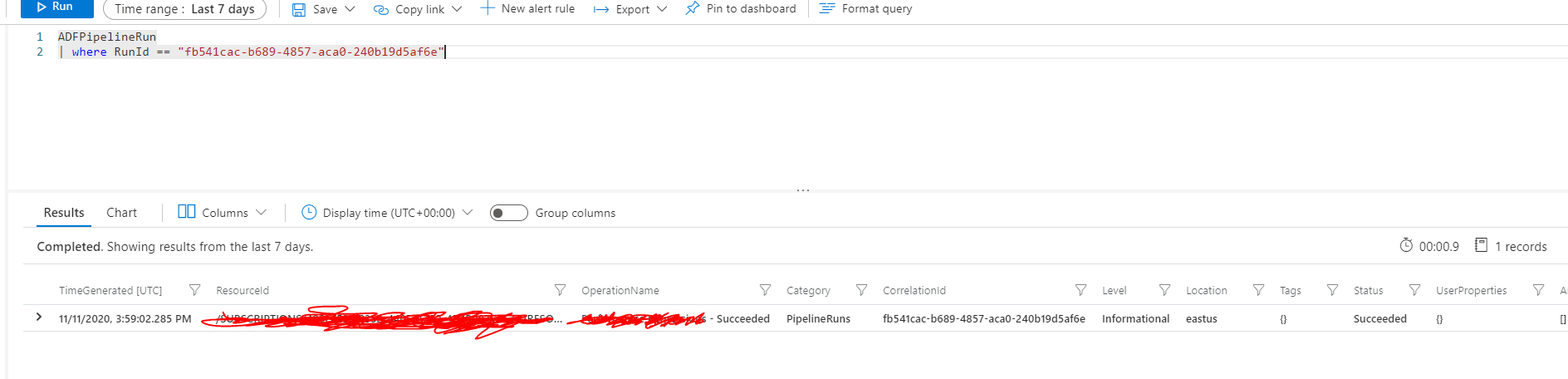Hi @Anonymous ,
Thanks for your patience.
Our internal team investigated and observed that this was caused due to outage in WestUS region where certain logs were accidentally deleted and it was confirmed that the issue is fixed now.
Please let us know if issue reoccurs and we will further investigate it with our team.