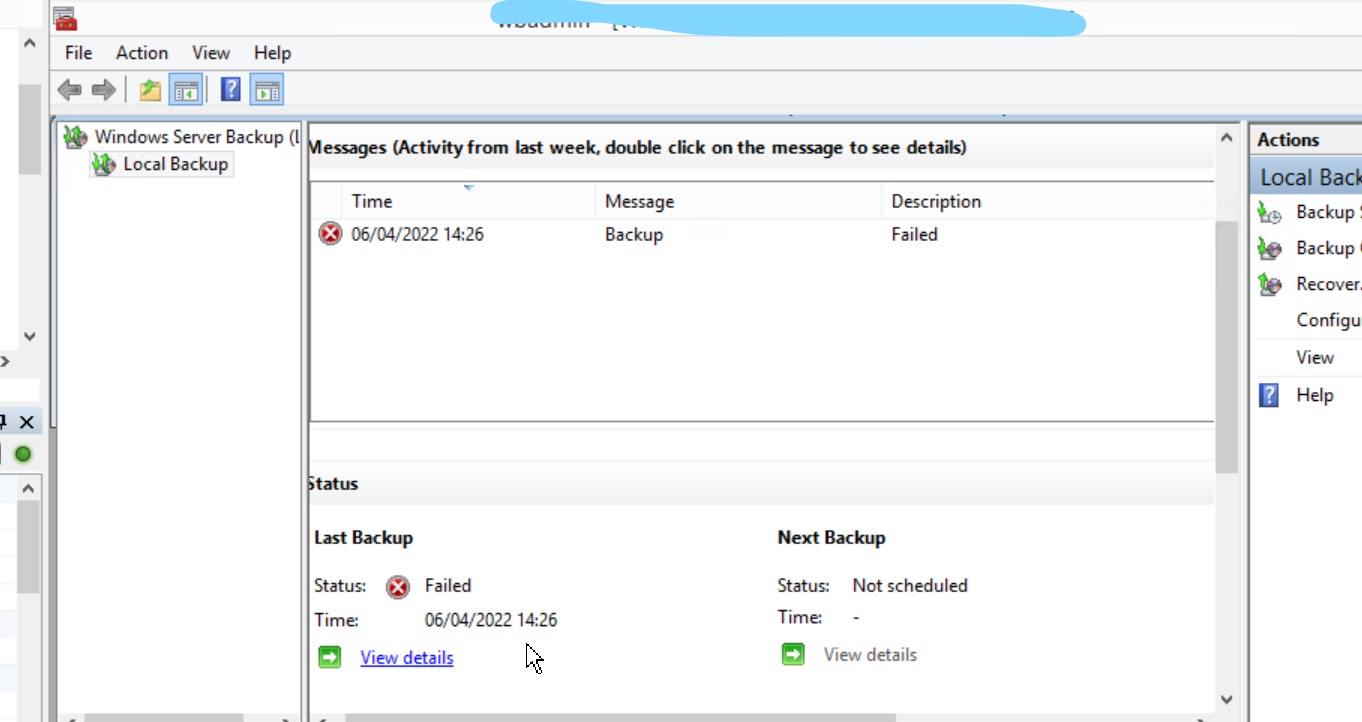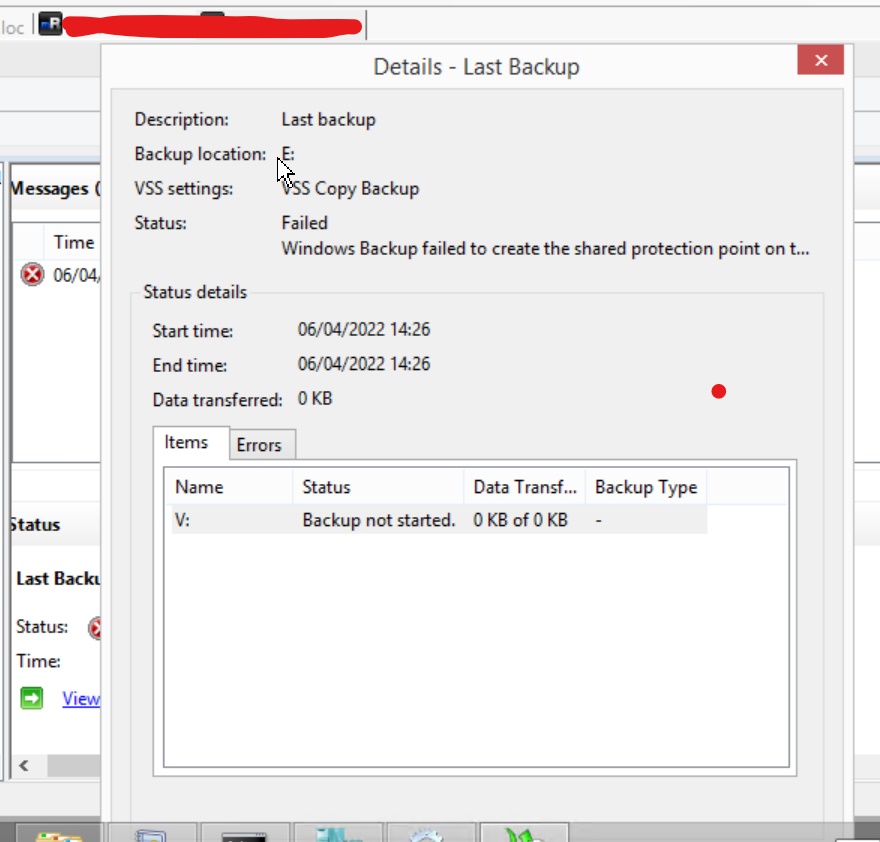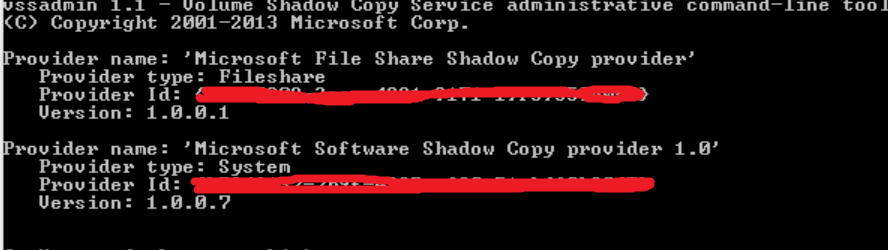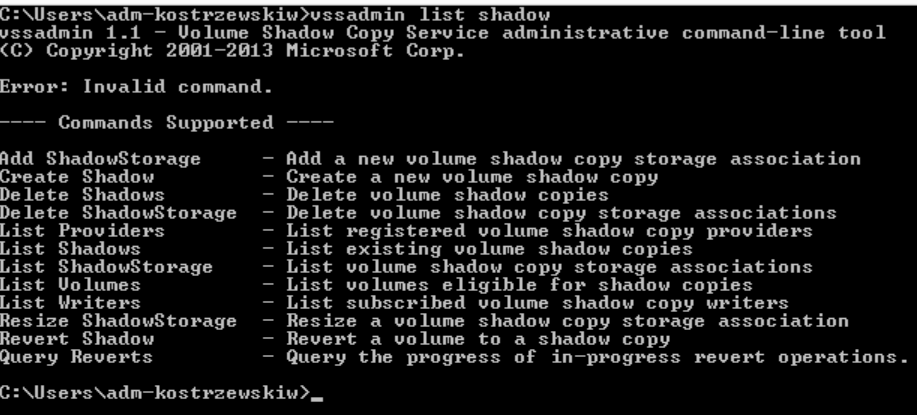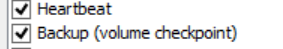Hello WiktorKostrzewski,
In this case it would be recommended to run the next command as Administrator in the virtual machine's host
vssadmin list providers
vssadmin list shadow
Additionally, you can try to install the next update specifically for Windows Server 2012R2:
"Hyper-V integration components update for Windows virtual machines"
https://support.microsoft.com/en-us/topic/hyper-v-integration-components-update-for-windows-virtual-machines-8a74ffad-576e-d5a0-5a2f-d6fb2594f990
And last but not least, please check if the Virtual Machine has enabled the "Backup (volume checkpoint)" integration service, with the next steps:
- in Hyper-V right click the virtual machine, and select Settings
- Go to the Integration Services option from the left menu
- Ensure that the Backup option is marked
--------------------------------------------------------------------------------------------------------------------------------------
--If the reply is helpful, please Upvote and Accept as answer--