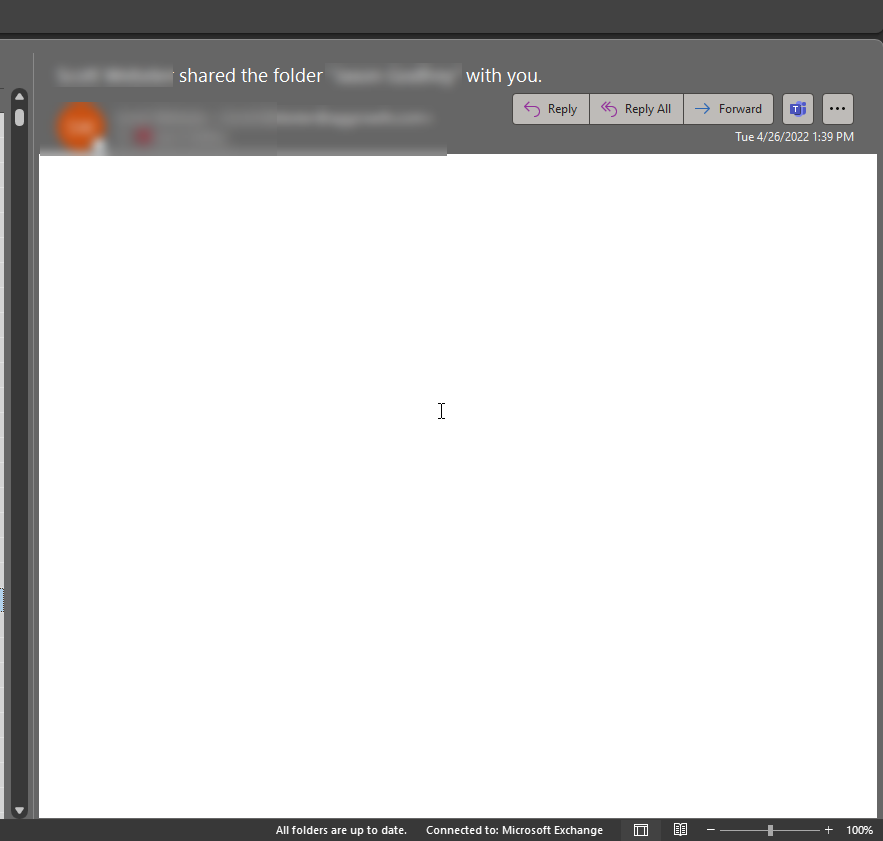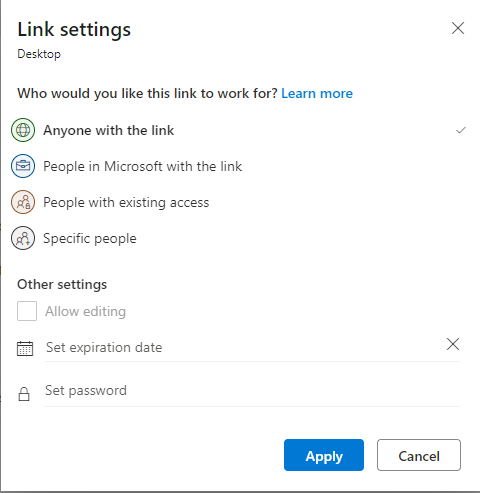Hi, @dirkdigs
Whether the sharer has set the permission to connect and share, such as the expiration time.
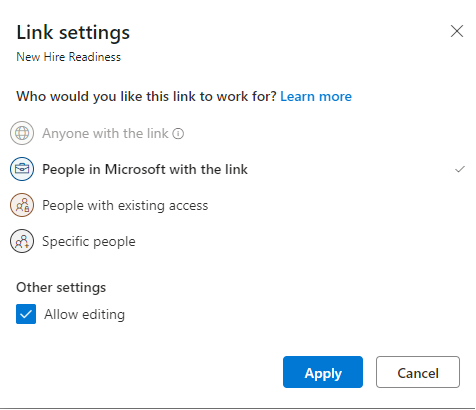
Whether the sharer has moved the folder, moving the folder may make you lose permissions.
Can you ask the sharer to share other folders to see if there are similar problems?
Whether the administrator in the sharer's organization has set permission to link sharing.
If the response is helpful, please click "Accept Answer" and upvote it.
Note: Please follow the steps in our documentation to enable e-mail notifications if you want to receive the related email notification for this thread.