
Hi @BmoreOs ,
For question 1 and 2, totally agree with the replies provided by michev.
Regarding the 3rd question about chatting with everyone in the company, if the users in your organization is less than the limitation 250, you can refer to the steps below to create a chat for all users in one go:
- Prepare a member list which includes everyone. You can get this by exporting the membership of a distribution group that includes all using Exchange powershell, or assuming you have an org-wide team in Teams, you can export the member list via Teams admin center:
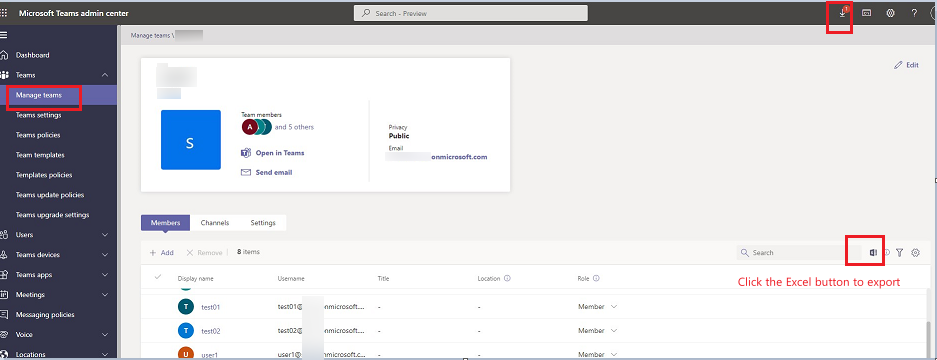
- Open the file in Excel, convert the email address column into a comma separated row. You may refer to the methods shared in the link below to prepare the email address list:
Convert a column into a comma separated list
(Please Note: Since the web site is not hosted by Microsoft, the link may change without notice. Microsoft does not guarantee the accuracy of this information.) - Create a url link that follows the deep link format, then copy the link into the browser, choose Open Microsoft Teams and you will get a chat with all users included: https://teams.microsoft.com/l/chat/0/0?users=<user1>,<user2>,...&topicName=<chat name>&message=<precanned text>
I tried testing in my lab tenant and it works fine:
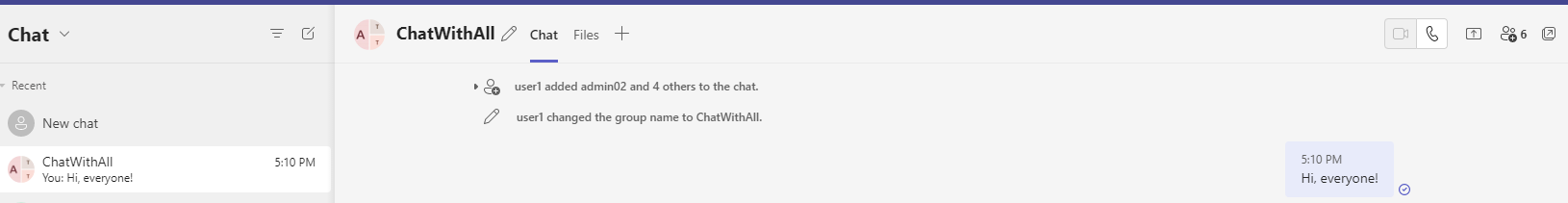
Reference: how to add multiple users in teams chat in one go
If the answer is helpful, please click "Accept Answer" and kindly upvote it. If you have extra questions about this answer, please click "Comment".
Note: Please follow the steps in our documentation to enable e-mail notifications if you want to receive the related email notification for this thread.
