@Andy To create the same structure on the target list, you can go to the target site and create a list using "From existing list".
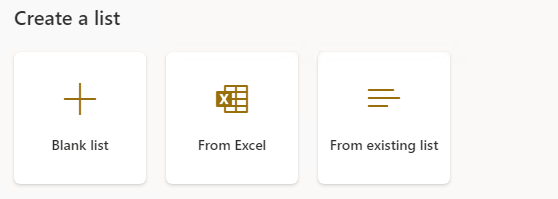
PowerApps form is not kept when creating a list using the above method, if your PowerApps form is not complex, we suggest you create a new one as an easier way to achieve it.
There is an idea about this topic, you can refer to it:
-----------------------
If the answer is helpful, please click "Accept Answer" and kindly upvote it. If you have extra questions about this answer, please click "Comment".
Note: Please follow the steps in our documentation to enable e-mail notifications if you want to receive the related email notification for this thread.

