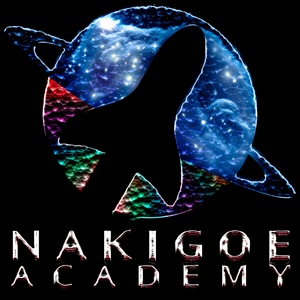your blazor code would render a <div>with an id, and use javascript interop to call the leaflet code. see:
read the whole doc. you will need to update the div from javascript without interfering with the blazor virtual Dom. that is when blazor compares the virtual Dom to real dom. you do not want the real nodes deleted because they are not in the virtual Dom. read about this and the events you may want to use to tie the javascript Dom updates to the component render.