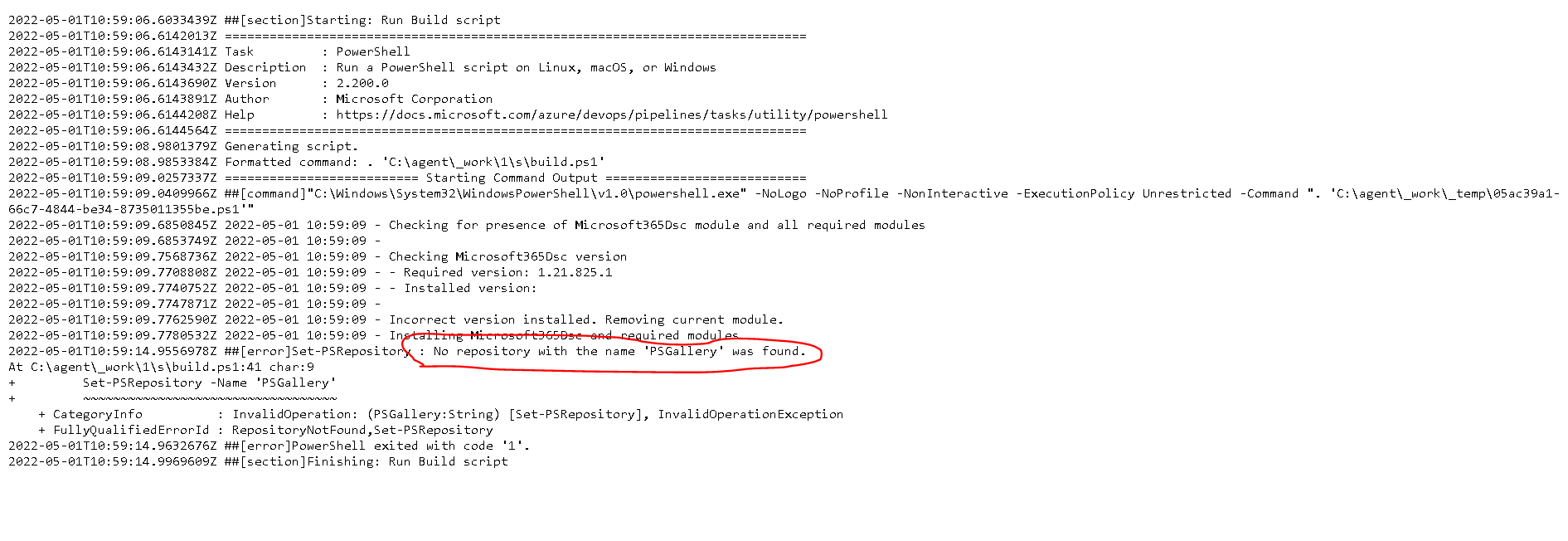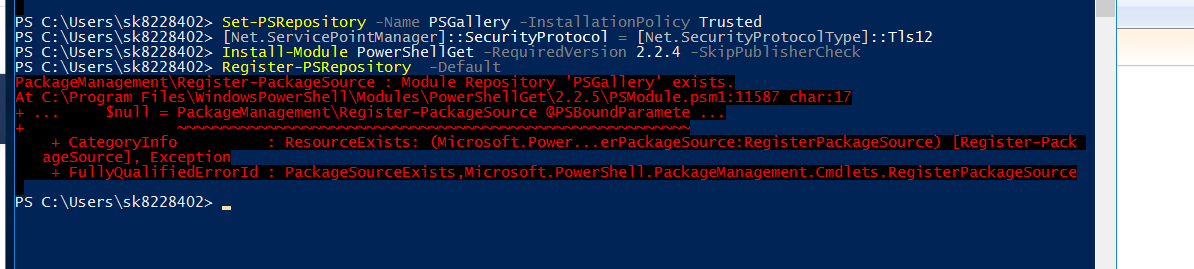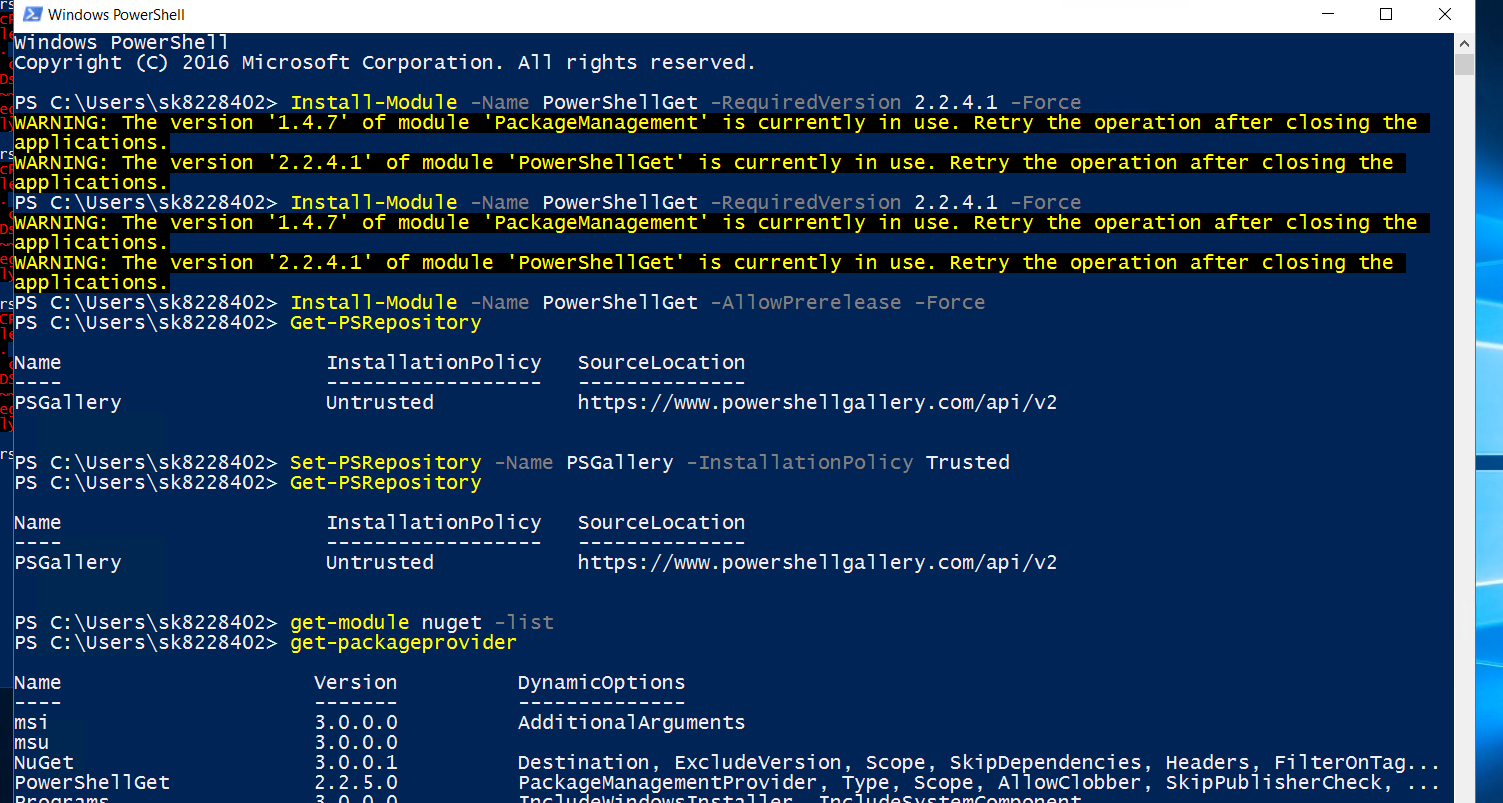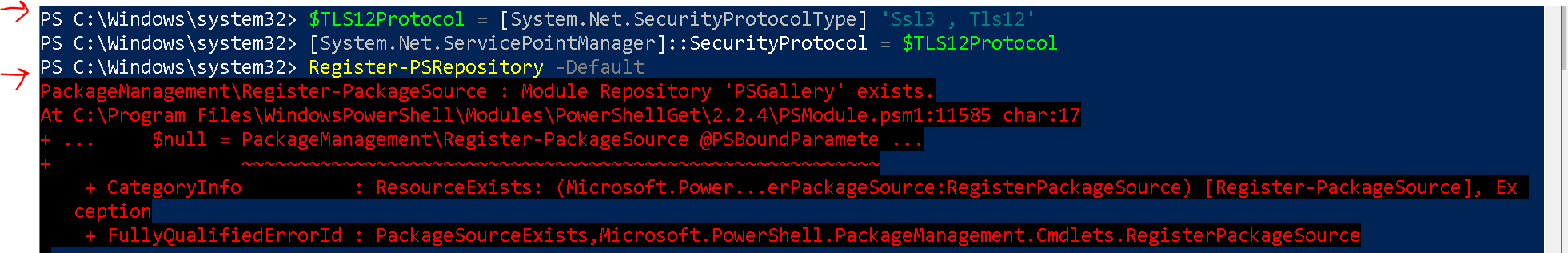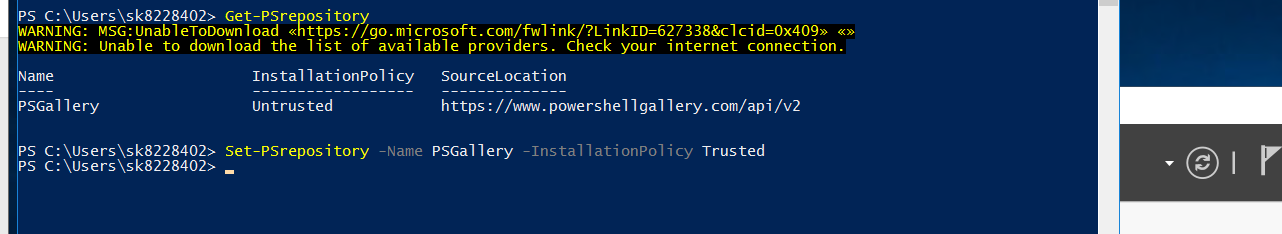Run this:
get-module powershellget -list
Are you running the latest non-beta version? Here's the web page: 2.2.4.1
Then run this:
get-module nuget -list
What version are you running?
Run this:
get-packageprovider
Do you see PowerShellGet and NuGet in the list? What are their version numbers? I think NuGet has to be at least 2.8.?.?