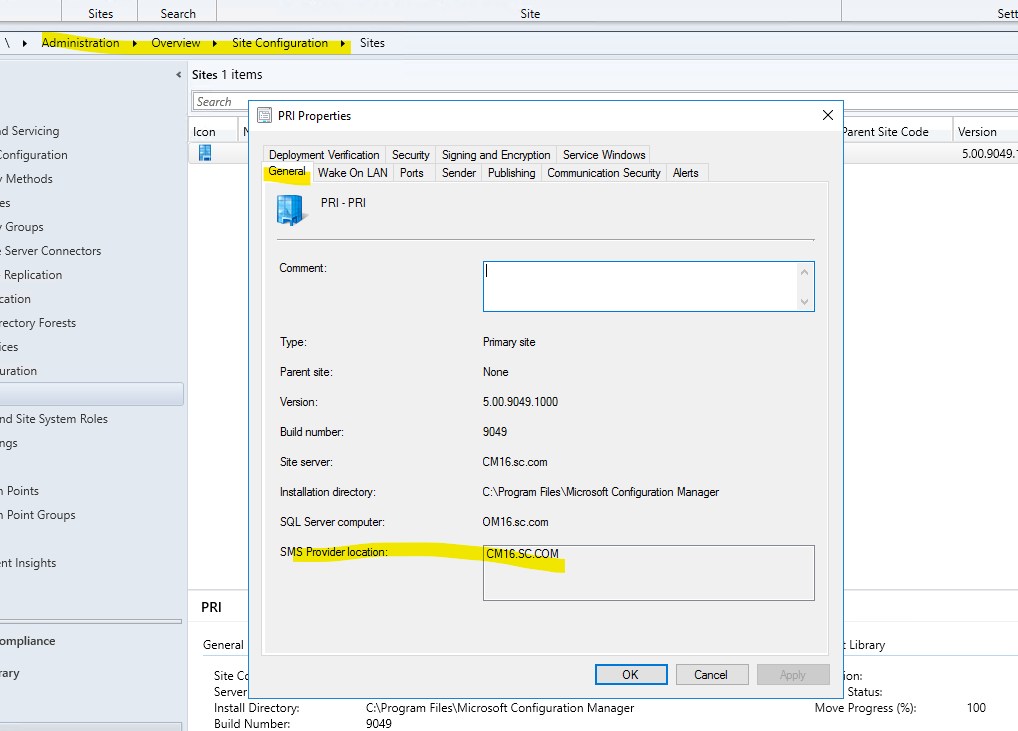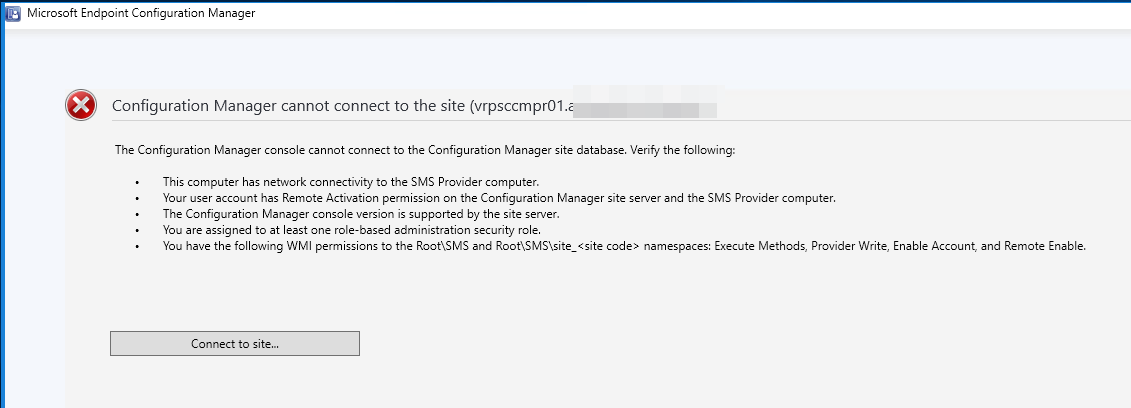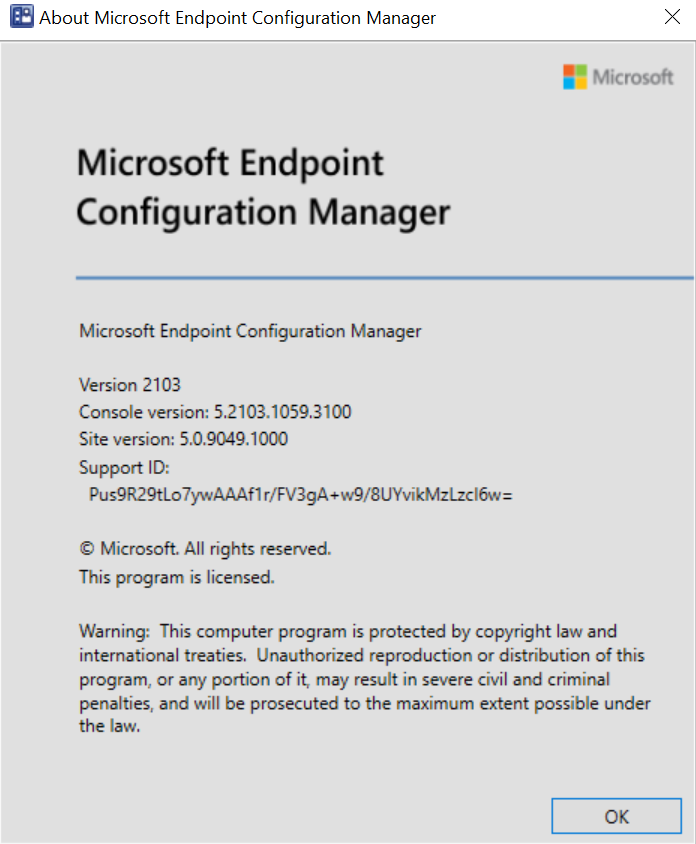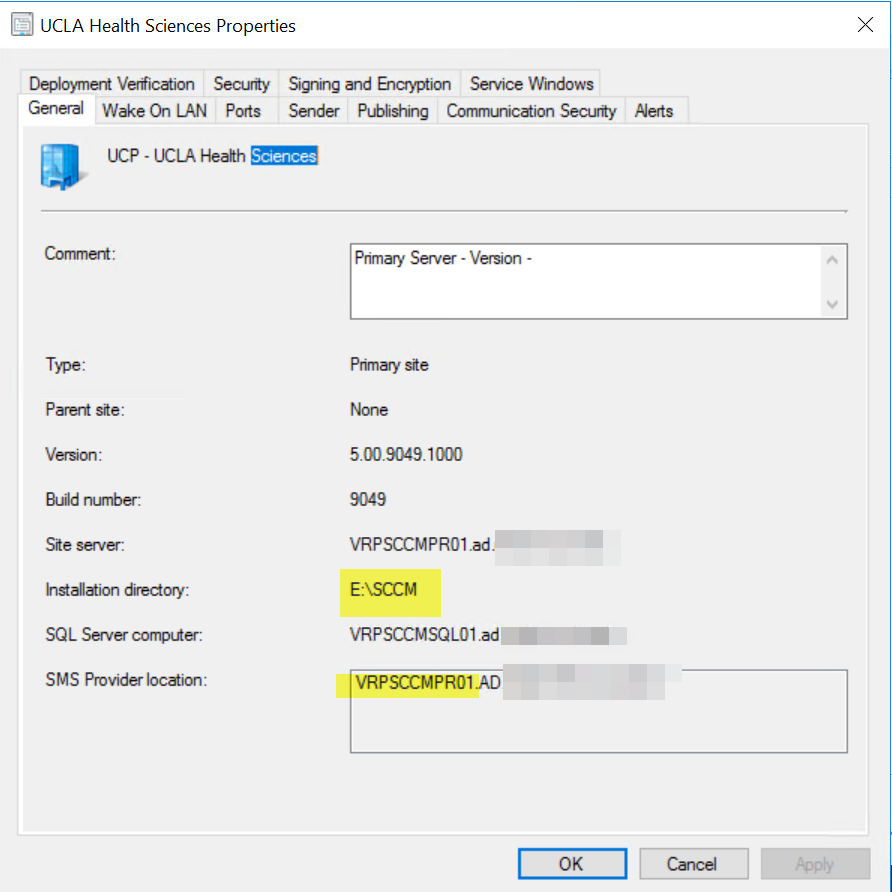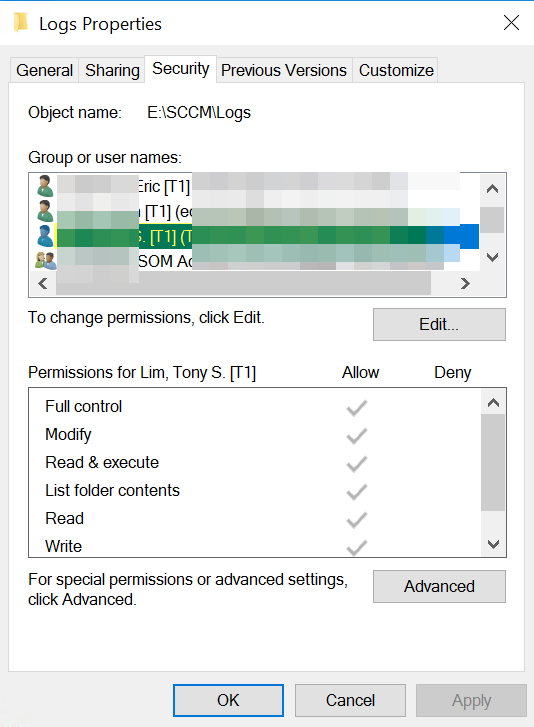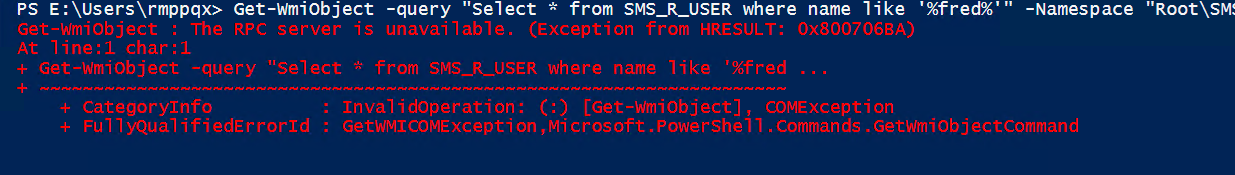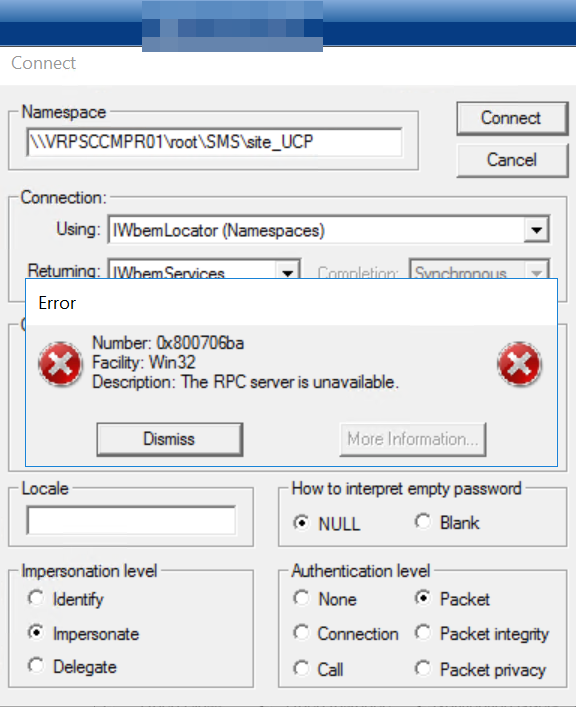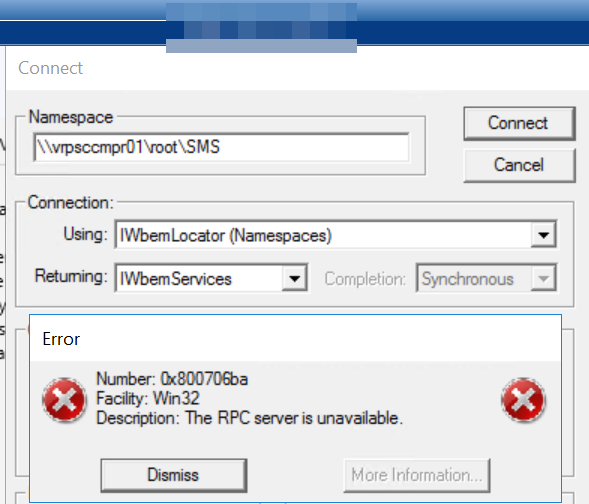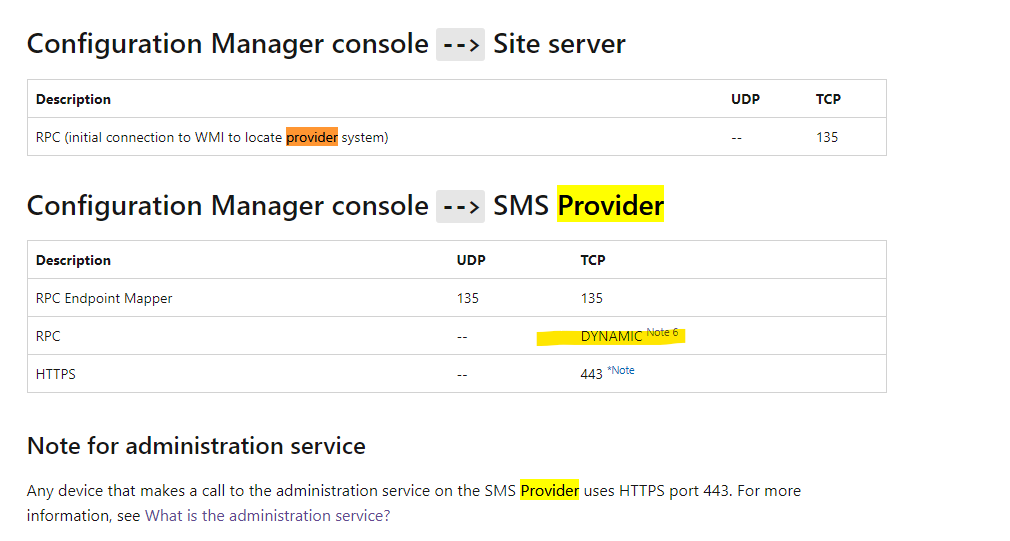Hello,
Anything to add, change, modify on the Primary Server or Management Servers?
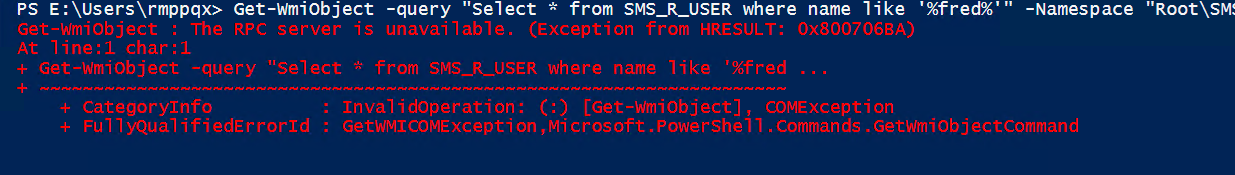
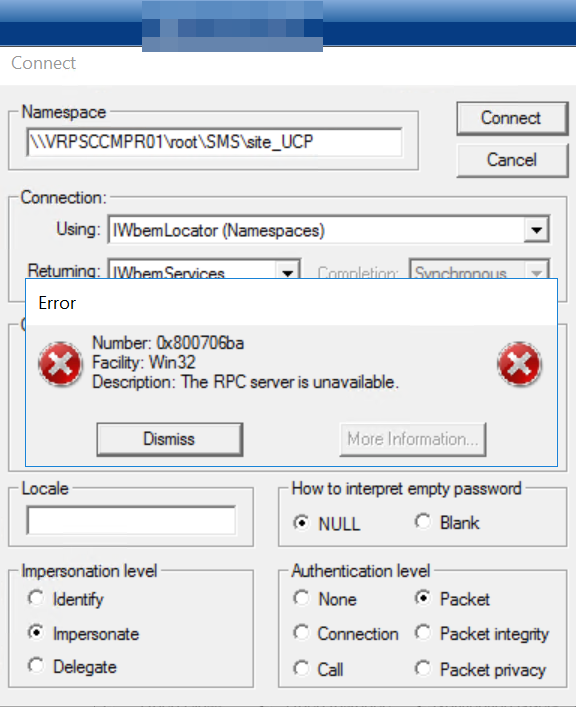
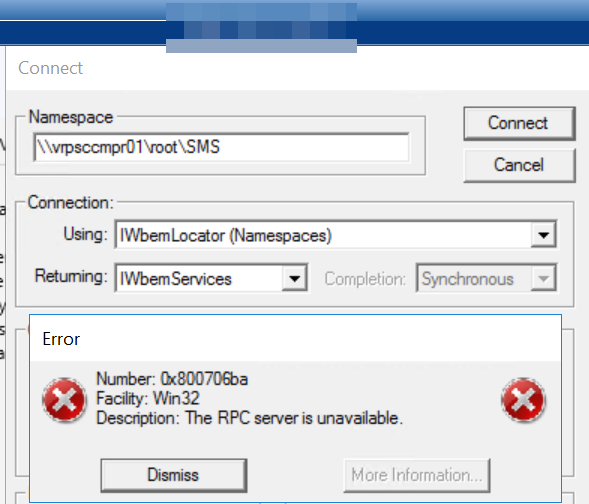
The Firewall teams have said this is opened...
The SMSAdminUI.log
-----------------------------------------------------------------------
[9, PID:6756][05/04/2022 13:59:00] :Transport error; failed to connect, message: 'The RPC server is unavailable. (Exception from HRESULT: 0x800706BA)'\r\nMicrosoft.ConfigurationManagement.ManagementProvider.SmsConnectionException\r\nThe RPC server is unavailable. (Exception from HRESULT: 0x800706BA)\r\n at Microsoft.ConfigurationManagement.ManagementProvider.WqlQueryEngine.WqlConnectionManager.Connect(String configMgrServerPath)
at Microsoft.ConfigurationManagement.AdminConsole.SmsSiteConnectionNode.GetConnectionManagerInstance(String connectionManagerInstance)\r\nThe RPC server is unavailable. (Exception from HRESULT: 0x800706BA)
\r\nSystem.Runtime.InteropServices.COMException\r\nThe RPC server is unavailable. (Exception from HRESULT: 0x800706BA)\r\n at System.Runtime.InteropServices.Marshal.ThrowExceptionForHRInternal(Int32 errorCode, IntPtr errorInfo)
at System.Management.ManagementScope.InitializeGuts(Object o)
at System.Management.ManagementScope.Initialize()
at System.Management.ManagementObjectSearcher.Initialize()
at System.Management.ManagementObjectSearcher.Get()
at Microsoft.ConfigurationManagement.ManagementProvider.WqlQueryEngine.WqlConnectionManager.Connect(String configMgrServerPath)\r\n
[2, PID:6756][05/04/2022 13:59:21] :System.Runtime.InteropServices.COMException\r\nThe RPC server is unavailable. (Exception from HRESULT: 0x800706BA)\r\n at System.Runtime.InteropServices.Marshal.ThrowExceptionForHRInternal(Int32 errorCode, IntPtr errorInfo)
at System.Management.ManagementScope.InitializeGuts(Object o)
at System.Management.ManagementScope.Initialize()
at System.Management.ManagementObject.Initialize(Boolean getObject)
at System.Management.ManagementObject.InvokeMethod(String methodName, ManagementBaseObject inParameters, InvokeMethodOptions options)
at Microsoft.ConfigurationManagement.ManagementProvider.WqlQueryEngine.WqlConnectionManager.ExecuteMethod(String methodClass, String methodName, Dictionary`2 methodParameters, Boolean traceParameters)\r\n
[4, PID:6756][05/04/2022 13:59:21] :System.Runtime.InteropServices.COMException\r\nThe RPC server is unavailable. (Exception from HRESULT: 0x800706BA)\r\n at System.Runtime.InteropServices.Marshal.ThrowExceptionForHRInternal(Int32 errorCode, IntPtr errorInfo)
at System.Management.ManagementScope.InitializeGuts(Object o)
at System.Management.ManagementScope.Initialize()
at System.Management.ManagementObjectSearcher.Initialize()
at System.Management.ManagementObjectSearcher.Get()
at Microsoft.ConfigurationManagement.ManagementProvider.WqlQueryEngine.WqlConnectionManager.Connect(String configMgrServerPath)\r\n
---------------------------------------------------------------------------------------------------------------------------------
What else to check?
Thanks,
Dom