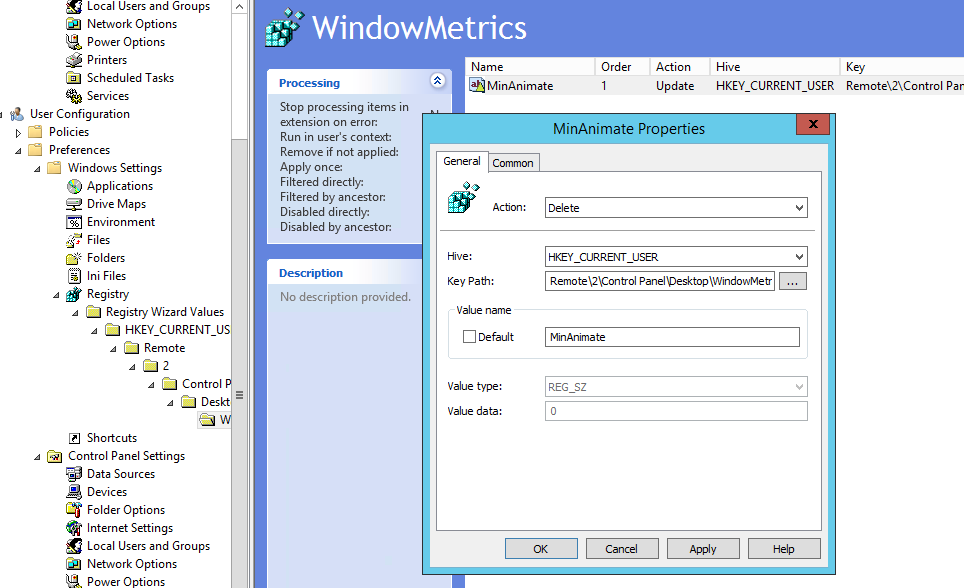I have set up BGInfo to be applied to users via a logon script in a GPO. The batch file being executed is shown below:
reg add HKEY_CURRENT_USER\Software\Sysinternals\BGInfo /v EulaAccepted /t REG_DWORD /d 1 /f
%logonserver%\NETLOGON\Bginfo\Bginfo64.exe %logonserver%\NETLOGON\Bginfo\bg_config.bgi /silent /TIMER:00 /nolicprompt
This works correctly for all users, except for students who have the following set via GPO:
Prevent access to registry editing tools Enabled
Disable regedit from running silently? No
I'm assuming this registry restriction is blocking the addition of the registry key in the batch file.
Can anyone offer any suggestions about how to resolve this issue?