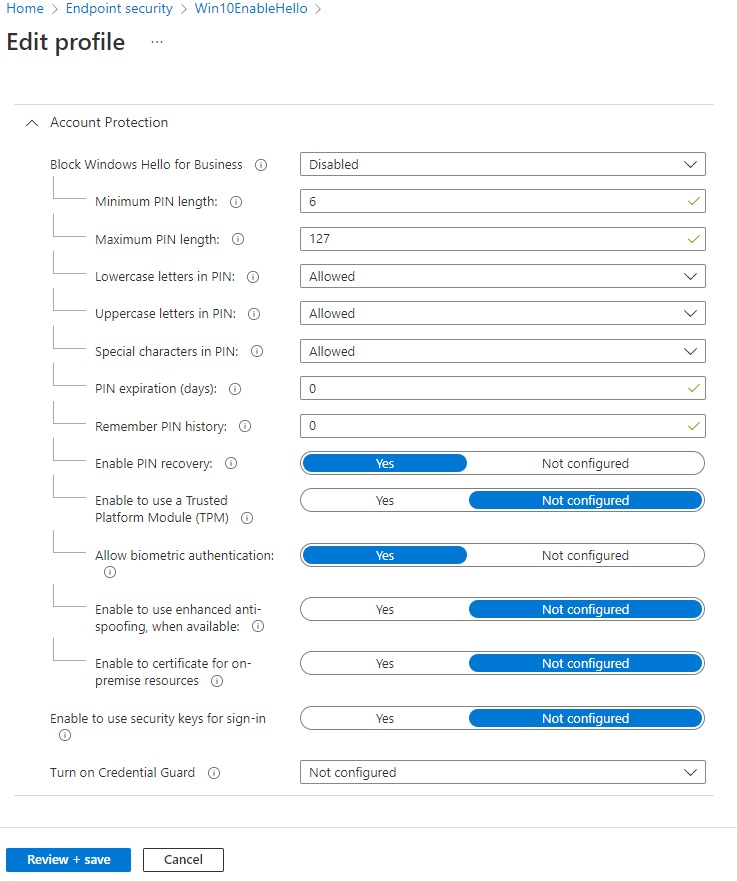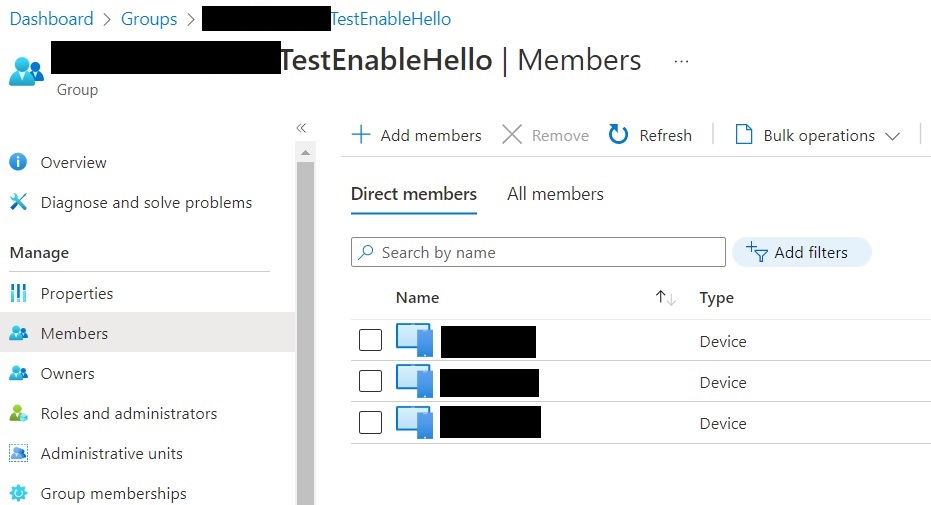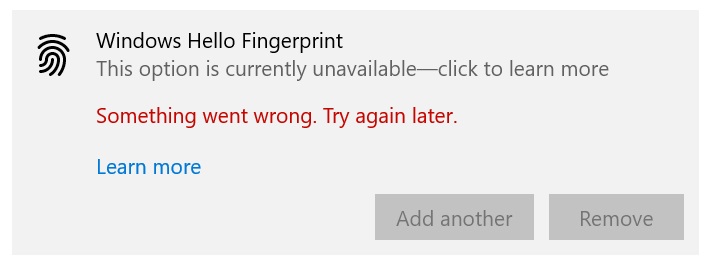@Harry , For our issue, firstly, please ensure the Fingerprint sensor requirements are met on our devices.
https://learn.microsoft.com/en-us/windows/security/identity-protection/hello-for-business/hello-biometrics-in-enterprise#where-is-windows-hello-data-stored
Then try to enable windows Hello Fingerprint Login on the affected device manually to see if it can work.
For the error in event view, it can be generated when no AAD user logging the device. After the policy is assigned to the device group, we can logged one user to sync and get the policy, and go to Settings > Accounts > Sign-in Options to set the fingerprint. Then restart the device to see if it can work.
However, if it still failed, please collect the following information to clarify:
- How did we configure the configuration policy, Is it under Identity Protection? Could you get a screen shot of the detailed configuration?
- Please check the "Device status" to see if the policy is applied successfully.
- Please check if the policy is assigned to device group.
Please try the above suggestion and if there's anything unclear, feel free to let us know.
If the answer is helpful, please click "Accept Answer" and kindly upvote it. If you have extra questions about this answer, please click "Comment".
Note: Please follow the steps in our documentation to enable e-mail notifications if you want to receive the related email notification for this thread.