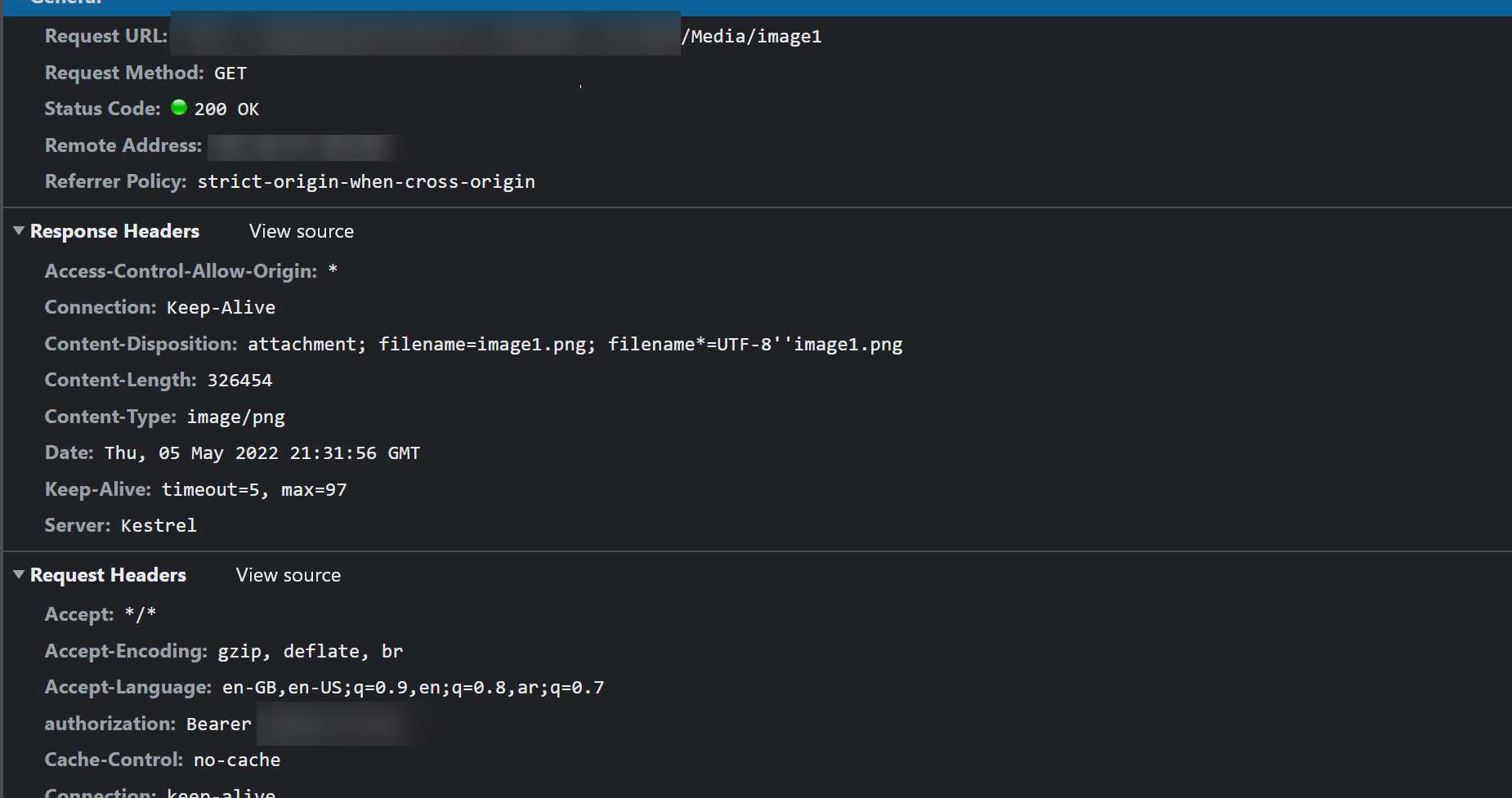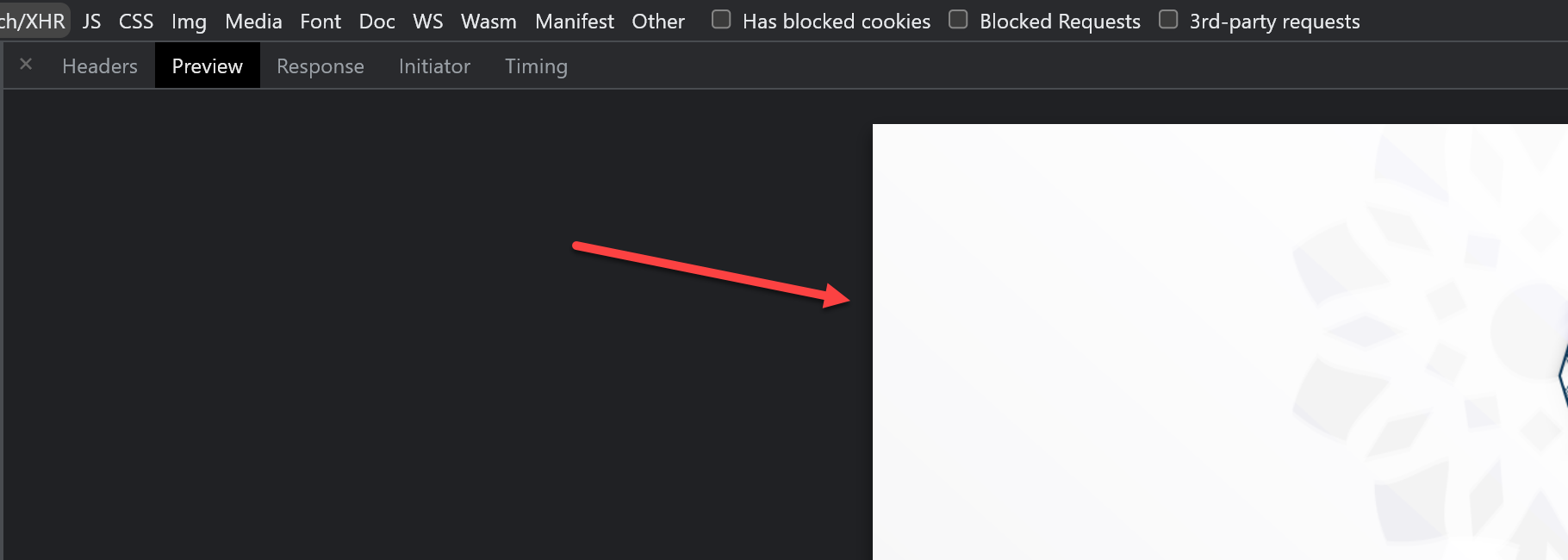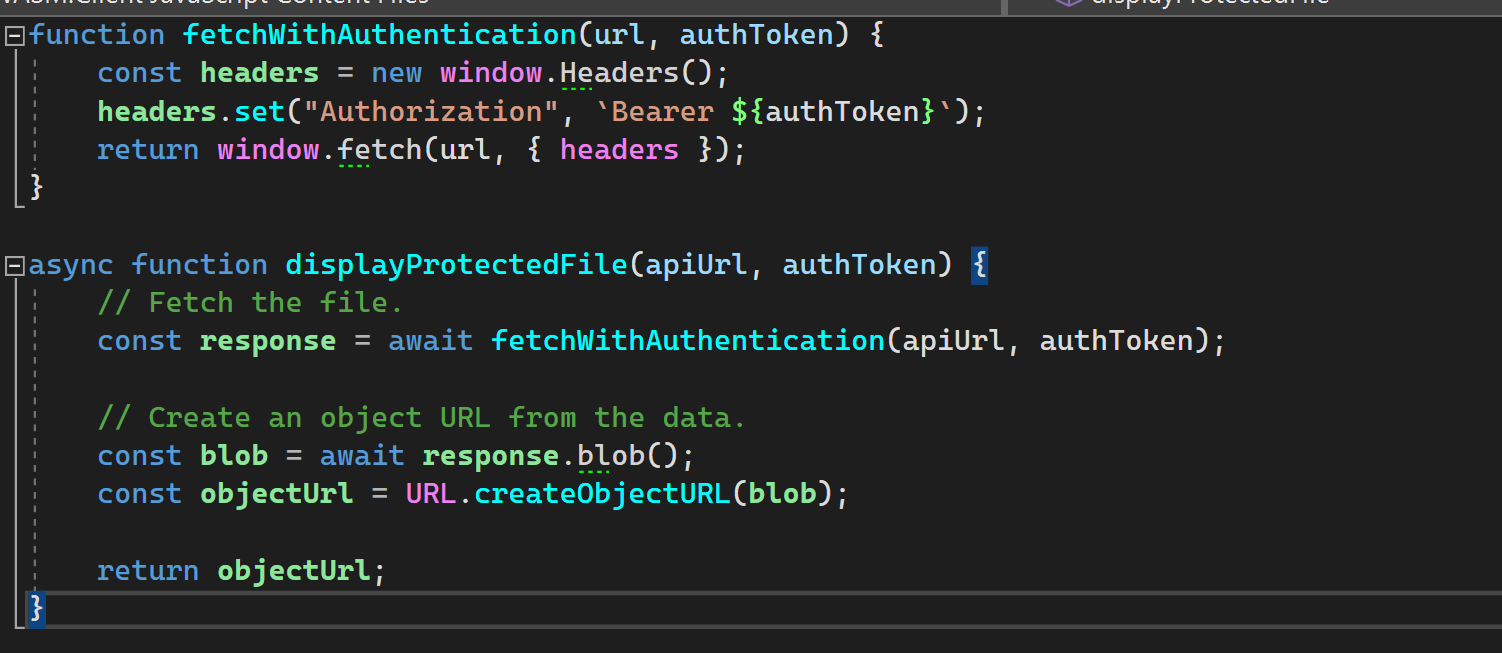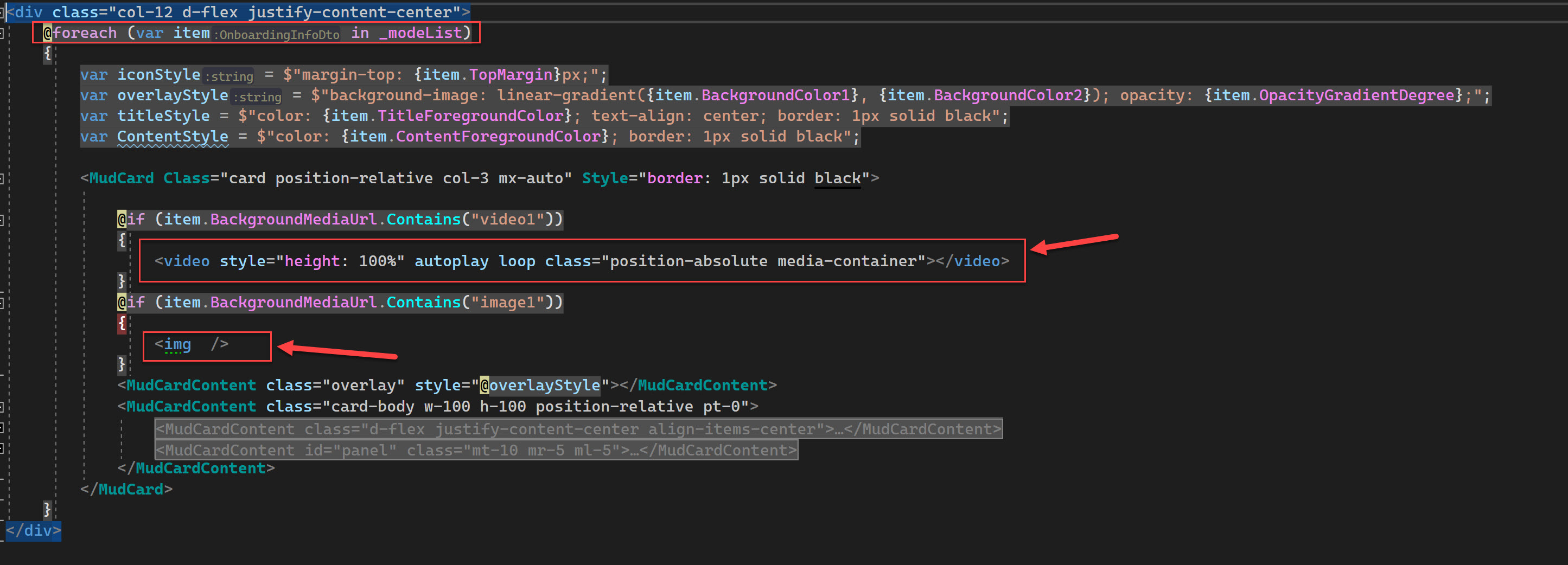Blazor WASM can not access the network directly, it uses Javascript interop. It also can not access the Dom directly, again it uses interop. So while byte-array passing between the javascript and C# code, will spend up image passing, you are still downloading in javascript, passing the data to C#. then C# is passing the data back to javascript to display.
to be performant, your blazor code should call javascript to fetch and display the image. You don't explain your use case, but you will find lots of articles on javascript and image/video. You might be interested in media api in the browser.