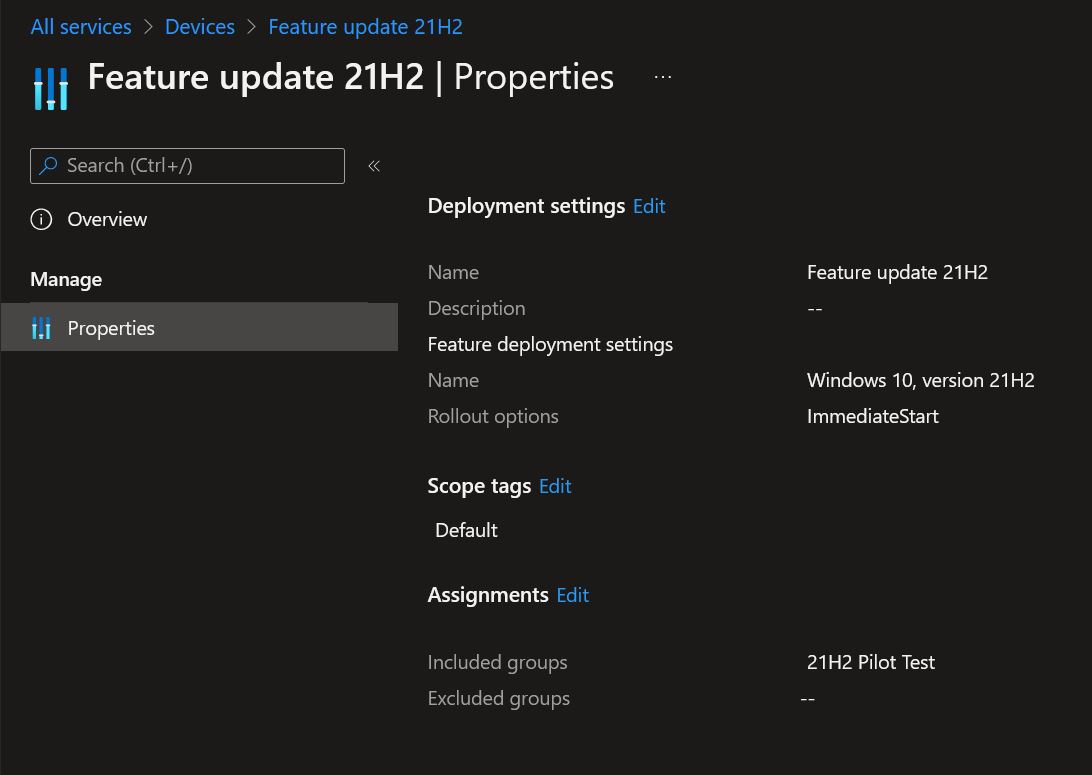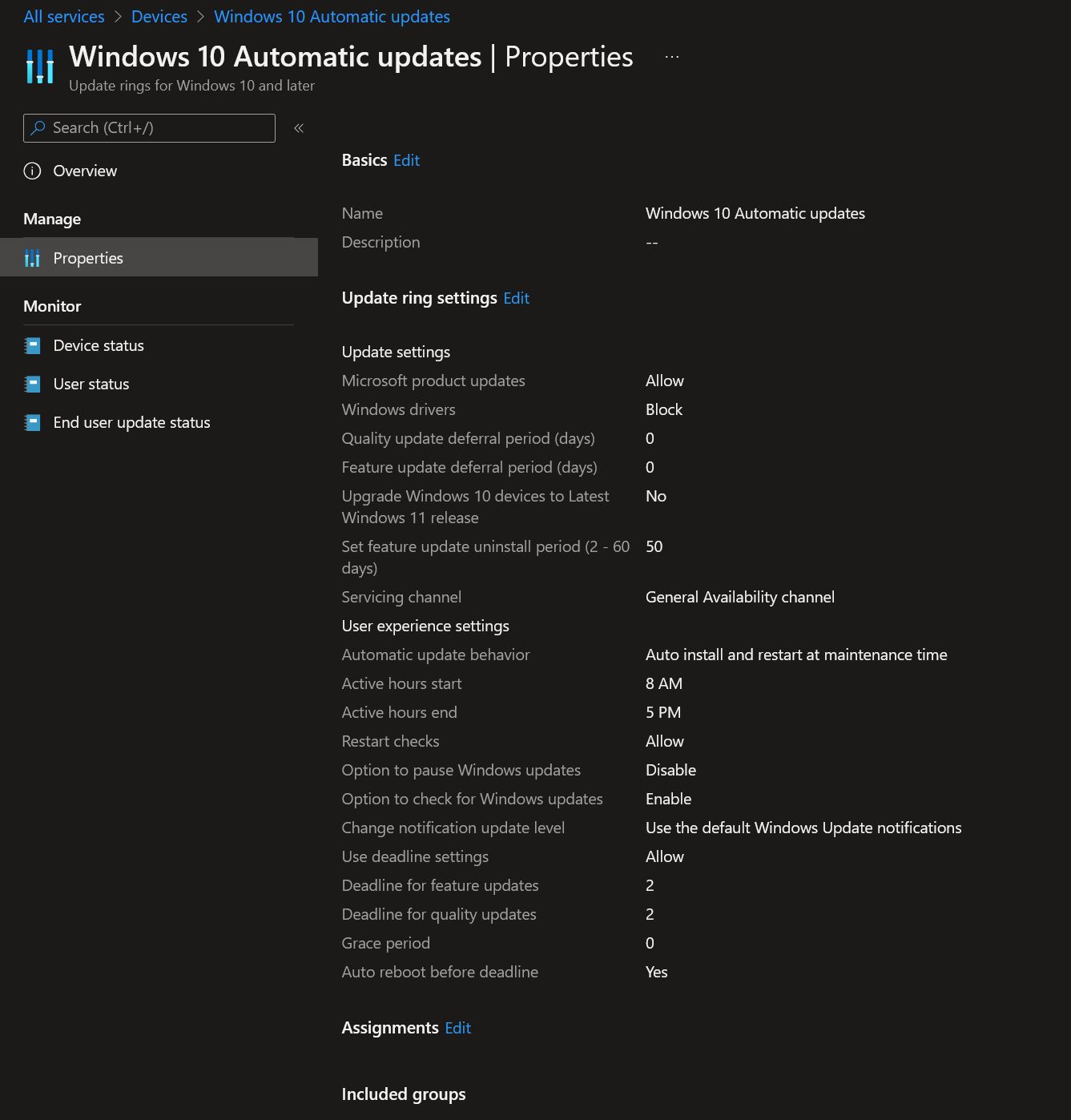@hyugai , Thanks for posting in our Q&A. From your description, I know you want to control restart notification and restart action. if there's any misunderstanding, please let us know.
From your configuration, I find we configure the "Automatic update behavior" as "Auto install and restart at maintenance time". "Deadline for feature updates" is set as 2 days.". "Auto reboot before deadline" is set Yes. That means updates download automatically and then install during Automatic Maintenance when the device isn't in use or running on battery power. When restart is required, users are prompted to restart, For up to 2 days, and then restart is forced.
In your description, it seems you want to force the restart after 3 days at 6 pm local time. After researching, I find currently we can only specific the force restart time at days under deadline. Not for the specific time. To request the feature, we suggest to feedback to Intune uservoice to see if we can get this new feature in the future. And to control the notification, currently, we have other option to turn off the restart warning. If this is not what you want, you can also feedback your request on Intune uservoice.
https://feedbackportal.microsoft.com/feedback/forum/ef1d6d38-fd1b-ec11-b6e7-0022481f8472
To set the specific time, you can try "Auto install and restart at scheduled time" to set the time at 6:00 pm to see if it can meet more with your requirement. We can see more details with the settings in the following link:
https://learn.microsoft.com/en-us/mem/intune/protect/windows-update-settings#user-experience-settings
Thanks for your understanding.
If the answer is helpful, please click "Accept Answer" and kindly upvote it. If you have extra questions about this answer, please click "Comment".
Note: Please follow the steps in our documentation to enable e-mail notifications if you want to receive the related email notification for this thread.