First enabled remote errors . https://askgarth.com/blog/how-to-enable-remote-errors/
Next view the report from the web site.
Next check the service account details within cm console.
This browser is no longer supported.
Upgrade to Microsoft Edge to take advantage of the latest features, security updates, and technical support.
Hello, I am trying to run reports in sccm but I seem to have a account issue, the error below says bad username and PW, yet I am signed into the server and using the configuration manager. My sccm account has full admin permission. Here is the error message I receive when I try to run any report. Thank you.
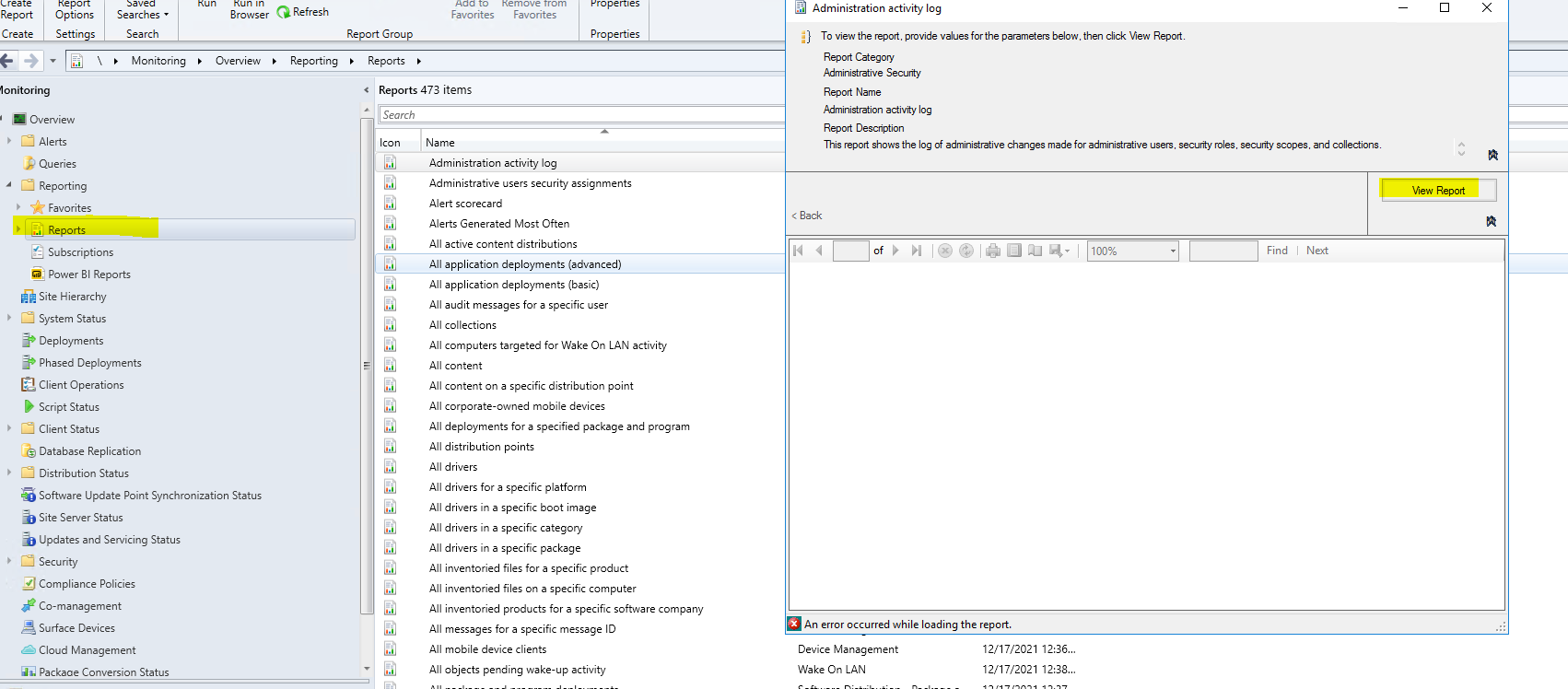
Microsoft.Reporting.WinForms.ReportServerException
An error has occurred during report processing. (rsProcessingAborted)
Stack Trace:
at Microsoft.Reporting.WinForms.ServerReportSoapProxy.OnSoapException(SoapException e)
at Microsoft.Reporting.WinForms.Internal.Soap.ReportingServices2005.Execution.RSExecutionConnection.ProxyMethodInvocation.ExecuteTReturn
at Microsoft.Reporting.WinForms.Internal.Soap.ReportingServices2005.Execution.RSExecutionConnection.LoadReport(String Report, String HistoryID)
at Microsoft.Reporting.WinForms.ServerReport.EnsureExecutionSession()
at Microsoft.Reporting.WinForms.ServerReport.SetParameters(IEnumerable`1 parameters)
at Microsoft.ConfigurationManagement.AdminConsole.SrsReporting.ReportViewerWindowsForms.SetParameterValues_DoWork(Object sender, DoWorkEventArgs e)
-------------------------------
Microsoft.Reporting.WinForms.ReportServerException
Cannot impersonate user for data source 'AutoGen__5C6358F2_4BB6_4a1b_A16E_8D96795D8602_'. (rsErrorImpersonatingUser)
Stack Trace:
at Microsoft.Reporting.WinForms.ServerReportSoapProxy.OnSoapException(SoapException e)
at Microsoft.Reporting.WinForms.Internal.Soap.ReportingServices2005.Execution.RSExecutionConnection.ProxyMethodInvocation.ExecuteTReturn
at Microsoft.Reporting.WinForms.Internal.Soap.ReportingServices2005.Execution.RSExecutionConnection.LoadReport(String Report, String HistoryID)
at Microsoft.Reporting.WinForms.ServerReport.EnsureExecutionSession()
at Microsoft.Reporting.WinForms.ServerReport.SetParameters(IEnumerable`1 parameters)
at Microsoft.ConfigurationManagement.AdminConsole.SrsReporting.ReportViewerWindowsForms.SetParameterValues_DoWork(Object sender, DoWorkEventArgs e)
-------------------------------
Microsoft.Reporting.WinForms.ReportServerException
Log on failed. Ensure the user name and password are correct. (rsLogonFailed)
Stack Trace:
at Microsoft.Reporting.WinForms.ServerReportSoapProxy.OnSoapException(SoapException e)
at Microsoft.Reporting.WinForms.Internal.Soap.ReportingServices2005.Execution.RSExecutionConnection.ProxyMethodInvocation.ExecuteTReturn
at Microsoft.Reporting.WinForms.Internal.Soap.ReportingServices2005.Execution.RSExecutionConnection.LoadReport(String Report, String HistoryID)
at Microsoft.Reporting.WinForms.ServerReport.EnsureExecutionSession()
at Microsoft.Reporting.WinForms.ServerReport.SetParameters(IEnumerable`1 parameters)
at Microsoft.ConfigurationManagement.AdminConsole.SrsReporting.ReportViewerWindowsForms.SetParameterValues_DoWork(Object sender, DoWorkEventArgs e)
-------------------------------
Microsoft.Reporting.WinForms.ReportServerException
The user name or password is incorrect
Stack Trace:
at Microsoft.Reporting.WinForms.ServerReportSoapProxy.OnSoapException(SoapException e)
at Microsoft.Reporting.WinForms.Internal.Soap.ReportingServices2005.Execution.RSExecutionConnection.ProxyMethodInvocation.ExecuteTReturn
at Microsoft.Reporting.WinForms.Internal.Soap.ReportingServices2005.Execution.RSExecutionConnection.LoadReport(String Report, String HistoryID)
at Microsoft.Reporting.WinForms.ServerReport.EnsureExecutionSession()
at Microsoft.Reporting.WinForms.ServerReport.SetParameters(IEnumerable`1 parameters)
at Microsoft.ConfigurationManagement.AdminConsole.SrsReporting.ReportViewerWindowsForms.SetParameterValues_DoWork(Object sender, DoWorkEventArgs e)
-------------------------------

First enabled remote errors . https://askgarth.com/blog/how-to-enable-remote-errors/
Next view the report from the web site.
Next check the service account details within cm console.

Kindly install download and install report builder manually and try to edit the report.
For the above error, Check reporting role properties and re-input correct reporting service point account