You will need an external IP for the mailbox server for autodiscover to work for any external users. :)
Exchange Server 2019 - Autodiscover questions.
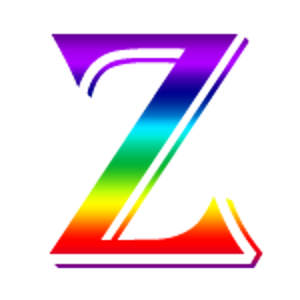
Hello All.
I'm retired and this is my "keep from getting bored" hobby. I'm learning via the internet/YouTube. I'm posting here because I can't find an answer.
I have a Windows Server 2019 Datacenter. It sits behind a firewall appliance. I have followed Microsoft's recommendation of installing Exchange Mailbox and Edge Transport on their own VM Core servers. My domain website is on a third server, non-core. The Mailbox server is in the ADDS domain and does not have an external IP. The Edge server and webserver are not in the domain and have their own external IPs. I can send and receive e-mail from OWA while on the host server or the web server VM. The MX record, mail.domain.com, points to the Edge servers external IP. I have a cname record of Autodiscover -> mail.domain.com. There is also a srv record.
Since the Autodiscover file is on the mailbox server which doesn't have an external IP, how do I configure what part of the setup to get Autodiscover to work from the outside?
Thank you in advance for any help/pointers/suggestions/documentation.
Zyxian
I learn more when something goes wrong...
1 additional answer
Sort by: Most helpful
-
 KyleXu-MSFT 26,211 Reputation points
KyleXu-MSFT 26,211 Reputation points2022-05-09T07:19:46.183+00:00 The Edge Transport server role handles all internet-facing mail flow, which provides SMTP relay and smart host services for the internal on-premises Exchange servers in your organization.
Autodiscover belongs to client access function, so, you need to point the record to the Mailbox server (In Exchange 2019, client access function contained in it)
If the answer is helpful, please click "Accept Answer" and kindly upvote it. If you have extra questions about this answer, please click "Comment".
Note: Please follow the steps in our documentation to enable e-mail notifications if you want to receive the related email notification for this thread.
