@xad xad
Thanks for your posting on Q&A.
How many devices encounter this issue?
I found the following error tips of the error code and I share it in this forum.
Result codes 0xC1900200 MOSETUP_E_COMPAT_SYSREQ_BLOCK The computer is not eligible for Windows 10
Extend codes 0x40008
Extend code: phase 4 SP_EXECUTION_OOBE_BOOT
Extend code: Operation 8 SP_EXECUTION_OP_PREPARE_SAFE_OS
reference link:
https://learn.microsoft.com/en-us/windows/deployment/upgrade/upgrade-error-codes
The error appear in the Downlevel phase. So it is recommended to run the below PowerShell scripts and review the compatibility with Windows 11. I attached the PowerShell script below.
201588-hardwarereadiness.txt
Reference screenshot:
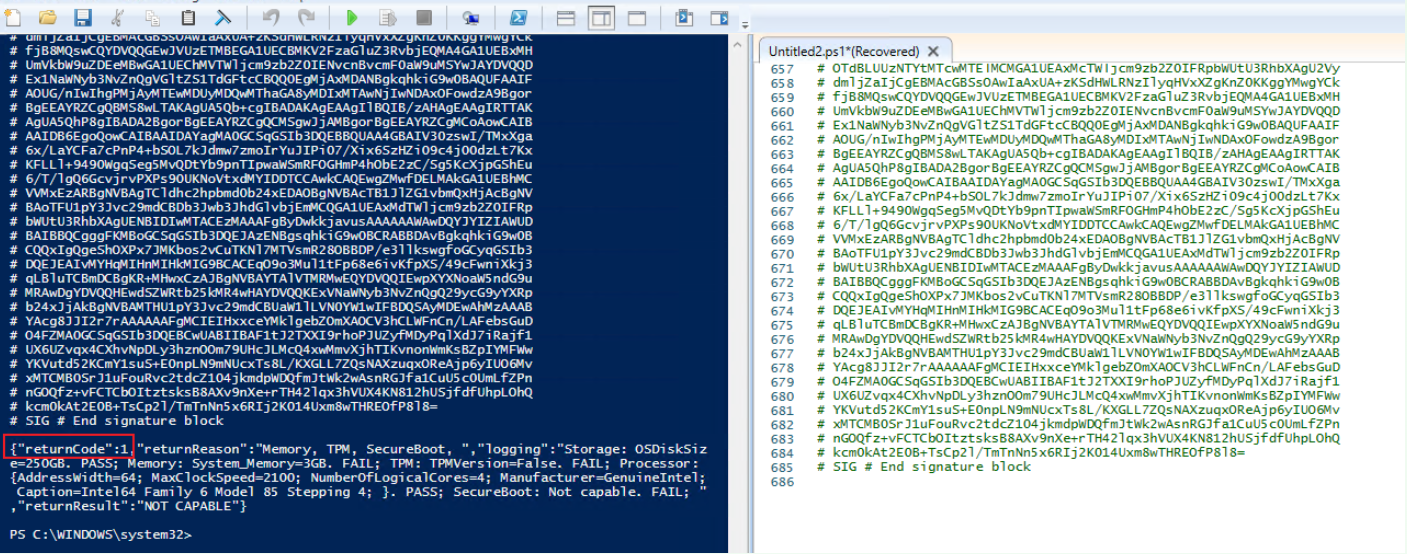
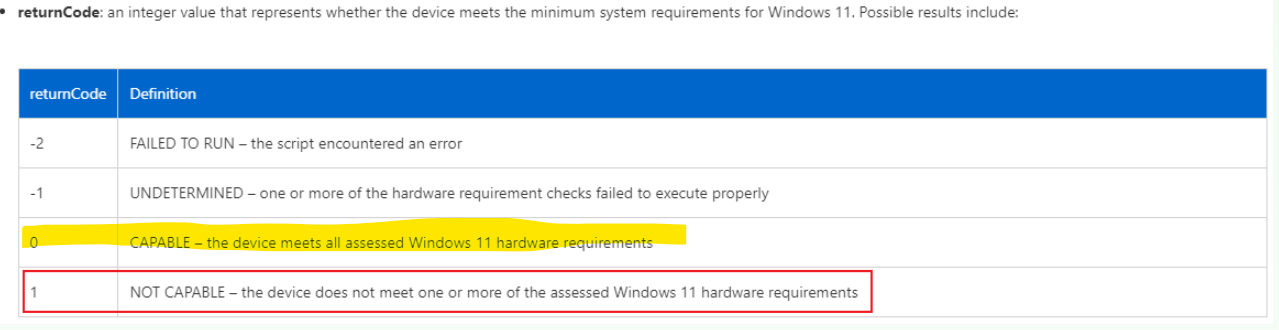
Hope the above will be helpful. Please keep us in touch if there are any updates of the case.
Have a great weekend.
Best regards,
Rita
If the answer is the right solution, please click "Accept Answer" and kindly upvote it. If you have extra questions about this answer, please click "Comment".
Note: Please follow the steps in our documentation to enable e-mail notifications if you want to receive the related email notification for this thread.
