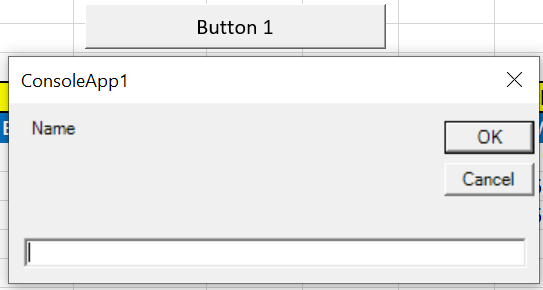@Rakesh kumar , based on my test, you could try the following code to add a button to your excel.
Excel.Application xlApp = new Excel.Application();
Excel.Workbook xlBook = xlApp.Workbooks.Open(@"path");
Excel.Worksheet worksheet = xlBook.Worksheets[1];
Excel.Shape btn2 = worksheet.Shapes.AddFormControl(Excel.XlFormControl.xlButtonControl, 150, 5, 150, 22);
btn2.Name = "Update";
btn2.OLEFormat.Object.Caption = "UpdateButton";
xlBook.Save();
xlBook.Close();
Result:
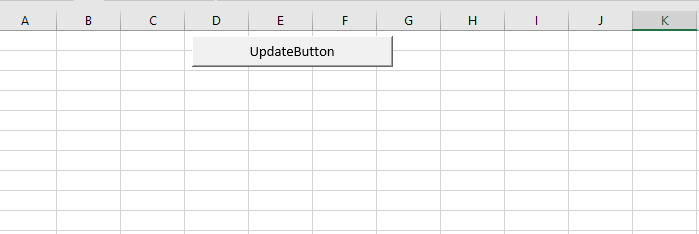
Best Regards,
Jack
If the answer is the right solution, please click "Accept Answer" and upvote it.If you have extra questions about this answer, please click "Comment".
Note: Please follow the steps in our documentation to enable e-mail notifications if you want to receive the related email notification for this thread.