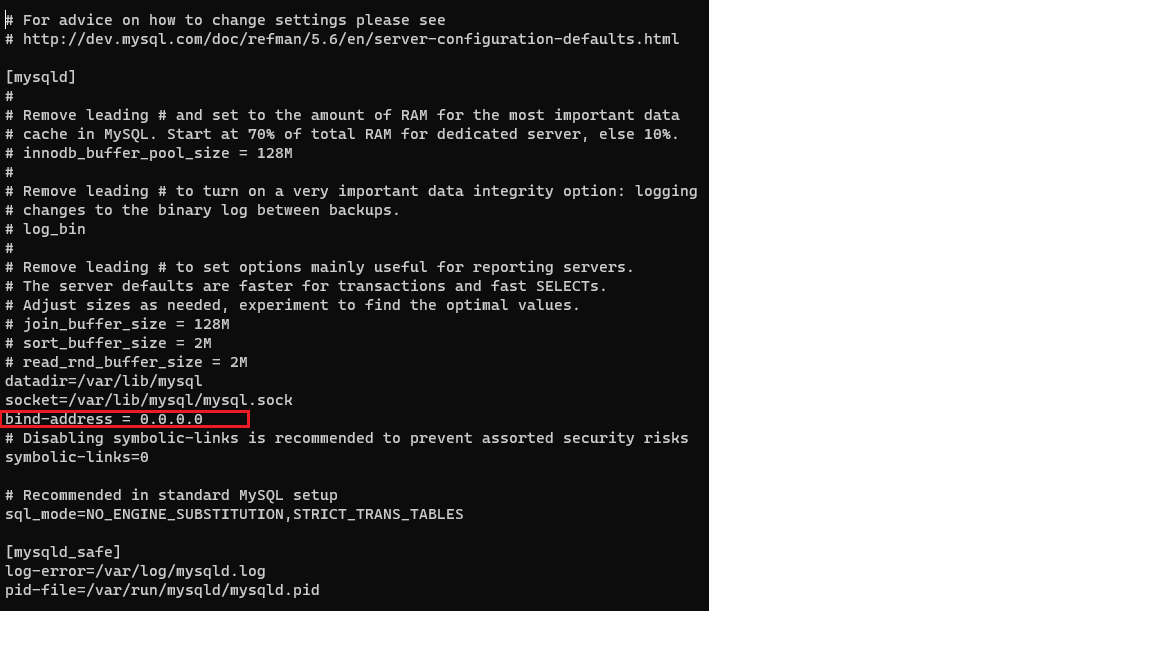First, make sure that Mysql is running well. service mysql status
You can verify the port is accessible within the server locally
telnet localhost 3306
--please don't forget to upvote and Accept as answer if the reply is helpful--
This browser is no longer supported.
Upgrade to Microsoft Edge to take advantage of the latest features, security updates, and technical support.
I have a Centos 7 deployed vm on azure, also deployed mysql on it and would like to access it remotely.
I also opened the port as show below:
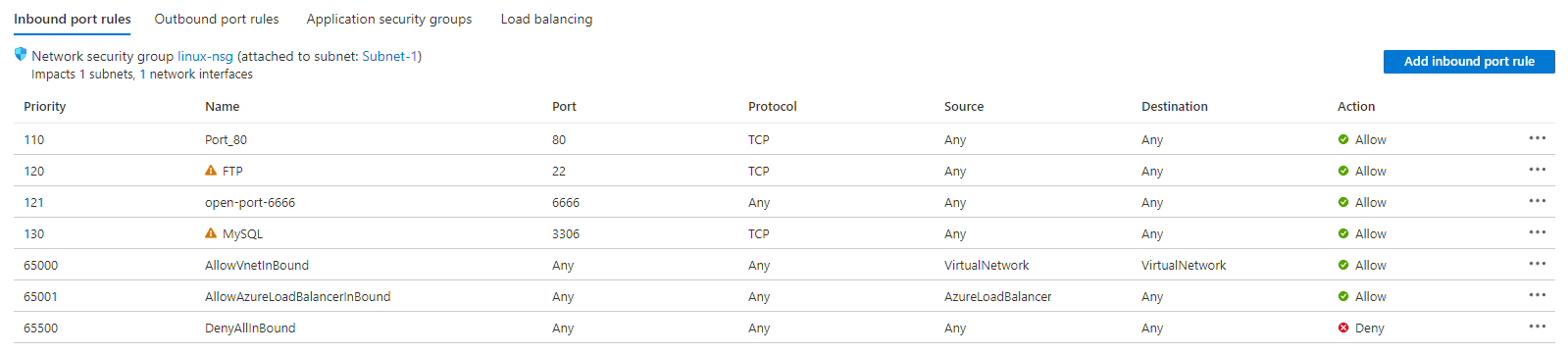
but I still can not access the port 3306, below screenshot from telnet:
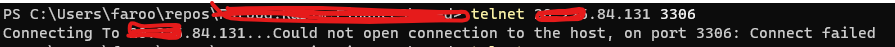
please note that port 80, 22 and 443 are accessible.
I am out of ideas why would this not work. Please help.

First, make sure that Mysql is running well. service mysql status
You can verify the port is accessible within the server locally
telnet localhost 3306
--please don't forget to upvote and Accept as answer if the reply is helpful--
thanks for your response @Manu Philip - I tried the telnet you suggested and it looks like it works locally:
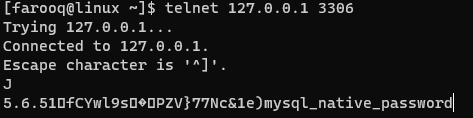
but the problem persists where I can't reach to this port remotely, I hope you can help.
@Prrudram-MSFT @vipullag-MSFT hopefully some insight from you.

Looks like the “bind-address” to be modified to 0.0.0.0 from 127.0.0.1 to make sure that the mysql server will listening on all your VM's ips.
Go to /etc/mysql/mysql.conf.d/mysqld.cnf and modify bind-address from 127.0.0.1 to 0.0.0.0
Restart MySQL server systemctl restart mysql and try again
--please don't forget to upvote and Accept as answer if the reply is helpful--
@Manu Philip - I had already tried the bind-address conf setting and this didn't help at all.