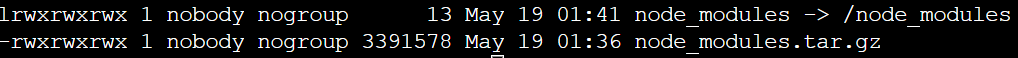Apologies for the delayed response @Charlie Fink .
This is dependent on the startup script generated by the app service. You can find by navigating to /opt/startup/startup.sh. Depending on how your How exactly are you deploying your app? If you're doing a zip deploy, that may be what's going. The app service will use /node_modules extracted from the zip to the local disk and create a symlink so your app on /home can find the modules.
You can always let the app service build the app by enabling SCM_DO_BUILD_DURING_DEPLOYMENT? Have a look Customize build automation for more information on how to set that up.